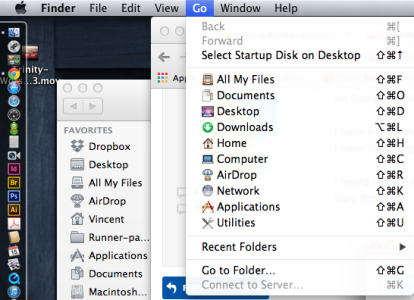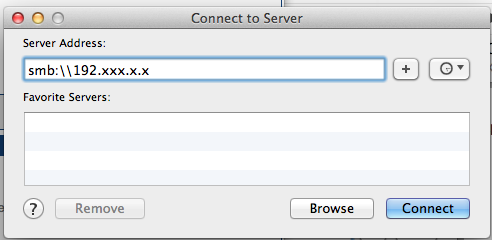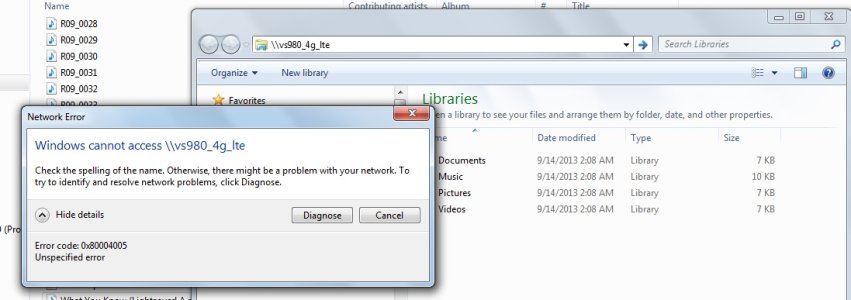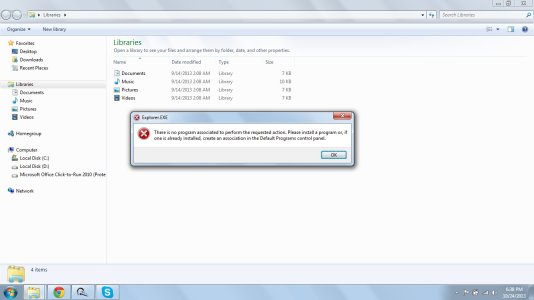Hey there,
I tried to connect my computer to my T-Mobile G2 wirelessly using the Wireless storage feature on my G2, but on my computer when I type in the address, it says "The webpage is not available". Any solutions to fixing this? I would like to transfer music from my PC to my phone without using a USB cord. I'm using Windows 7 64-bit if that matters, and both are connected to the same wi-fi signal.
Thanks!
I tried to connect my computer to my T-Mobile G2 wirelessly using the Wireless storage feature on my G2, but on my computer when I type in the address, it says "The webpage is not available". Any solutions to fixing this? I would like to transfer music from my PC to my phone without using a USB cord. I'm using Windows 7 64-bit if that matters, and both are connected to the same wi-fi signal.
Thanks!