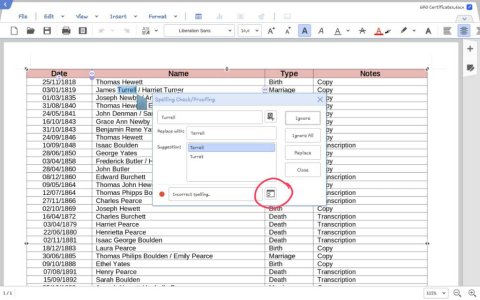- Jul 8, 2011
- 506
- 26
- 28
Hi all,
My spell checker in Hanword is not checking. I don't know if I'm missing a dictionary or what. I'd like someone to load up a document and spell check it and see if it is just me or if this is a bug in Hanword.
Thanks
Bill
Sent from my SM-P905V using Tapatalk
My spell checker in Hanword is not checking. I don't know if I'm missing a dictionary or what. I'd like someone to load up a document and spell check it and see if it is just me or if this is a bug in Hanword.
Thanks
Bill
Sent from my SM-P905V using Tapatalk