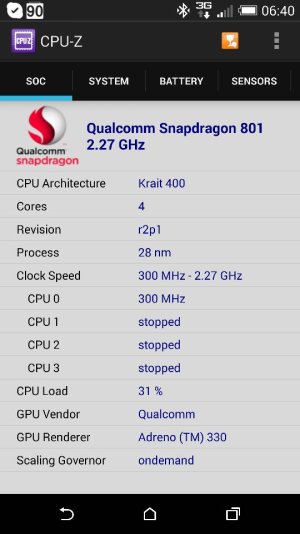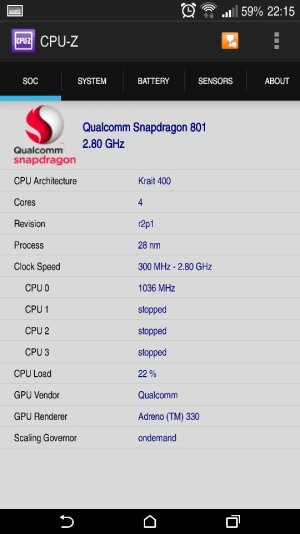- May 21, 2014
- 391
- 0
- 0
Is anyone using this on their M8 & if so would u recommend the switch or do u notice any kind of difference ? I've been thinking about it but I heard it takes like 3 GB to take effect.
Tapatalk'n On The M8
Tapatalk'n On The M8