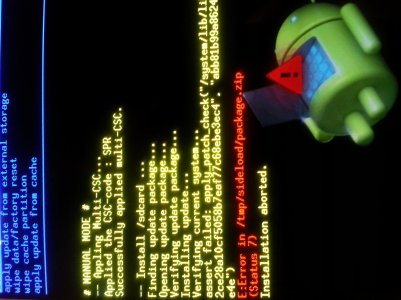This question has been asked and addressed at least a dozen times in this thread

Recovery does not read sdcards formatted with the exfat file system. While the phone itself will. Since you have to go into recovery, if your card is formatted with the exfat file system, the card won't be found.
You will have to reformat your sdcard to the fat32 file system. The instruction and the program to use is scattered all throughout this thread. I would find it for you but am currently at work. I will look for it on break in about 50 minutes and will edit this post with that information.