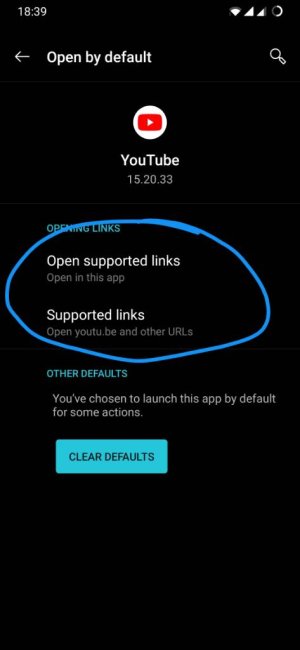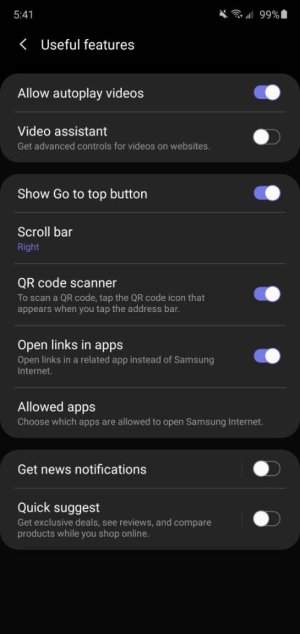A
Android Central Question
Just got my S20+ and in setting it up I've been over zealous and disabled the ability for youtube links to open in the app, now they only open in the browser. Is there any way of undoing this?
So far I have:
Tried to change permissions and defaults but youtube app settings say no defaults set.
Uninstalled and reinstalled samsung internet.
Updated phone software and browser version.
No dice.
Sorry if it's been asked before but all answers seem to be for older phones and software.
So far I have:
Tried to change permissions and defaults but youtube app settings say no defaults set.
Uninstalled and reinstalled samsung internet.
Updated phone software and browser version.
No dice.
Sorry if it's been asked before but all answers seem to be for older phones and software.