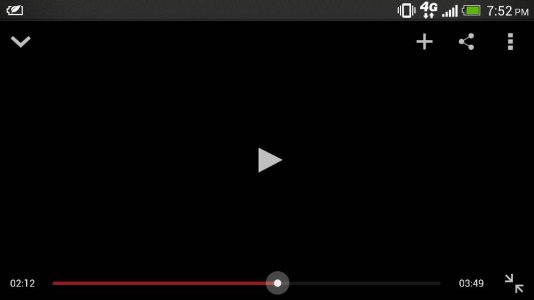- Jul 15, 2011
- 3
- 0
- 0
I'm using the newest version of the YouTube android app but for some reason when I am watching a video full screen there is no navigation/progress bar. I just assumed that was by design but today I was playing with a New Nexus 7 and noticed that the nav/progression bar appears in full screen on that device. Could there just be a bug on my end that is causing this? Any help would be greatly appreciated. I'm using the Galaxy S3 with 4.1.2.