ive had the zte valet for over a month and i cant figure out how to remove the current lock screen and replace it with just a sliding lock screen. ive used other jelly bean phones that dont have these setting and they just had slide unlock and thats what i want. not this long press unlock here are some pics to explain
here is my lock screen with some preinstalled app that is a pain and i hate it also

here are my options via settings
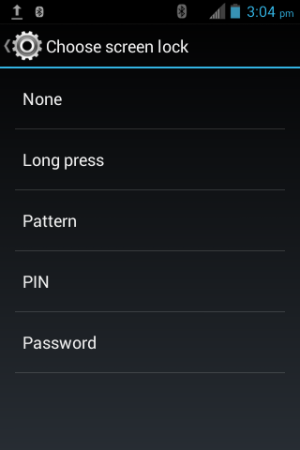
i want something like this please!
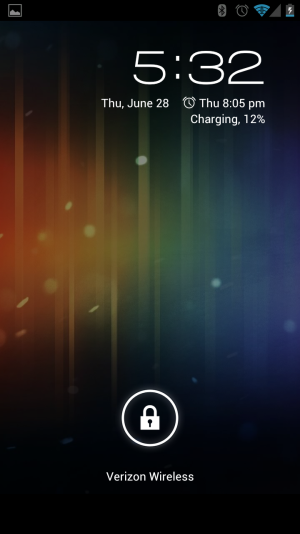
any help would be awesome
here is my lock screen with some preinstalled app that is a pain and i hate it also

here are my options via settings
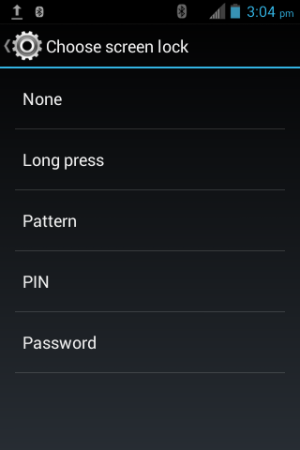
i want something like this please!
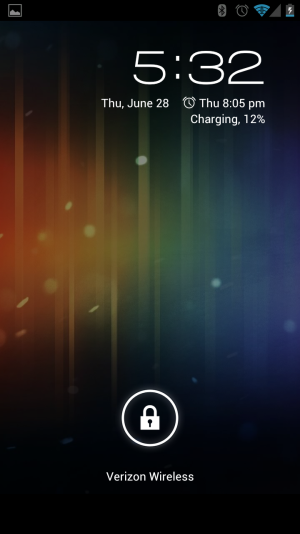
any help would be awesome

