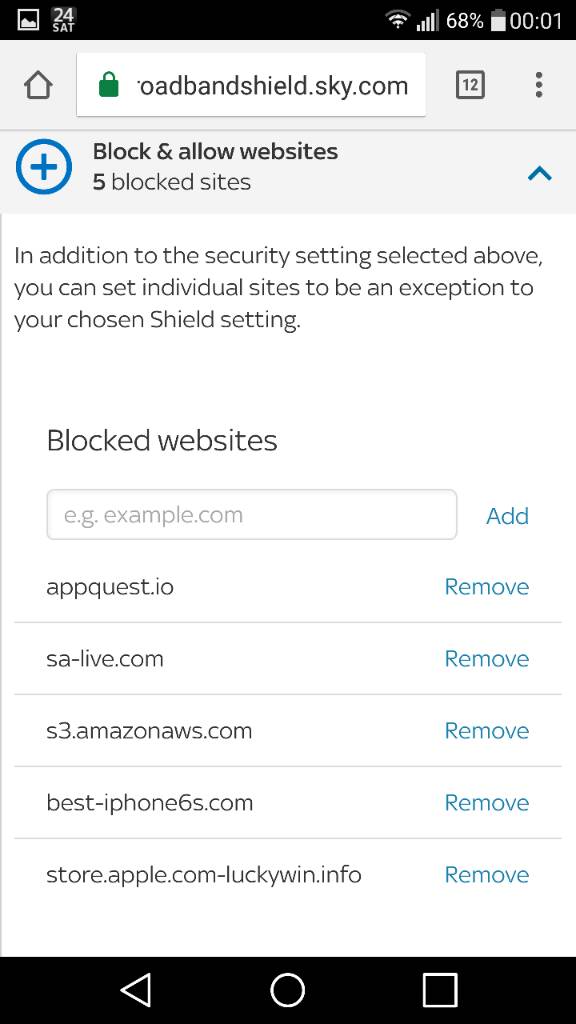I'm trying to find out which apps can get rid of the problems I've been having..
List of problems
1) I get redirected to a site claming I won something
2) google play randomly comes up on my phone
3)I get a pop up saying I have a virus and to fix now
I've tried rebooting the whole phone but the problems still remains. I'm worried that my phone can't be fixed.
Posted via the Android Central App
List of problems
1) I get redirected to a site claming I won something
2) google play randomly comes up on my phone
3)I get a pop up saying I have a virus and to fix now
I've tried rebooting the whole phone but the problems still remains. I'm worried that my phone can't be fixed.
Posted via the Android Central App