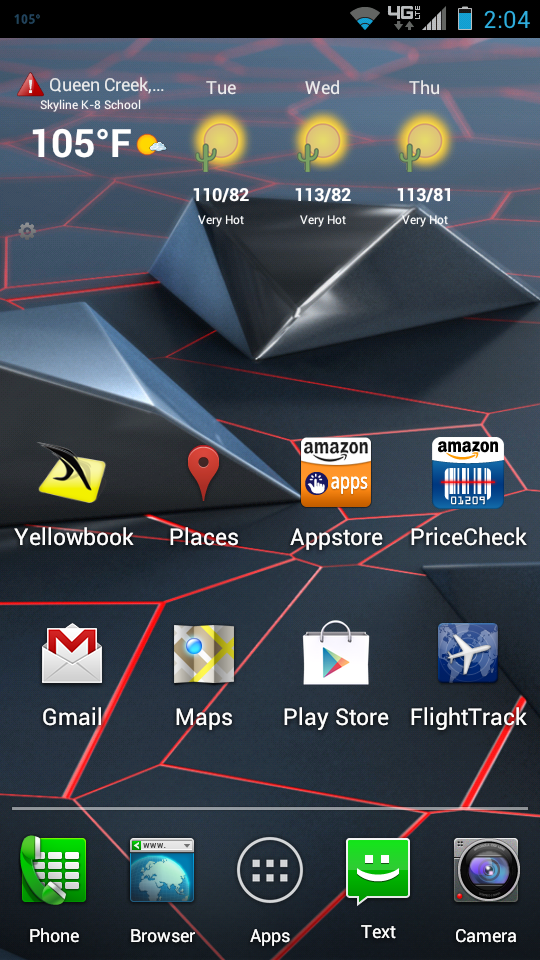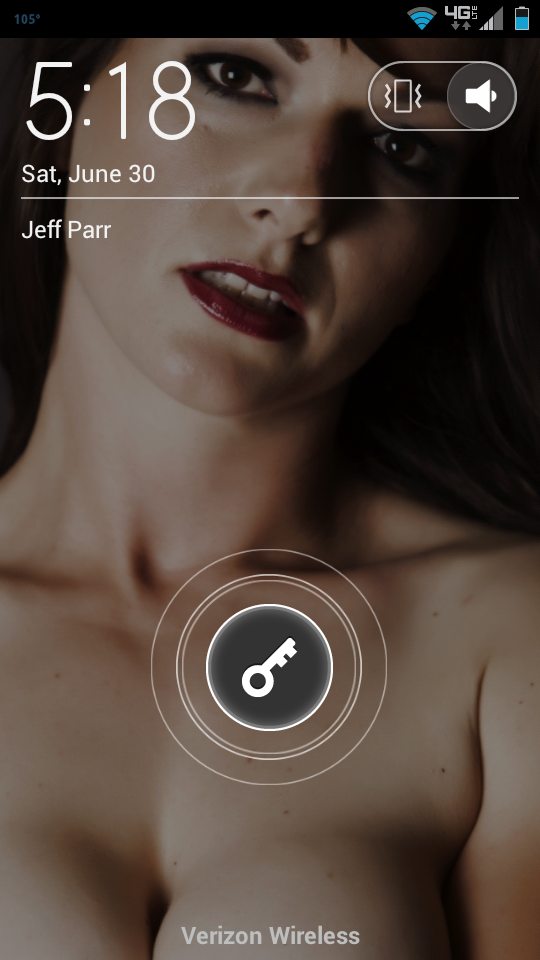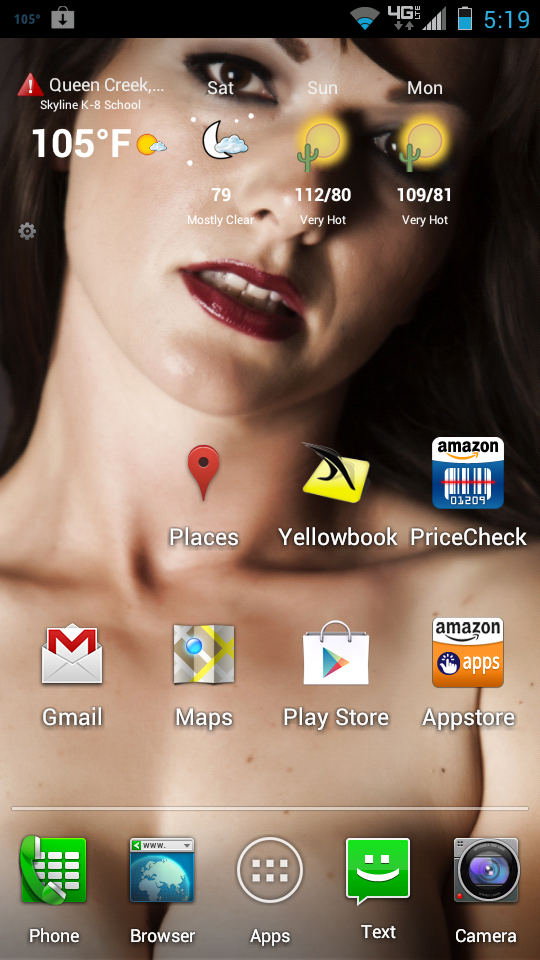- Nov 28, 2010
- 7,239
- 2,519
- 0
Droid Razr Screenshots: Share them here in this thread!
How to take a screenshot on the Droid Razr/Maxx?
In order to take a screenshot you must:
If you use any cool and/or interesting theme's, homescreen replacements, or widgets, please list them in your post also.
How to take a screenshot on the Droid Razr/Maxx?
In order to take a screenshot you must:
- Simply hold down the Volume Down button and Power button for about a second.
If you use any cool and/or interesting theme's, homescreen replacements, or widgets, please list them in your post also.
Last edited by a moderator: