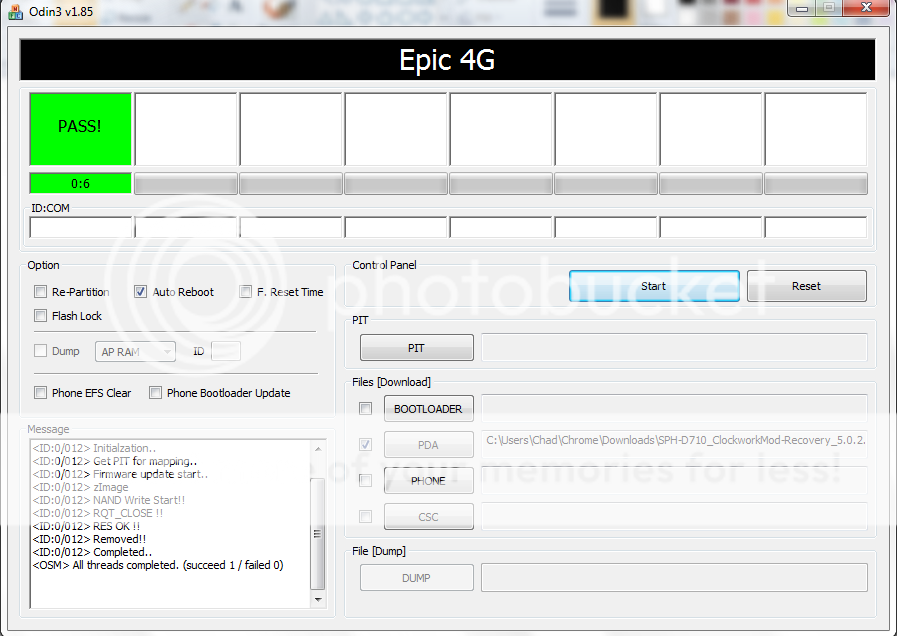Hey all,
I really screwed something up. This past weekend, I flashed a pre-rooted EI22 rom onto my epic. Everything went pretty smooth, all was well.
Well, today I decided that my CWM 2.x was pretty old, so I wanted to flash to ACS recovery. I've read that it was more stable, then I wanted to flash the ACS rom as well, ect. After flashing the ACS recovery, my epic is left in the "SAMSUNG" logo. Cant boot into recovery, can't do anything.
And the kicker? I only have access to macs, no PC's.. so no ODIN for me. What can I do?
I really screwed something up. This past weekend, I flashed a pre-rooted EI22 rom onto my epic. Everything went pretty smooth, all was well.
Well, today I decided that my CWM 2.x was pretty old, so I wanted to flash to ACS recovery. I've read that it was more stable, then I wanted to flash the ACS rom as well, ect. After flashing the ACS recovery, my epic is left in the "SAMSUNG" logo. Cant boot into recovery, can't do anything.
And the kicker? I only have access to macs, no PC's.. so no ODIN for me. What can I do?