My work setup are two 24" monitors connected to a Lenovo ThinkPad hub. My home setup is currently a singile 24" monitor connected to my MacBook Pro, its display is open on the side.
What's your current and 'ideal' monitor setup?
- Thread starter James Falconer
- Start date
You are using an out of date browser. It may not display this or other websites correctly.
You should upgrade or use an alternative browser.
You should upgrade or use an alternative browser.
hallux
Q&A Team
Here's my work setup. Two 20 hp displays connected through displayport, with the 14" laptop display added on..


Mark Kaplan
Trusted Member
jakie55
Trusted Member
I have a lowly 19 inch LG flatscreen attached to a out of the box Acer best buy special. (not a gamer)
LuxuryTouringZone
Trusted Member
My current setup is a 23" Dell, 1920 X 1080 16:9 ratio. My ideal setup would be anything between 23" - 30", 3840 X 2160 16:9 ratio, with high-end specifications.
Adam Matlock
Trusted Member
My current setup is (2) monitors. I have a 24" Acer 1080P monitor, and a 27" Benq 1080P monitor. My ideal setup is (2) 27" 4k monitors, but that will have to wait a bit. One because I spend so much time at work that I really don't have much time to use my computer to get the benefit of it, and 2) I don't want to pay for the incremental upgrade. I have a decent gaming rig as is and max everything out at 1080p, and honestly I spend most of my time on my Xbox One X anyway. So... yeah. But realistically I don't want more than two monitors. Three takes up too much real estate and really I don't have any use for an extra monitor. Takes more effort to juggle stuff really. I have three at work and I only use the two.
kbalaz
Trusted Member
Currently its a 19" Dell Standard screen, not widescreen. Ideally I would like a dual monitor setup when working with PHotoshop or Lightroom so I could have all the tools on one screen and just the image I am working on, on its own screen.
Kevin OQuinn
AC Team Emeritus
My current setup is a 34" Acer Predator X34. I'm anxiously awaiting the availability of G-Sync + HDR.
editguy
Trusted Member
Dual monitors, 32" main monitor and 23" secondary. I edit video professionally and the secondary monitor is for video output. My ideal setup would be two 32" curved monitors. Someday.
ibcop
Trusted Member
y2whisper
Trusted Member
surface pro 4 currently. sometimes stream it to my tv via wireless adapter or cast.
goal is to grab a surface book 2 and a nice monitor maybe something along the lines of what Daniel got.
goal is to grab a surface book 2 and a nice monitor maybe something along the lines of what Daniel got.
vtdsz
New member
Acer Aspire R7 572 *Star Trek* Upgraded
500GB internal SSD 860 EVO mSATA Windows 10 Pro 64 bit
250GB internal SSD 860 EVO SATA III
Parrot Security OS 3.11 Linux Desktop
2x 8GB = 16GB DDR3 1600 udimm Crucial
42 inch Hannspree HDTV 1080p 120Mhz
Samsung DeX Station
Samsung Galaxy Note 8 64GB Unlocked
Samsung Tab S 10.5
Samsung Gear VR Note 8 edition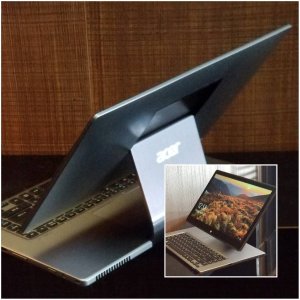
500GB internal SSD 860 EVO mSATA Windows 10 Pro 64 bit
250GB internal SSD 860 EVO SATA III
Parrot Security OS 3.11 Linux Desktop
2x 8GB = 16GB DDR3 1600 udimm Crucial
42 inch Hannspree HDTV 1080p 120Mhz
Samsung DeX Station
Samsung Galaxy Note 8 64GB Unlocked
Samsung Tab S 10.5
Samsung Gear VR Note 8 edition
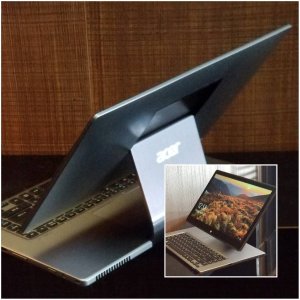
Alelock
New member
@WORK:
@HOME:
And a ton of 3d printed knickknacks...

- 4 HP 24" monitors
- HP EliteDesk PC
- Lenovo W520 (personal) laptop
- Microsoft SurfaceBook (work) laptop
@HOME:
- Ryzen 5 1600 PC w 16gb RAM and GTX960
- 29" LG Ultrawide (2560x1080)
- 22" Acer HD Monitor
- Older HP EliteDesk SFF PC running Kali Linux
- Monoprice Maker Select Plus 3d Printer
And a ton of 3d printed knickknacks...

bassoprofundo
Well-known member
The hub of all-things work & play...
3x Dell Ultrasharp u2415 (16:10, 1900x1200) monitors

fed by:
1) Alienware Aurora R7 (Liquid cooled 8700k, GTX 1080, etc.- I know... but I was long overdue for an upgrade, and with GPU prices being what they are, anything I built with similar specs cost the same but without the warranty)

2) HP Zbook G2 15 Mobile Workstation (for work, attached to a Targus USB3 dock & tied into the main rig's kb/mouse with a J5 Create "Wormhole" switch)

3) Xbox One (OG)

Plenty of screen real estate, gives me options to connect other devices as needed (4x inputs/screen), and great for surround gaming
3x Dell Ultrasharp u2415 (16:10, 1900x1200) monitors

fed by:
1) Alienware Aurora R7 (Liquid cooled 8700k, GTX 1080, etc.- I know... but I was long overdue for an upgrade, and with GPU prices being what they are, anything I built with similar specs cost the same but without the warranty)

2) HP Zbook G2 15 Mobile Workstation (for work, attached to a Targus USB3 dock & tied into the main rig's kb/mouse with a J5 Create "Wormhole" switch)

3) Xbox One (OG)

Plenty of screen real estate, gives me options to connect other devices as needed (4x inputs/screen), and great for surround gaming
bubu333
Member
There's only one rule for me: fullHD only makes sense under 24".It's cheaper to place the monitor closer with the same result.
I use a 24" 144hz acer for gaming and two 23" samsung for work.
I use a 24" 144hz acer for gaming and two 23" samsung for work.
Last edited by a moderator:
ZohanRash
Member
Sanford6
New member
L0n3N1nja
Well-known member
Had 3 21" 1080p screens years ago, never made use of all the displays.
I prefer a 2 monitor set up, helps with multitasking. Currently using a 42" TV and a 21" monitor both 1080p. Large TV is nice for gaming, videos, and video editing while being the largest I can fit on my desk.
I prefer a 2 monitor set up, helps with multitasking. Currently using a 42" TV and a 21" monitor both 1080p. Large TV is nice for gaming, videos, and video editing while being the largest I can fit on my desk.
dougdraws
Well-known member
Life24h
New member
There's only one rule for me: fullHD only makes sense under 24".It's cheaper to place the monitor closer with the same result.
Similar threads
- Replies
- 6
- Views
- 2K
- Sticky
- Replies
- 167
- Views
- 16K
- Replies
- 0
- Views
- 860
Members online
Total: 1,753 (members: 8, guests: 1,745)
Trending Posts
-
-
-
S24 pictures... show us how they look!
- Started by Walter Wagenleithner
- Replies: 432
Forum statistics

Android Central is part of Future plc, an international media group and leading digital publisher. Visit our corporate site.
© Future Publishing Limited Quay House, The Ambury, Bath BA1 1UA. All rights reserved. England and Wales company registration number 2008885.


