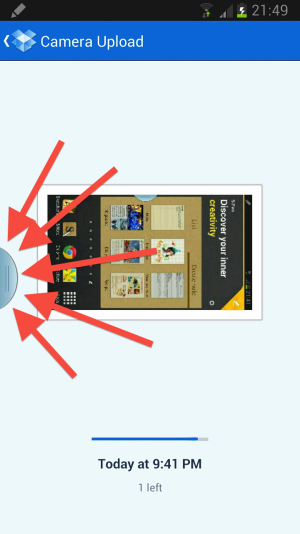remove tab at side of all menus
- Thread starter charlieegan3
- Start date
You are using an out of date browser. It may not display this or other websites correctly.
You should upgrade or use an alternative browser.
You should upgrade or use an alternative browser.
maxburn
Well-known member
At least I wasn't the only one with this problem.
If this thing had a name on it we could search with it would have been so much better. Something like three threads on this "thing" so far.
If this thing had a name on it we could search with it would have been so much better. Something like three threads on this "thing" so far.
At least I wasn't the only one with this problem.
If this thing had a name on it we could search with it would have been so much better. Something like three threads on this "thing" so far.
I thought the title was okay. This feature does allow you to have two apps up at once which is a nice option to have. I just don't like the little tab being there the whole time.
Sent from my GT-N7100 using Android Central Forums
alikoyyy
Well-known member
Long press on the back button to activate multitasking and the same to remove the tab 
Sent from my GT-N7100 using Android Central Forums
Sent from my GT-N7100 using Android Central Forums
Long press on the back button to activate multitasking and the same to remove the tab
Sent from my GT-N7100 using Android Central Forums
Yeah, I worked it out. Thanks. It's actually quite useful to have it accessible, just don't want it there the whole time.
Sent from my GT-N7100 using Android Central Forums
alikoyyy
Well-known member
Oops sorry. I see you answered your own question. Just looked at the last reply!
And I agree it does get kinda annoying to have that tab there all the time
Sent from my GT-N7100 using Android Central Forums
And I agree it does get kinda annoying to have that tab there all the time
Sent from my GT-N7100 using Android Central Forums
Oops sorry. I see you answered your own question. Just looked at the last reply!
And I agree it does get kinda annoying to have that tab there all the time
Sent from my GT-N7100 using Android Central Forums
Yeah, it's fine when you know how to get rid of it though
Sent from my GT-N7100 using Android Central Forums
MrMLK
Well-known member
Long press on the back button to activate multitasking and the same to remove the tab
If that button always there while you are using the multitasking feature? Or is there some waty to hide it when two apps are open?
No it doesn't always need to be there. Just hold the back button to get it up, choose the apps, hold the back button to hide it again. It is pretty good.
Sent from my GT-N7100 using Android Central Forums
Sent from my GT-N7100 using Android Central Forums
maxburn
Well-known member
I thought the title was okay. This feature does allow you to have two apps up at once which is a nice option to have. I just don't like the little tab being there the whole time.
Sent from my GT-N7100 using Android Central Forums
I meat that when you encounter this thing on the phone there is no name on it to look up to figure out how to turn it off. No title, no settings menu for it nothing. People are getting a little confused with it.
Ikarus19
New member
TheOtherBill
Well-known member
stratofactor
New member
Markus Sundqvist
New member
universeand
Well-known member
A problem with the multi-window feature is that the tab sometimes pops up in an application and if you long press the Back key to make the tab disappear that undesirably may also exit you from the application not just get rid of the tab.
I like having the multi-window feature, but for multi-tasking (which multi-window is intended to promote) I get more mileage out of switching between apps using the task screen that appears when you long press Home key button. Did you know that you can go to the app you just left by long pressing the Home key by touching the watermark of that app that dimly appears behind the line of open tasks? This helps especially if you forget the app you were in before long pressing the Home key.
I like having the multi-window feature, but for multi-tasking (which multi-window is intended to promote) I get more mileage out of switching between apps using the task screen that appears when you long press Home key button. Did you know that you can go to the app you just left by long pressing the Home key by touching the watermark of that app that dimly appears behind the line of open tasks? This helps especially if you forget the app you were in before long pressing the Home key.
Last edited:
VetteDude
Well-known member
A problem with the multi-window feature is that the tab sometimes pops up in an application and if you long press the Back key to make the tab disappear that undesirably may also exit you from the application not just get rid of the tab.
I like having the multi-window feature, but for multi-tasking (which multi-window is intended to promote) I get more mileage out of switching between apps using the task screen that appears when you long press Home key button. Did you know that you can go to the app you just left by long pressing the Home key by touching the watermark of that app that dimly appears behind the line of open tasks? This helps especially if you forget the app you were in before long pressing the Home key.
IDK if its different on the Verizon version since they changed a lot of the little quick setting tabs in the Notification Drawer, but on the far right we have a Multiwindow selector that turns the feature off. The back button still works to show or hide the tab, but you can also use that selector.
universeand
Well-known member
IDK if its different on the Verizon version since they changed a lot of the little quick setting tabs in the Notification Drawer, but on the far right we have a Multiwindow selector that turns the feature off. The back button still works to show or hide the tab, but you can also use that selector.
Thanks for reminding me of that quick way to toggle multi-window versus going to Settings->Display->Multi-window. But I'd still like to be able to keep multi-window enabled and not have the tab pop up at times when I don't want it to.
universeand
Well-known member
At least I wasn't the only one with this problem.
If this thing had a name on it we could search with it would have been so much better. Something like three threads on this "thing" so far.
"Multi-window"
paulisgrim
New member
sorry i dont understand the multi tasking bit, removal of tab and retrieving the tab fine but how do you multi task ? regards , paul
Similar threads
- Replies
- 2
- Views
- 293
- Replies
- 4
- Views
- 582
- Replies
- 0
- Views
- 112
Trending Posts
-
-
-
Android help: app updates and installation fail every time. Tried most solutions, nothings works.
- Started by Kutusov
- Replies: 8
-
S24 pictures... show us how they look!
- Started by Walter Wagenleithner
- Replies: 784
-
Forum statistics

Android Central is part of Future plc, an international media group and leading digital publisher. Visit our corporate site.
© Future Publishing Limited Quay House, The Ambury, Bath BA1 1UA. All rights reserved. England and Wales company registration number 2008885.