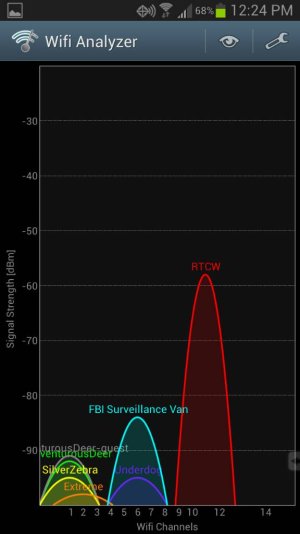GSDer
Well-known member
Re: Samsung Galaxy S3 wifi connection problems since firmware upgrade
"I'm sorry, there are no geniuses online at this time - please try again later."
I don't remember if the 4.1.2 update came with a bump in radio version; it's probably documented online somewhere. If there was an update it would be easy enough to revert to the old radios and see what happens (see later comment about fragmentation).
In the event that it's something else in the 4.1.2 update causing the problem, it's certainly possible to revert to 4.1.1, but without being rooted I don't believe it's possible to prevent the carrier from downloading the update again.
Finally, the oft touted "fragmentation" of the Android market makes it difficult to recommend a specific 4.1.1 version to revert to - all the carriers have their own special sauce, not to mention the differences between the International and USA versions of the hardware.
Long story short, unless you fiddle with your WiFi configuration (try changing the channel in use - Wifi Analyzer: http://market.android.com/details?id=com.farproc.wifi.analyzer; try a different router; trying 2.4GHz vs 5GHz [if you have a router that supports N]; etc) there's not much else I can think of to beat this dead horse (where did that saying come from anyway?).
Sent from my rooted, debloated, deodexed Sinclair ZX-80 running CM -0.001 using Tapatalk 2
"I'm sorry, there are no geniuses online at this time - please try again later."
I don't remember if the 4.1.2 update came with a bump in radio version; it's probably documented online somewhere. If there was an update it would be easy enough to revert to the old radios and see what happens (see later comment about fragmentation).
In the event that it's something else in the 4.1.2 update causing the problem, it's certainly possible to revert to 4.1.1, but without being rooted I don't believe it's possible to prevent the carrier from downloading the update again.
Finally, the oft touted "fragmentation" of the Android market makes it difficult to recommend a specific 4.1.1 version to revert to - all the carriers have their own special sauce, not to mention the differences between the International and USA versions of the hardware.
Long story short, unless you fiddle with your WiFi configuration (try changing the channel in use - Wifi Analyzer: http://market.android.com/details?id=com.farproc.wifi.analyzer; try a different router; trying 2.4GHz vs 5GHz [if you have a router that supports N]; etc) there's not much else I can think of to beat this dead horse (where did that saying come from anyway?).
Sent from my rooted, debloated, deodexed Sinclair ZX-80 running CM -0.001 using Tapatalk 2