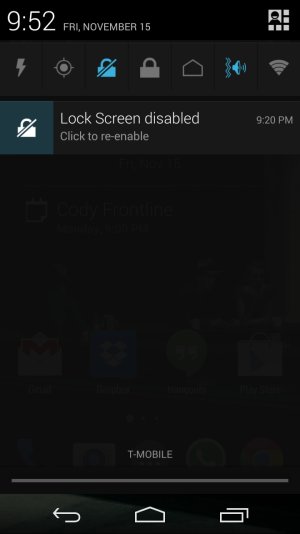The same gesture that you do to get to Google Now can be changed to turning the device/screen off.
Just install this free app called "Screen Off And Lock": https://forums.androidcentral.com/e...om.katecca.screenofflock&hl=en&token=Dea54HQc
Then swipe up from Home (like you would to get to Google Now) and it'll ask you to set a new default:

Grant it permissions, and now, every time you swipe up from Home, you can lock your screen/device from anywhere! Great for those who don't want to overuse the power button, and for those who obviously don't use Google Now like that.
To get rid of it, just go to "Screen Off and Lock" app in your App settings and Clear Defaults (or just uninstall the app).
Just thought I'd share.
Just install this free app called "Screen Off And Lock": https://forums.androidcentral.com/e...om.katecca.screenofflock&hl=en&token=Dea54HQc
Then swipe up from Home (like you would to get to Google Now) and it'll ask you to set a new default:

Grant it permissions, and now, every time you swipe up from Home, you can lock your screen/device from anywhere! Great for those who don't want to overuse the power button, and for those who obviously don't use Google Now like that.
To get rid of it, just go to "Screen Off and Lock" app in your App settings and Clear Defaults (or just uninstall the app).
Just thought I'd share.