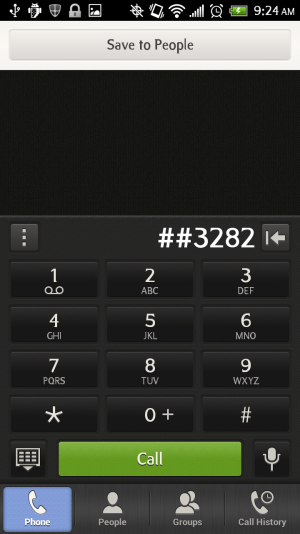Hey all...I know there's been a ton of talk about Sprint's LTE service being horrible. It was for me too. For the first 4 days I had my phone I didn't connect to 4g once, and my 3g speeds were worse than dial up. I've done a few things and they've seemed to give me consistent results and have boosted by speeds, both 3g and 4g, immensely. (I'm in Atlanta, by the way, about 45 minutes north of the city, and I work about an hour and a half straight north of Atlanta.)
1. Find your MSL. Download MSL Reader from the Play Store. Run it, and let it do its thing. The last number it gives is your MSL. Mine, for example, is 125392.
2. Open your dialer. Dial ##3282#.
3. Select Edit Mode.
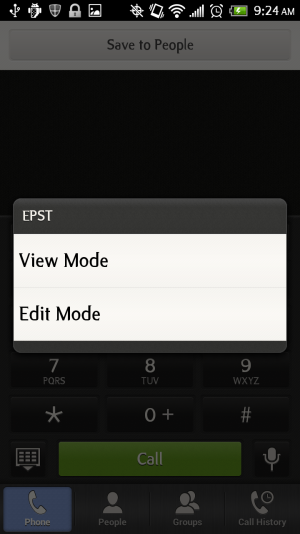
4. Enter your MSL number you obtained by using MSL Reader app.
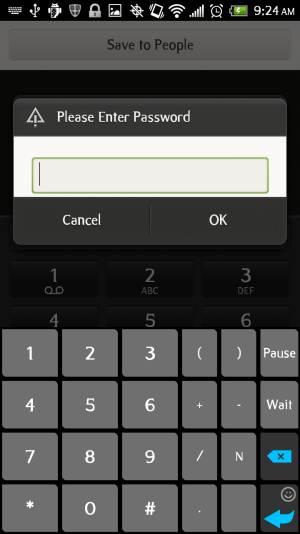
5. Click on Advanced.
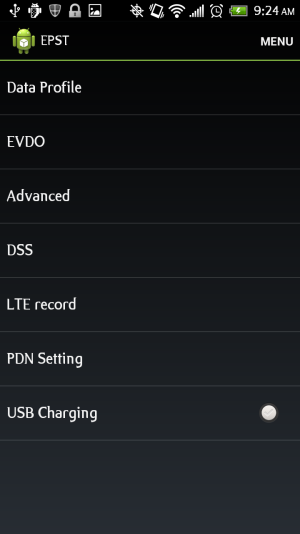
6. Scroll down until you see "RTSP/HTTP Setting" and select it.
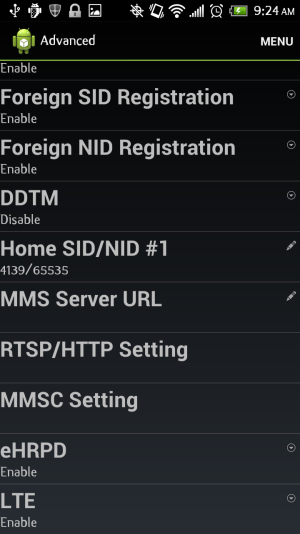
7. You will see RTSP proxy IP, RTSP proxy port, HTTP proxy IP, and HTTP proxy port. These will be filled with data - write down the values if you wish, if not, no harm done. Editing this will not affect your phone's operation. All this is doing is bypassing Sprint's proxy - essentially we are cutting out the middleman to reduce lag. They're already pushing data the size of a watermelon through a network tube the diameter of a golf ball.....let's improve that.
8. Fill in the values as follows and then hit the back button on your phone twice to go back to the "main" menu.
a) RTSP proxy IP: 0.0.0.0
b) RTSP proxy port: 0
c) HTTP proxy IP: 0.0.0.0
d) HTTP proxy port: 0
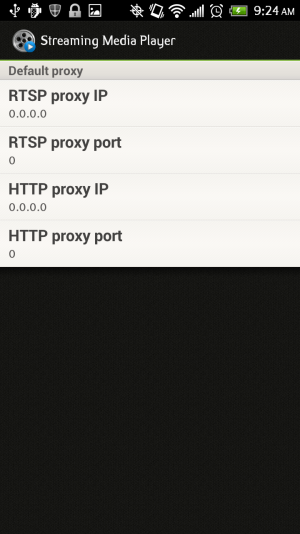
9. Now Click on LTE record.
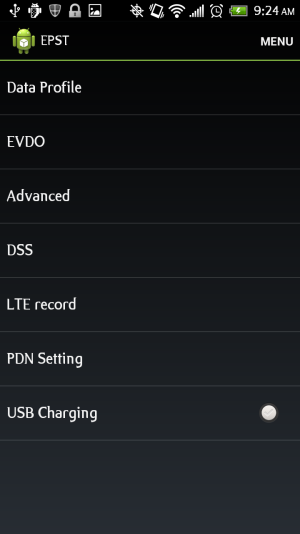
10. Click on LTE scan Timer. Change the original value of "30" to "5".
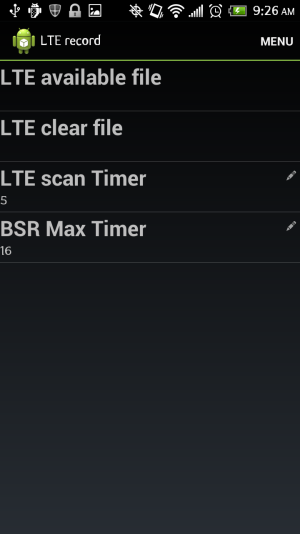
11. Hit menu (upper right hand corner of the same screen where you changed 30 to 5.
12. Hit Commit Modifications. Let the phone do its thing. It will say rebooting in 10 seconds or hit "ok" for manual reboot. Either way, just reboot your phone.
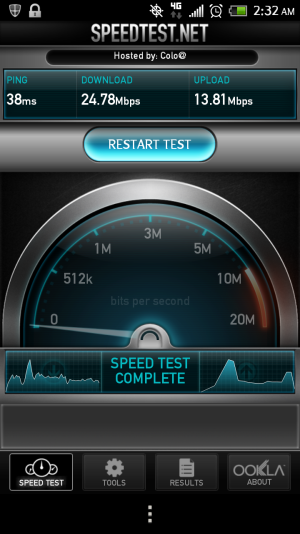
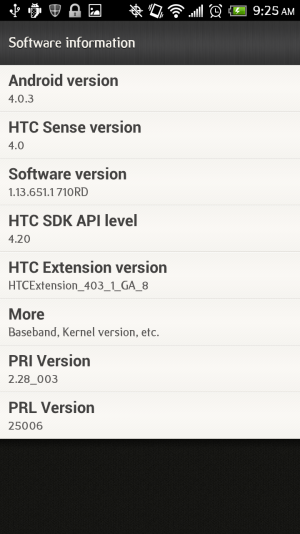
------------------------------------Other tips that could help--------
1. Update your PRL. I'm using 25006. There are a few FAQs floating around on how to do that, I'm sure.
2. Try downloading 3G Reconnect from the market. Basically it toggles your data in order to find the best tower off which to work. Worth a shot. I've only been using it a day, and it seems to have improved consistency for me at least.
3. Pray. Hard. Heh heh...
Doesn't seem like having a reliable service should be that complicated, but hey - it is what it is until Sprint completes the roll-out. They were amazing before where I worked in 'cow country' and I'm sure they'll get their stuff in order. I'm not about to jump ship yet. I have faith that in the coming months they'll be just as strong as the other Big Two providers.
Good luck!
1. Find your MSL. Download MSL Reader from the Play Store. Run it, and let it do its thing. The last number it gives is your MSL. Mine, for example, is 125392.
2. Open your dialer. Dial ##3282#.
3. Select Edit Mode.
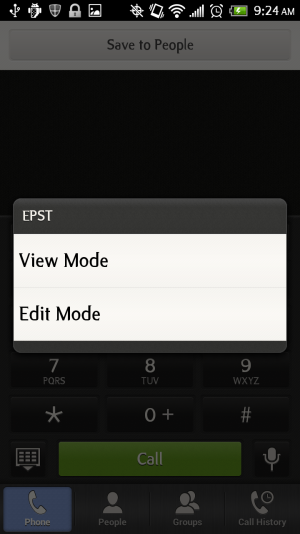
4. Enter your MSL number you obtained by using MSL Reader app.
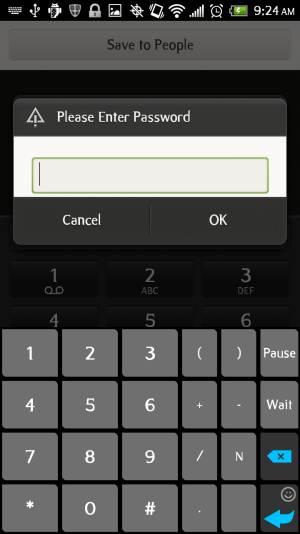
5. Click on Advanced.
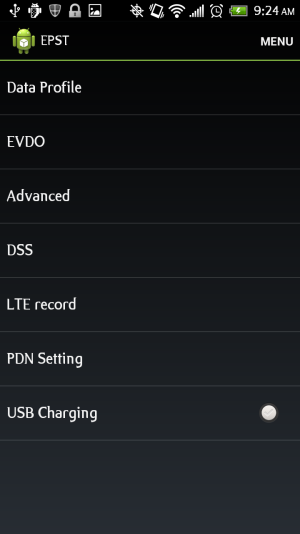
6. Scroll down until you see "RTSP/HTTP Setting" and select it.
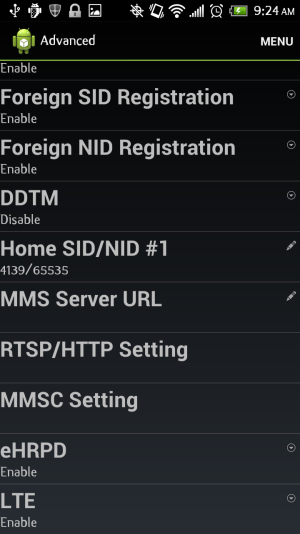
7. You will see RTSP proxy IP, RTSP proxy port, HTTP proxy IP, and HTTP proxy port. These will be filled with data - write down the values if you wish, if not, no harm done. Editing this will not affect your phone's operation. All this is doing is bypassing Sprint's proxy - essentially we are cutting out the middleman to reduce lag. They're already pushing data the size of a watermelon through a network tube the diameter of a golf ball.....let's improve that.
8. Fill in the values as follows and then hit the back button on your phone twice to go back to the "main" menu.
a) RTSP proxy IP: 0.0.0.0
b) RTSP proxy port: 0
c) HTTP proxy IP: 0.0.0.0
d) HTTP proxy port: 0
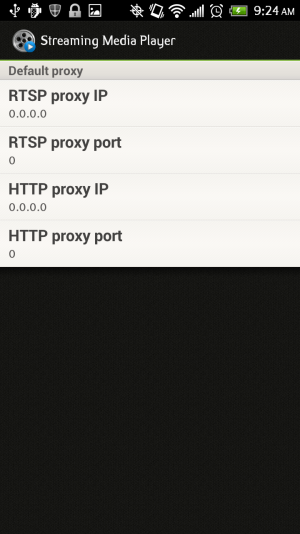
9. Now Click on LTE record.
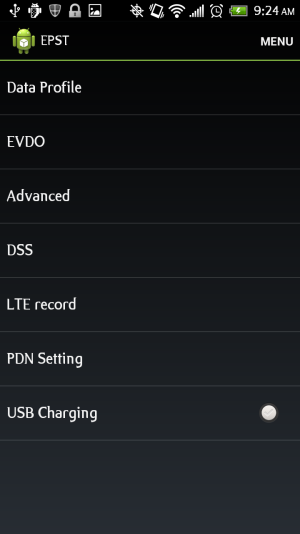
10. Click on LTE scan Timer. Change the original value of "30" to "5".
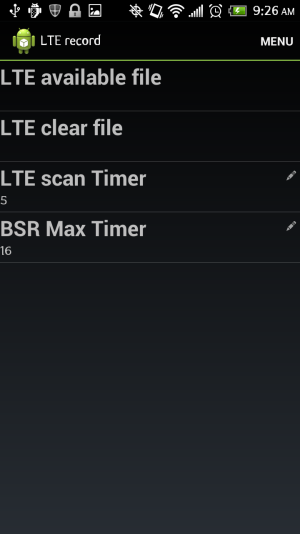
11. Hit menu (upper right hand corner of the same screen where you changed 30 to 5.
12. Hit Commit Modifications. Let the phone do its thing. It will say rebooting in 10 seconds or hit "ok" for manual reboot. Either way, just reboot your phone.
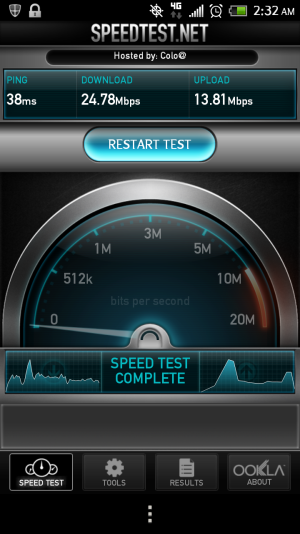
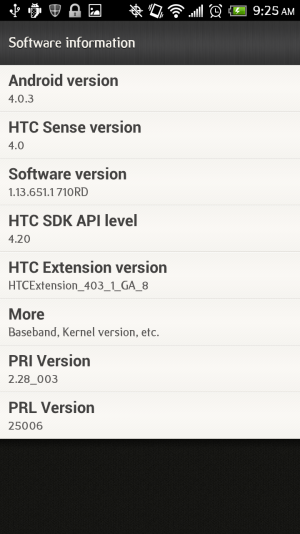
------------------------------------Other tips that could help--------
1. Update your PRL. I'm using 25006. There are a few FAQs floating around on how to do that, I'm sure.
2. Try downloading 3G Reconnect from the market. Basically it toggles your data in order to find the best tower off which to work. Worth a shot. I've only been using it a day, and it seems to have improved consistency for me at least.
3. Pray. Hard. Heh heh...
Doesn't seem like having a reliable service should be that complicated, but hey - it is what it is until Sprint completes the roll-out. They were amazing before where I worked in 'cow country' and I'm sure they'll get their stuff in order. I'm not about to jump ship yet. I have faith that in the coming months they'll be just as strong as the other Big Two providers.
Good luck!