Just updated to 4.3.. What's new other then the quick settings in the notification center? Does anyone have a list or something?
Posted via Android Central App
Posted via Android Central App
What is this n looking thing at the top where the notification bar is?
Posted via Android Central App
You can finally show the battery life %! Unfortunately, it shows up to the left of the battery icon in the status bar rather than in it.
Such as?
Posted via Android Central App
As far as HTC specific changes, other than what's already been mentioned: the option to add Instagram to Blink Feed, the option to have separate ring tone and notification volumes, a new lock screen type (widget), some new Zoe stuff... That's about all I can think of at the moment.
Also, links to addresses in the stock contacts and dialer apps work again with Google Maps.
Posted via Android Central App
How do you change the Notification volume separately? I still see it combined with the Ringtone volume.
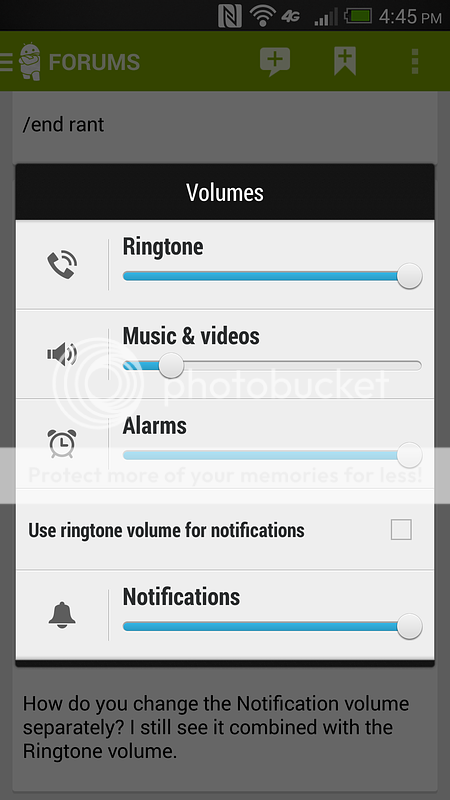
You can finally show the battery life %! Unfortunately, it shows up to the left of the battery icon in the status bar rather than in it.
Settings > Power > Show battery level (checkbox)


