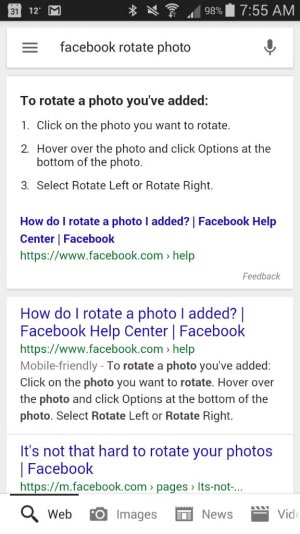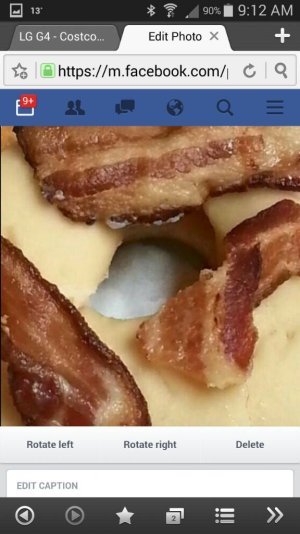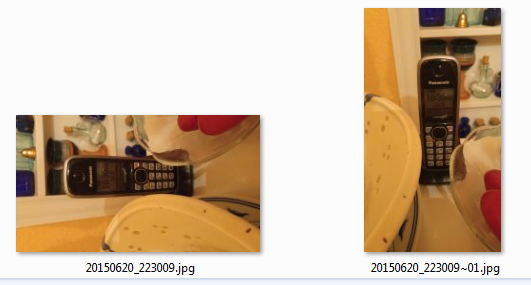Sharing between iPhones or looking at them on a Mac or looking at them through clever renderers like gmail, what you're seeing is the renderer properly interpreting the exif rotation data; however, if you transfer a photo from an iPhone by copying photos out -- not through itunes -- and then look in Windows, I'm seeing the portrait images as landscape.
Check out this page:
Why Your iPhone Photos Are Upside Down & How To Fix That
My take on the information on that page is that iPhones don't rotate the photo through the camera, but instead rely on Exif for rotation.
I think, although I'm not 100% sure, that this is also the case with the LG G4 camera app. Instead of actually rotating the photo it's doing it through Exif, and apps like QuickPic pay attention to the Exif, and some other apps don't. I believe that 90 degrees is the correct Exif rotation for portrait.
As LG is unlikely to fix this as quickly as you'd like, I think the best bet is to try to either find a solution that works.
The exif editor I've mentioned before is actually not likely to fix the issue, the more I look it, as it will just set yet another Exif rotation that various apps will not be able to interpret.
The easiest solution I've found (just now!) is to edit a portrait photo in the QuickPic editor, and just save it... no need to make changes, just save it. QuickPic will actually rotate the photo to portrait rather than rely on Exif. Look at this screenshot from my Windows:
View attachment 182768
The first shot is the original portrait photo uploaded to Windows; the second shot is the QuickPic saved photo uploaded to Windows.
I'm aware that having to edit each photo in QuickPic is less than ideal, but it works and it pretty quick. Note that in QuickPic, both photos will look identical... it's only you when look at the Exif data or upload it to Windows that you realize the difference.
The next solution is to try one of the other high-quality manual camera apps out there, such as those mentioned in this thread:
http://forums.androidcentral.com/lg...ther-camera-apps-provide-manual-controls.html
I can confirm that Camera FV-5 is working well and it rotates photos "properly" - it has a different approach to manual settings that in some ways is better than the lg camera; the only problem I've seen is that it cannot write to the sd card... not too big a deal as it's easy, using quickpic or ES File Explore, to move files to the sd card.