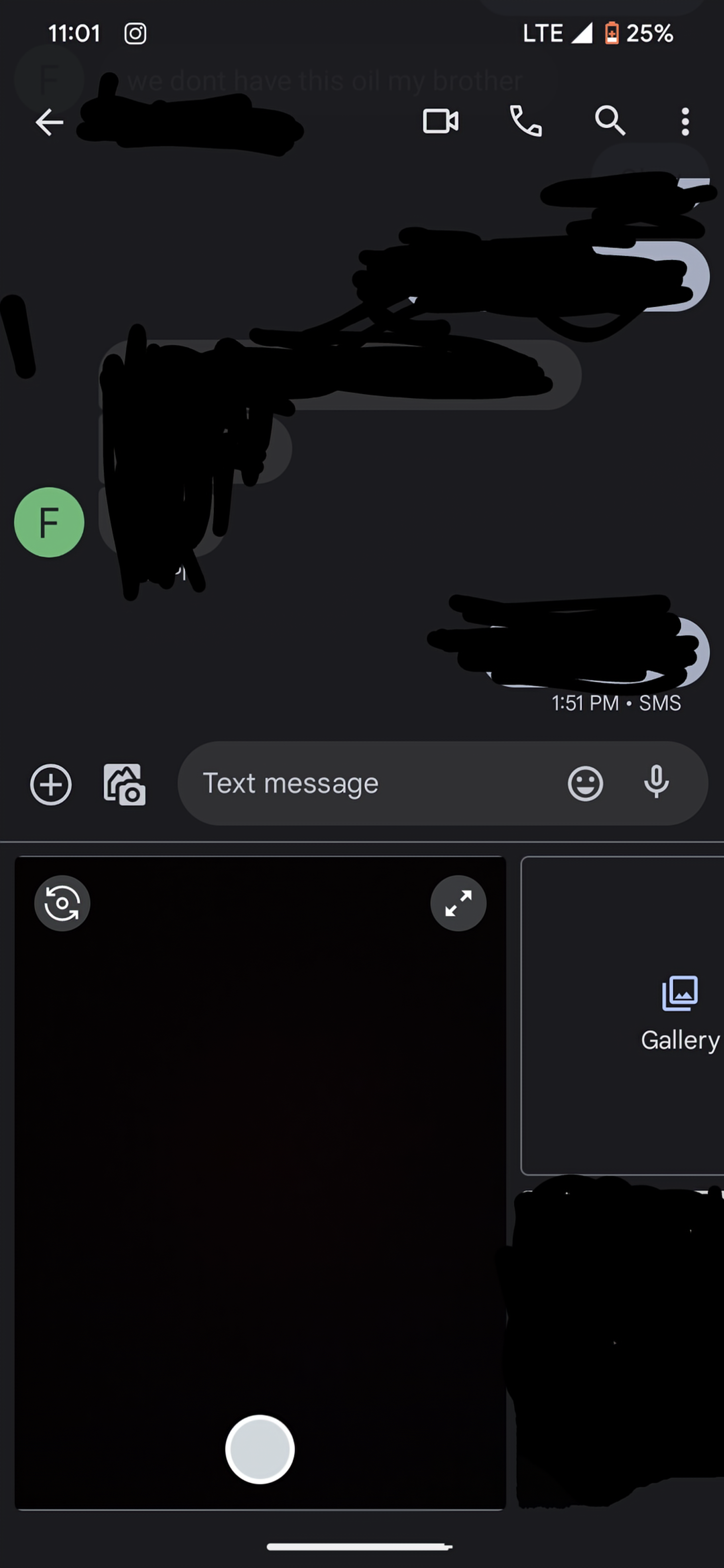Pretty much the title is what's going on. I was using GrapheneOS as flashed back to stock pixel software. I restored from my backup using google one for the backup. Upon restoring none of the apps show google photos in the share area when you go to attach pictures. I always have to click the folder which opens files and then click photos from there and then the photos folder. If I go to add a photo to signal or instagram there is nothing there an no option to select any photos.
I have been chatting with google sending screenshots and screen recordings and they have yet to say anything that may be happening.
What I think is happening is that its a limitation of android/permissions. When you grant lets say the google messages app permissions for photos & videos. It has access to the photos and videos stored on the device not the ones on the cloud via the photos app.
When you do a restore using googles own backup in doesn't actually restore a single photo to the device they stay in the cloud. You would think that their own messaging app would have cloud integration. On my iPhone I am able to share any picture from photos and they are all in iCloud.
Has anyone else ran into this?
I have been chatting with google sending screenshots and screen recordings and they have yet to say anything that may be happening.
What I think is happening is that its a limitation of android/permissions. When you grant lets say the google messages app permissions for photos & videos. It has access to the photos and videos stored on the device not the ones on the cloud via the photos app.
When you do a restore using googles own backup in doesn't actually restore a single photo to the device they stay in the cloud. You would think that their own messaging app would have cloud integration. On my iPhone I am able to share any picture from photos and they are all in iCloud.
Has anyone else ran into this?