- May 15, 2011
- 1,254
- 32
- 0
This is a TouchWhiz 5.0 Theme and Launcher from the Galaxy S4.
The only way to make this work was to actually insert the TouchWhiz 5.0 theme.apk and all of the TouchWhiz 5.0 launcher elements into the ROM.zip.
The only ROM that would would allow for this to be done and not get freaky was the SlimRom by thekraven which he built totally from source code.
I had never tried the SlimRom for some reason till now, but it is the fastest, smoothest Jellybean ROM I have ever had on my phone. I'm impressed.
This ROM being only a very slight MOD of the SlimRom, so it uses all the other fixes including the Virgin fix (tested on my LG Optimus V). Radio works on JB 4.1.2. ZVD based.
Note: If you get tired of the theme,the launcher,or the keyboard you can easily switch back to any of SlimROMs (as long as you don't delete any of them).
thekraven deserves all the credit for such an awsome ROM. I just gave it a different look and a couple of tweaks.
Pics:


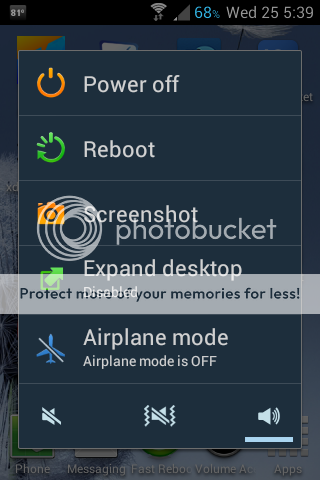


This is the reason I used this theme over others. Some had the brightness slider in the notification drawer. This takes up too much space in the notification drawer and is not needed if you choose the brightness slider in the taskbar option.
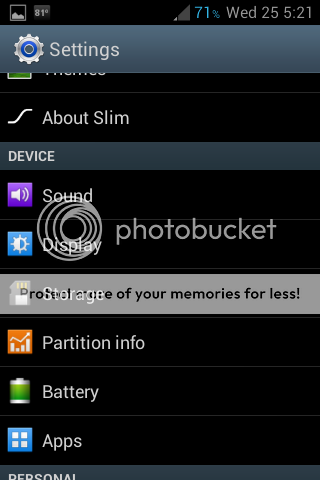

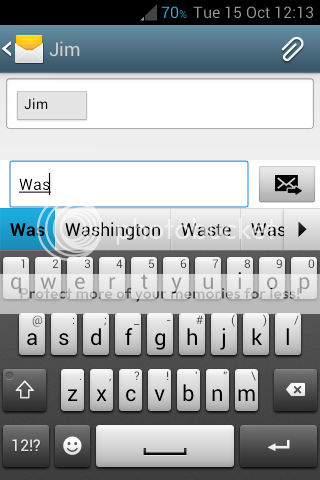
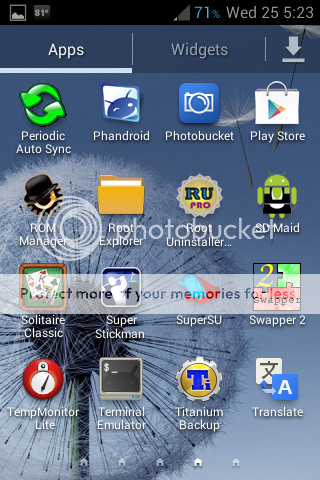

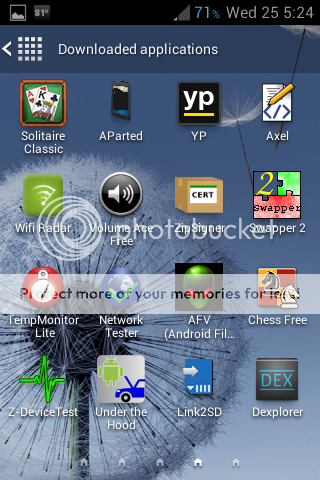

Bean_Whiz-CM10 ROM/MOD/THEME: Updated Friday 2 May 2014
ROM will take ten minutes to boot on initial install.
Bean_Whiz-CM10.v2.2.4-ext. The entropy_n_rngd-tool instead of Seeder (Seeder can be a security risk in the right situation). v2.2.4-ext = Finally found a terminal emulator app and lib file that works+the Fly-On Mod script (included license folder this time so it will work) as well as Toucan4267's cache to ext script and a better boot animation
You have to have a partition on the sd card to use it. I would suggest making a 1GB partition on your sd card if you plan on using Link2SD (need to have an 8GB or better SD card). I use Link2SD with this so I have a UI and more control and can put my widget apps onto the internal storage as well as move apps back and forth between system and sd partition. Link2SD is also the best at deleting system app that I don't need. With Link2SD and Tucan4267's script I have 82 downloaded apps and still have 141MB of free space on the internal storage.
http://www.mediafire.com/?tmbiimjcpu5mr17 Unzip this before flashing as the ROM.zip and the data folder (with the Fly-On and local folder) are inside.
MD5 sum:
b9d26d187ce4f0041e962b4d1fd77e1e
Bugs/Bean_Whiz-CM10.v2.2.4-ext: Speaker phone still does not work.
SlimRom_Gapps2-oldvoicesearch. Has working voice search and working Google quick search box.
Slim_Gapps2-oldvoicesearch
MD5 sum: 29b5317fef683b6868c997b71c7dd2fc
Bugs/SlimRom_Gapps-oldvoicesearch: Voice search works on everything, the actual quick search box just opens up the stock browser, doesn't actually initiate a google search in the browser. The quick search box works great when search items requiring a browser are typed in.
WARNING: Never link a terminal emulator to the SD card partition and then attempt to flash a recovery. It will bork your recovery partition so bad you will need fastboot commands to straighten it out (after you figure out how to even get into the fastboot screen)
This ROM works best with the ClockworkMod 5.2.0.7-th7 Touch Screen Recovery.
If you made the partition on the SD card with the Xionia recovery, you will need to revert back to just one FAT 32 partition then re-make partition with a ClockworkMod recovery. To do that go here: http://androidforums.com/optimus-v-all-things-root/695963-link2sd-tutorial-new-updated-version.html
Go down to just below Note #2 in the first post for Windows OS computers.
This is the recovery that you need to use with this ROM: ClockworkMod Recovery 5.2.0.7-th7
For more info and to give thanks go here: http://forums.androidcentral.com/op...ery-cwmt-recovery-5-0-2-7-th7-t-touch-ov.html
This has been tested and works, both for making the partition and for sucessfully flashing everything needed for the ROM.
I have made a flashable zip of this recovery so you don't have to type in any code. just install like you would a ROM (Do not wipe or format anything, though) from your current recovery. Then select the "reboot recovery" option in whatever recovery you currently are using. It will then reboot into the Touchscreen recovery.
Flashable zip can be found here: CWMTRecovery_5.0.2.7-th7_thunderc
Note: You can not flash an upgrade or radio.img with this. You need the Xionia recovery for that. If you have the flashable zip version of both the Xionia and Touchscreen recovery's then you can switch back and forth from one to the other without ever having to type in any code.
Flashable zipped version of the Xionia can be found found here: http://forums.androidcentral.com/at...ms-xionia_cwma_12518.6_vm_recovery-signed.zip
Go down to the bottom of the first post and click on the attachment. This is used and is only needed in case you ever get into a recovery loop or need to upgrade/flash a radio.img.
For a proper pre ROM installation wipe and format as well as what to do after the first bootup, go here: http://forums.androidcentral.com/lg...ted-10-14-2013-a-post3163105.html#post3163105
If you follow this to the letter and you used the 5.0.2.7-th7 recovery to make the SD card partition and flash the ROM and Gapps you will not have any problems with the ROM other than the RAM getting low.
For this problem use Fast Reboot from the PlayStore.
Don't forget: If you need to use the Virgin fix, flash it right after flashing the ROM.
SlimRom thread: http://forums.androidcentral.com/lg...58-rom-jb-4-1-2-slimrom-ls670-3-1-build3.html
This is where you can find the Virgin Mobile fix.
Thanks to:
thekraven for the SlimRom, the camera fix, the Virgin fix, and the Slim_Gapps2.
badblue1 for linking me to those launchers, one of which is the one just below that actually worked.
Ling'z Girl'z Chinese for the hacked TouchWhiz 5.0 launcher.
KristianCarl for the hacked Xperia keyboard.
THOMASSAFCA who developed the hacked TouchWhiz 5.0 theme.
slaid480 for the Fly-On Mod
MatrixDJ96 for the terminal and lib file.
and Tucan4267 for the cache to ext script.
The only way to make this work was to actually insert the TouchWhiz 5.0 theme.apk and all of the TouchWhiz 5.0 launcher elements into the ROM.zip.
The only ROM that would would allow for this to be done and not get freaky was the SlimRom by thekraven which he built totally from source code.
I had never tried the SlimRom for some reason till now, but it is the fastest, smoothest Jellybean ROM I have ever had on my phone. I'm impressed.
This ROM being only a very slight MOD of the SlimRom, so it uses all the other fixes including the Virgin fix (tested on my LG Optimus V). Radio works on JB 4.1.2. ZVD based.
Note: If you get tired of the theme,the launcher,or the keyboard you can easily switch back to any of SlimROMs (as long as you don't delete any of them).
thekraven deserves all the credit for such an awsome ROM. I just gave it a different look and a couple of tweaks.
Pics:


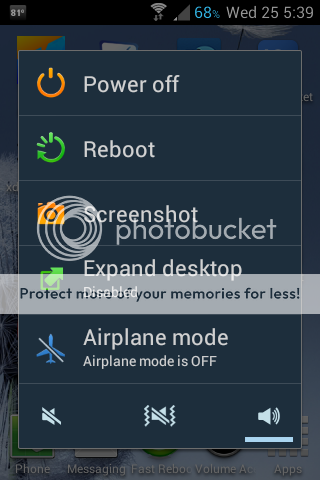


This is the reason I used this theme over others. Some had the brightness slider in the notification drawer. This takes up too much space in the notification drawer and is not needed if you choose the brightness slider in the taskbar option.
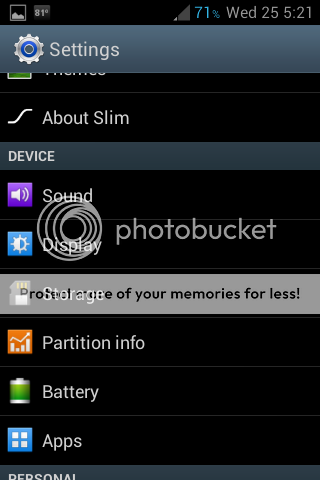

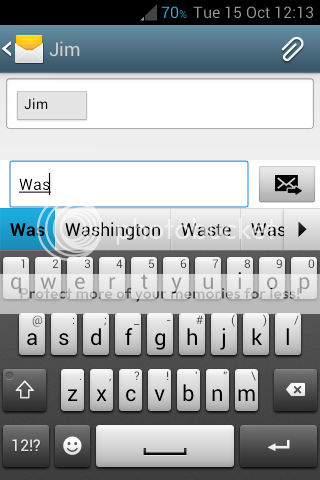
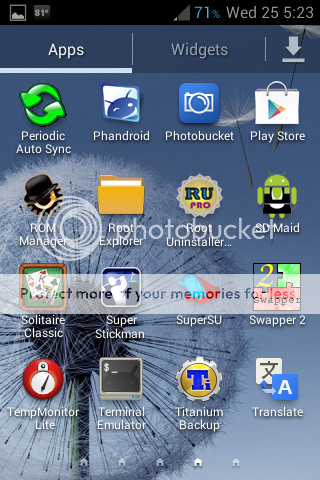

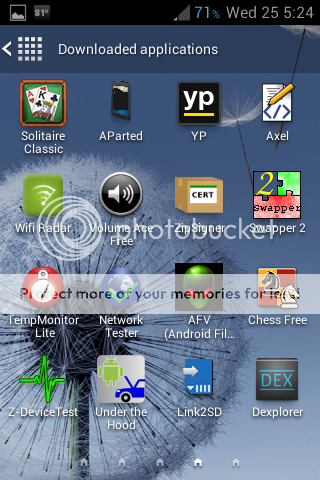

Bean_Whiz-CM10 ROM/MOD/THEME: Updated Friday 2 May 2014
ROM will take ten minutes to boot on initial install.
Bean_Whiz-CM10.v2.2.4-ext. The entropy_n_rngd-tool instead of Seeder (Seeder can be a security risk in the right situation). v2.2.4-ext = Finally found a terminal emulator app and lib file that works+the Fly-On Mod script (included license folder this time so it will work) as well as Toucan4267's cache to ext script and a better boot animation
You have to have a partition on the sd card to use it. I would suggest making a 1GB partition on your sd card if you plan on using Link2SD (need to have an 8GB or better SD card). I use Link2SD with this so I have a UI and more control and can put my widget apps onto the internal storage as well as move apps back and forth between system and sd partition. Link2SD is also the best at deleting system app that I don't need. With Link2SD and Tucan4267's script I have 82 downloaded apps and still have 141MB of free space on the internal storage.
http://www.mediafire.com/?tmbiimjcpu5mr17 Unzip this before flashing as the ROM.zip and the data folder (with the Fly-On and local folder) are inside.
MD5 sum:
b9d26d187ce4f0041e962b4d1fd77e1e
Bugs/Bean_Whiz-CM10.v2.2.4-ext: Speaker phone still does not work.
SlimRom_Gapps2-oldvoicesearch. Has working voice search and working Google quick search box.
Slim_Gapps2-oldvoicesearch
MD5 sum: 29b5317fef683b6868c997b71c7dd2fc
Bugs/SlimRom_Gapps-oldvoicesearch: Voice search works on everything, the actual quick search box just opens up the stock browser, doesn't actually initiate a google search in the browser. The quick search box works great when search items requiring a browser are typed in.
WARNING: Never link a terminal emulator to the SD card partition and then attempt to flash a recovery. It will bork your recovery partition so bad you will need fastboot commands to straighten it out (after you figure out how to even get into the fastboot screen)
This ROM works best with the ClockworkMod 5.2.0.7-th7 Touch Screen Recovery.
If you made the partition on the SD card with the Xionia recovery, you will need to revert back to just one FAT 32 partition then re-make partition with a ClockworkMod recovery. To do that go here: http://androidforums.com/optimus-v-all-things-root/695963-link2sd-tutorial-new-updated-version.html
Go down to just below Note #2 in the first post for Windows OS computers.
This is the recovery that you need to use with this ROM: ClockworkMod Recovery 5.2.0.7-th7
For more info and to give thanks go here: http://forums.androidcentral.com/op...ery-cwmt-recovery-5-0-2-7-th7-t-touch-ov.html
This has been tested and works, both for making the partition and for sucessfully flashing everything needed for the ROM.
I have made a flashable zip of this recovery so you don't have to type in any code. just install like you would a ROM (Do not wipe or format anything, though) from your current recovery. Then select the "reboot recovery" option in whatever recovery you currently are using. It will then reboot into the Touchscreen recovery.
Flashable zip can be found here: CWMTRecovery_5.0.2.7-th7_thunderc
Note: You can not flash an upgrade or radio.img with this. You need the Xionia recovery for that. If you have the flashable zip version of both the Xionia and Touchscreen recovery's then you can switch back and forth from one to the other without ever having to type in any code.
Flashable zipped version of the Xionia can be found found here: http://forums.androidcentral.com/at...ms-xionia_cwma_12518.6_vm_recovery-signed.zip
Go down to the bottom of the first post and click on the attachment. This is used and is only needed in case you ever get into a recovery loop or need to upgrade/flash a radio.img.
For a proper pre ROM installation wipe and format as well as what to do after the first bootup, go here: http://forums.androidcentral.com/lg...ted-10-14-2013-a-post3163105.html#post3163105
If you follow this to the letter and you used the 5.0.2.7-th7 recovery to make the SD card partition and flash the ROM and Gapps you will not have any problems with the ROM other than the RAM getting low.
For this problem use Fast Reboot from the PlayStore.
Don't forget: If you need to use the Virgin fix, flash it right after flashing the ROM.
SlimRom thread: http://forums.androidcentral.com/lg...58-rom-jb-4-1-2-slimrom-ls670-3-1-build3.html
This is where you can find the Virgin Mobile fix.
Thanks to:
thekraven for the SlimRom, the camera fix, the Virgin fix, and the Slim_Gapps2.
badblue1 for linking me to those launchers, one of which is the one just below that actually worked.
Ling'z Girl'z Chinese for the hacked TouchWhiz 5.0 launcher.
KristianCarl for the hacked Xperia keyboard.
THOMASSAFCA who developed the hacked TouchWhiz 5.0 theme.
slaid480 for the Fly-On Mod
MatrixDJ96 for the terminal and lib file.
and Tucan4267 for the cache to ext script.
Last edited:

