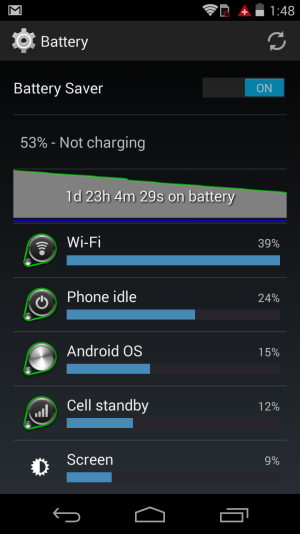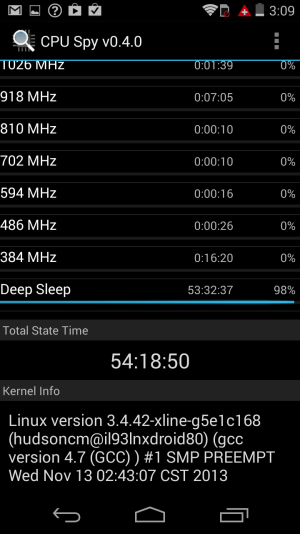Like most of you I wasn't able to cash in on the original Cyber Monday deal. I saw the dev edition was available and pulled the trigger figuring I could sell it or gift it if I didn't like it. In the meantime the codes came back out and I was able to grab a maker edition. I have been too lazy to switch off my other phone so I have just been messing with the phones. I thought I noticed a battery life difference so I started testing it out. I can't explain why but it appears the dev edition has way better standby life than the maker edition. Could it be that I have a battery that isn't up to snuff in the maker? My test is pretty simple. Set them up the same as far as I can tell. Charge them up. Turn the off and boot them up at the same time. After that just lay them face down and monitor battery life and CPU sleeping. Is there something here I am not seeing?
Dev on the left. Maker on the right.
The results




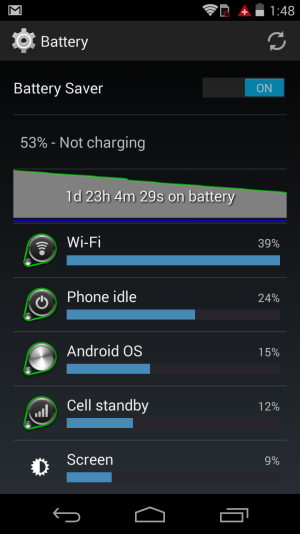


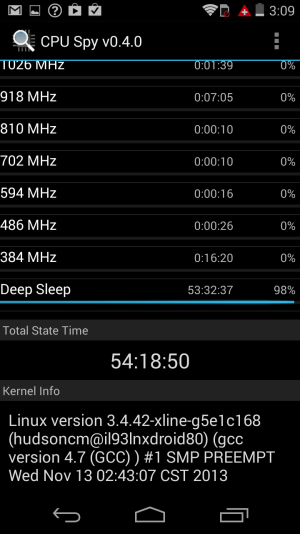
Dev on the left. Maker on the right.
The results