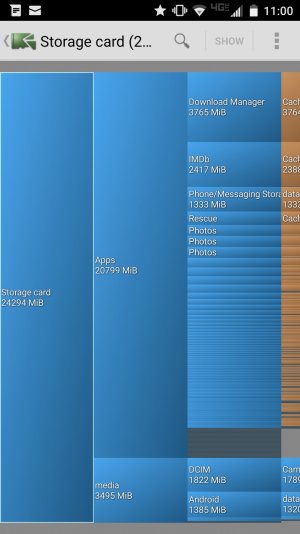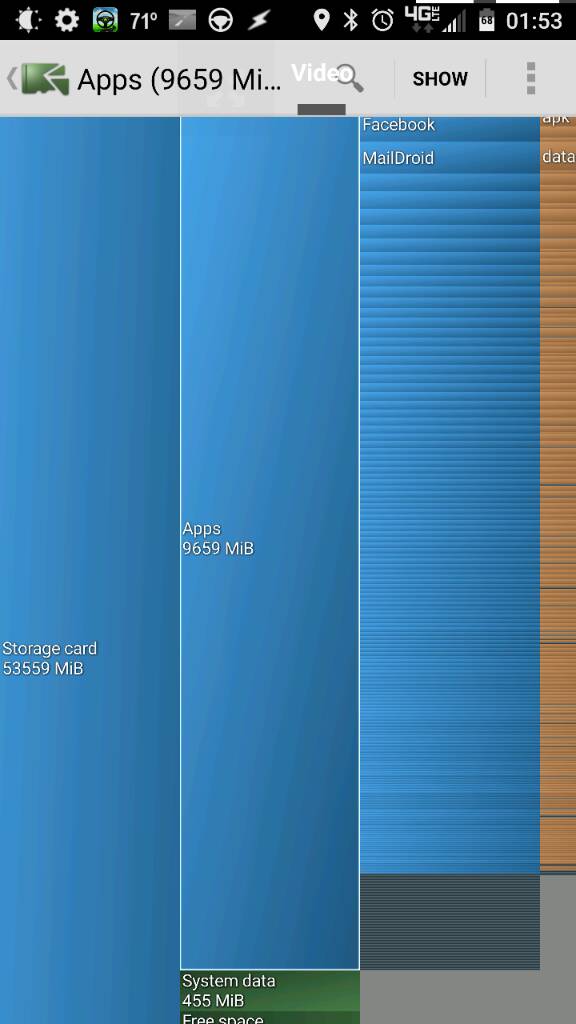So I randomly got a notification saying that I was low on storage and if I wanted to free up some space. I found this to be odd since I don't really download very much stuff. I have very little music on my phone and no movies or TV shows.
So I went into the storage section of the settings and it said I only had 900M of space available. I have the 32Gig version But I am unable to see what is taking up all of the space as it just says "Calculating..." for all of the categories. If you try to click on any of the categories, it just takes you to the photo gallery app.

I have been having a lot of issues with the phone in the past few weeks such as overheating, not turning on and turning itself off when being charged to 100% sometimes.
Does anyone have any idea what might be causing this or have any experience with a similar issue?
So I went into the storage section of the settings and it said I only had 900M of space available. I have the 32Gig version But I am unable to see what is taking up all of the space as it just says "Calculating..." for all of the categories. If you try to click on any of the categories, it just takes you to the photo gallery app.

I have been having a lot of issues with the phone in the past few weeks such as overheating, not turning on and turning itself off when being charged to 100% sometimes.
Does anyone have any idea what might be causing this or have any experience with a similar issue?