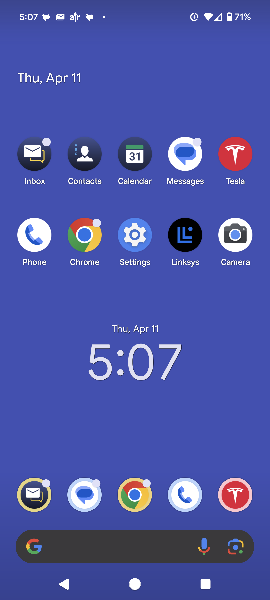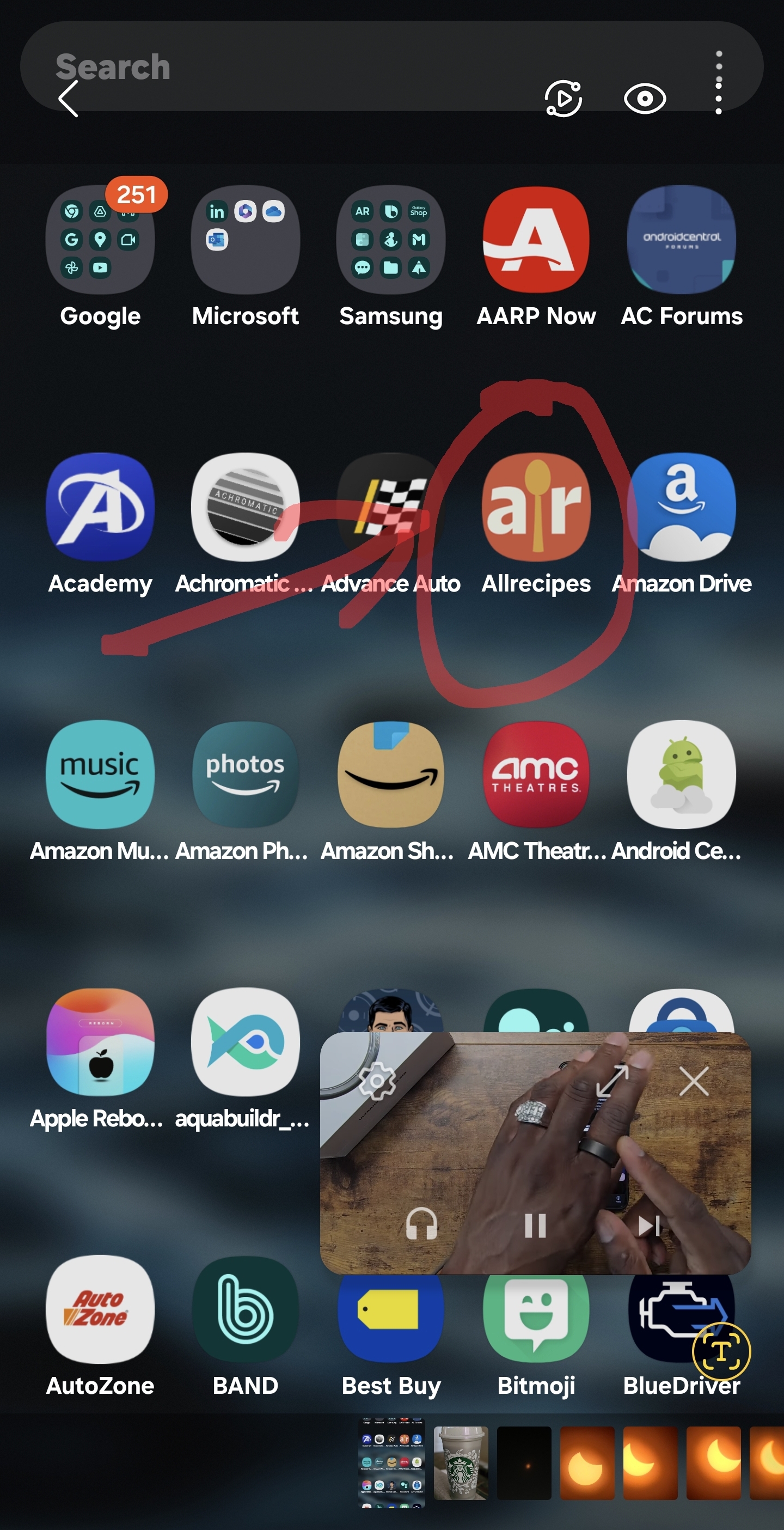All of sudden I have a new ICON "a, funny thing in the middle, r". It just started appearing. I find it annoying when Google, Android puts stuff on your phone with no explanation.
What is the A, looks like a Mic, R? on the status bar?
What is the A, looks like a Mic, R? on the status bar?