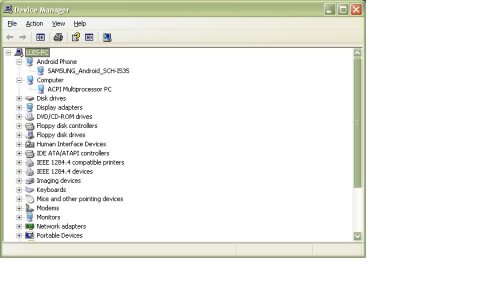I haven't been able to get my S3 to connect to ADB. I'm running Windows 7 Ultimate 64 Bit.
I had this driver already installed:
ATT_I747_GSIII_Samsung_USB_Driver_v1_4_6_0
I enabled USB debugging and it wouldn't connect. I installed Kies, still wouldn't connect. I uninstalled the driver and Kies and rebooted. Reinstalled "ATT_I747_GSIII_Samsung_USB_Driver_v1_4_6_0", installed the Google USB driver, still won't connect.
I'm still not sure if I'm supposed to see any sort of notification in my bar showing that USB debugging mode has been executed but I'm definitely not getting anything like that.
I had this driver already installed:
ATT_I747_GSIII_Samsung_USB_Driver_v1_4_6_0
I enabled USB debugging and it wouldn't connect. I installed Kies, still wouldn't connect. I uninstalled the driver and Kies and rebooted. Reinstalled "ATT_I747_GSIII_Samsung_USB_Driver_v1_4_6_0", installed the Google USB driver, still won't connect.
I'm still not sure if I'm supposed to see any sort of notification in my bar showing that USB debugging mode has been executed but I'm definitely not getting anything like that.
Code:
D:\APPS\ANDROID\android-sdk-windows\platform-tools>adb devices
* daemon not running. starting it now on port 5037 *
* daemon started successfully *
List of devices attached
891b0876 offline
D:\APPS\ANDROID\android-sdk-windows\platform-tools>adb devices
List of devices attached