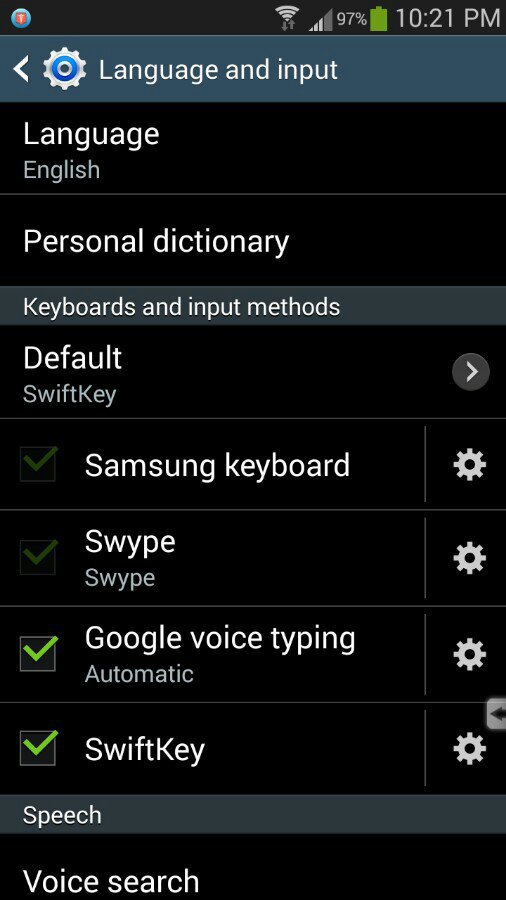shayscoobydoo
New member
Hi, I recently just had this problem where I wasn't able to type my passwords. Each character just kept disappearing as I typed the next. And I tried every solution given and nothing worked, so I figured maybe it was because I had a different font set than the original so I reset my font to original font in Settings then Display. It worked right after I reset it, hope this helps anyone with same problem occurring!