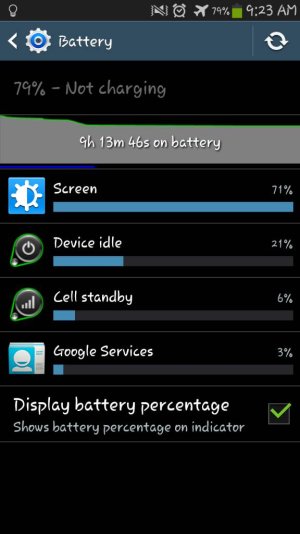So last night I wanted to test how much battery my phone eats up on LTE, so I turned off my WiFi and went to sleep. 6 hours later I woke up to my battery going from 98%-23% overnight. There has to be some sort of mistake here, somebody please help  .
.
Sent from my SGH-I747M using AC Forums mobile app
Sent from my SGH-I747M using AC Forums mobile app