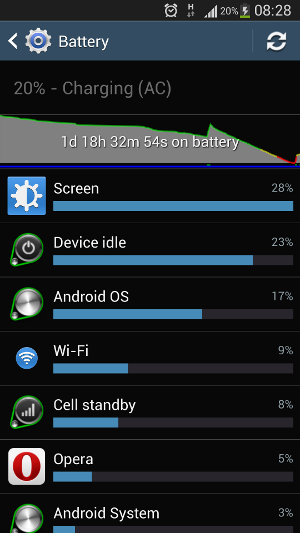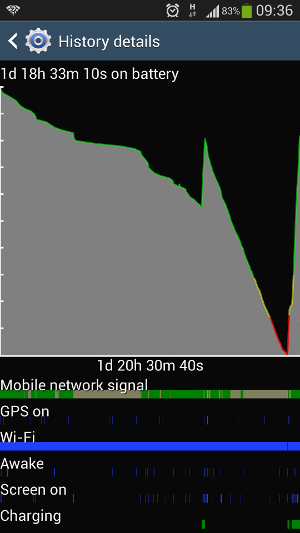Hello. I'm new here and I'm also really new to Android and phones but I hope someone can help me out. I last phone I had was some really really old blackberry.
I got a S4 I9500 about 5 days ago and I have been having battery problems.
Last night, I left it at about 95% battery and I woke up to about 55% battery. On the battery usage screen, it shows that "Android OS" has used 67%
It does say it has been on battery for about 8 hours (time I am sleeping)
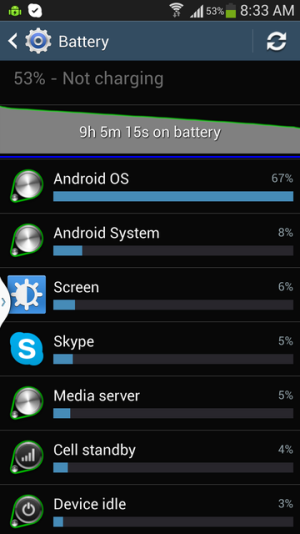
It also says: "Stay awake" for 7 hours (I'm not sure what that means) under "Android OS"
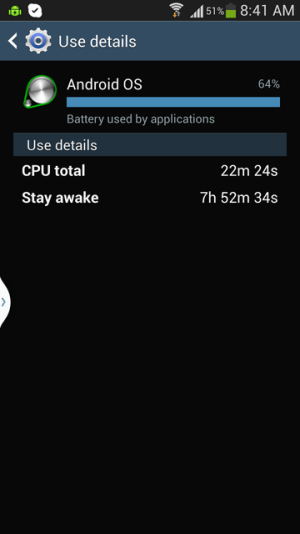
Dropping 40% of battery overnight is quite the problem.
Can someone help me and tell me what's wrong and what is the root of the problem? I have seen people talk about mounted SD cards, maps/location, Google Now, etc... draining the battery.
I had the "Google Service" battery drain problem before but I somehow managed to turn off Google Now, and turn off location/maps and the Google Service does not appear as much on the battery screen usage anymore.
Now I have "Android OS" draining my battery and I'm not sure what is causing this.
Thanks in advance.
I got a S4 I9500 about 5 days ago and I have been having battery problems.
Last night, I left it at about 95% battery and I woke up to about 55% battery. On the battery usage screen, it shows that "Android OS" has used 67%
It does say it has been on battery for about 8 hours (time I am sleeping)
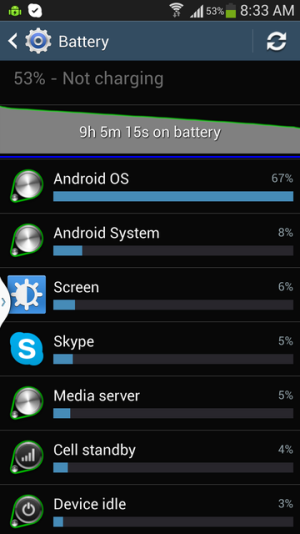
It also says: "Stay awake" for 7 hours (I'm not sure what that means) under "Android OS"
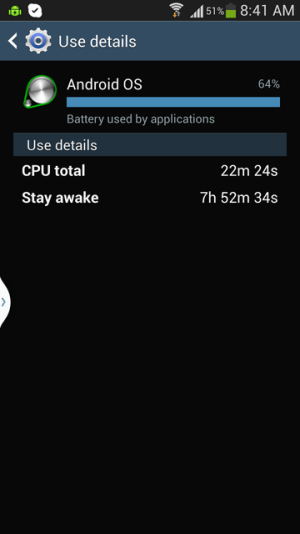
Dropping 40% of battery overnight is quite the problem.
Can someone help me and tell me what's wrong and what is the root of the problem? I have seen people talk about mounted SD cards, maps/location, Google Now, etc... draining the battery.
I had the "Google Service" battery drain problem before but I somehow managed to turn off Google Now, and turn off location/maps and the Google Service does not appear as much on the battery screen usage anymore.
Now I have "Android OS" draining my battery and I'm not sure what is causing this.
Thanks in advance.