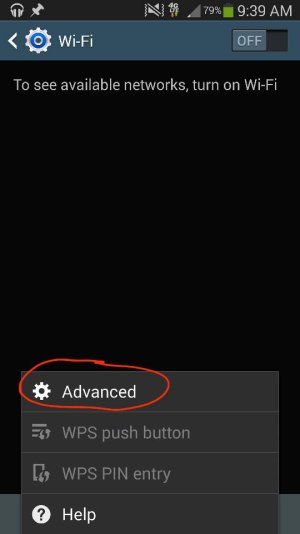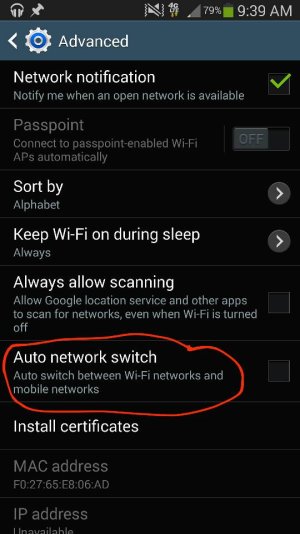Hi All,
I am looking at forums and on the internet, its everywhere now.
S5 is having problems with connecting to Wifi? I bought S5 a week ago. Till today morning I dont have any problems in connecting to different Wifi networks.
All of a sudden, Wifi at my work not connecting to internet
I tried disconnect and reconnect
1.Rebooted twice
2.Airplane mode on and off
3.I saw that changing connect IP from DHCP to static might work, but unfortunately I dont see the connect button enabled when I change from DHCP to Static, So this one never works for me.
4.Forget and connect to Wifi also not works
Why this sudden problem where I found earlier today Wifi was just fine at my home.
Any help would be much appreciated
Thanks
Suren
I am looking at forums and on the internet, its everywhere now.
S5 is having problems with connecting to Wifi? I bought S5 a week ago. Till today morning I dont have any problems in connecting to different Wifi networks.
All of a sudden, Wifi at my work not connecting to internet
I tried disconnect and reconnect
1.Rebooted twice
2.Airplane mode on and off
3.I saw that changing connect IP from DHCP to static might work, but unfortunately I dont see the connect button enabled when I change from DHCP to Static, So this one never works for me.
4.Forget and connect to Wifi also not works
Why this sudden problem where I found earlier today Wifi was just fine at my home.
Any help would be much appreciated
Thanks
Suren