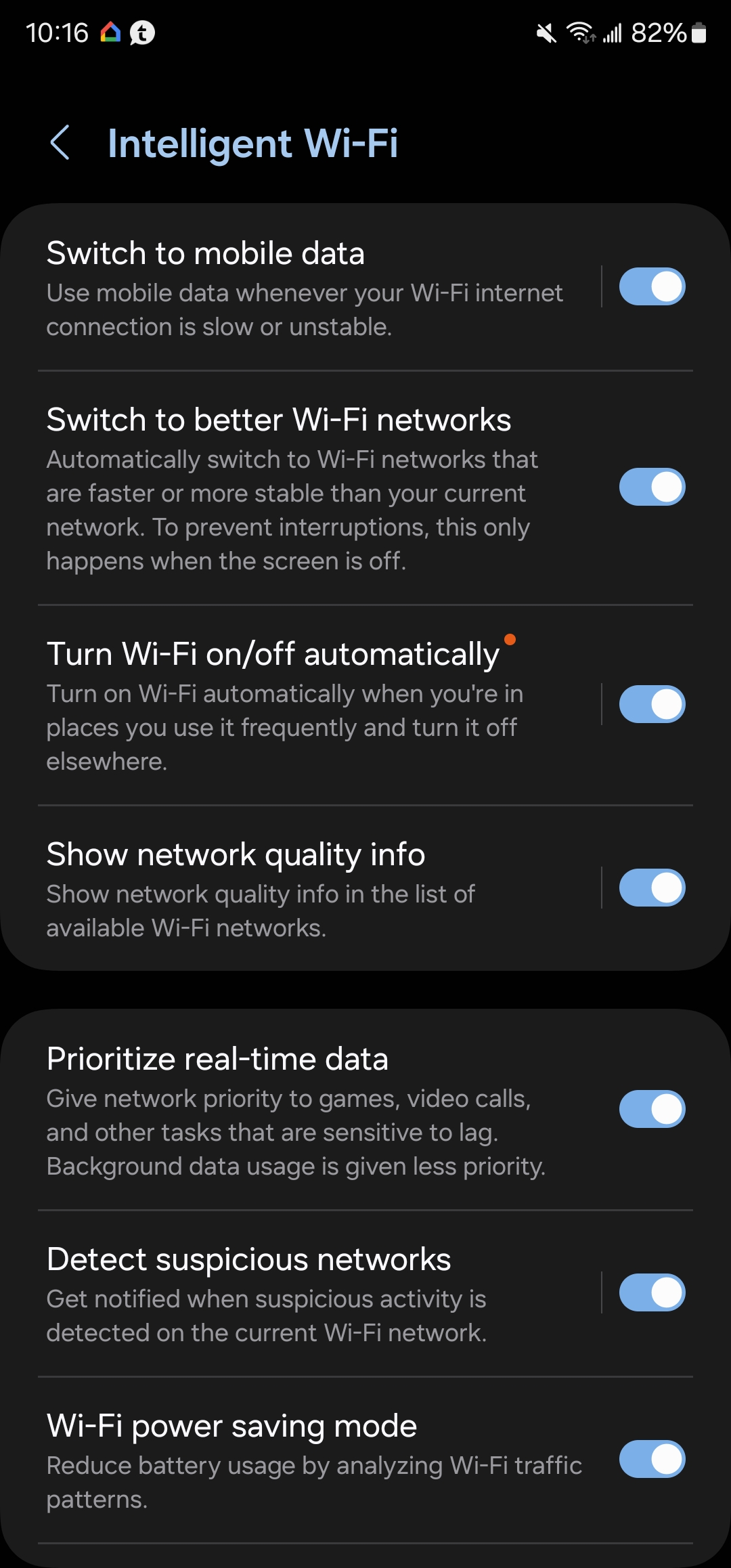Hello All,
I have a Samsung Tab A (2020) that I use to connect to a series of custom deployed systems via WiFi. Each deployed system has its own WiFi module that acts as an Access Point for the tablet to connect to. When connecting to a deployed device for the first time, I go to the WiFi menus on the tablet and click on "Add Network", add a name, then set the IP Setting to static, manually enter the IP address, gateway, etc... I am then able to connect to the device and communicate properly.
The issues arrises when I disconnect from a deployed system and then later attempt to reconnect to it. The tablet will always automatically connect to whichever added device's signal strength is strongest. If I attempt to connect to the device by clicking on it in the WiFi networks list, the tablet seemingly clears the IP address and I am unable to connect to my deployed device. When that happens, I need to manually re-enter all of the WiFi information for that particular deployed system. This does not happen when I am reconnecting to a normal network router.
My question is: Is there a setting in Android to prevent this wiping of the IP addresses when I press them?
Best,
Joe
I have a Samsung Tab A (2020) that I use to connect to a series of custom deployed systems via WiFi. Each deployed system has its own WiFi module that acts as an Access Point for the tablet to connect to. When connecting to a deployed device for the first time, I go to the WiFi menus on the tablet and click on "Add Network", add a name, then set the IP Setting to static, manually enter the IP address, gateway, etc... I am then able to connect to the device and communicate properly.
The issues arrises when I disconnect from a deployed system and then later attempt to reconnect to it. The tablet will always automatically connect to whichever added device's signal strength is strongest. If I attempt to connect to the device by clicking on it in the WiFi networks list, the tablet seemingly clears the IP address and I am unable to connect to my deployed device. When that happens, I need to manually re-enter all of the WiFi information for that particular deployed system. This does not happen when I am reconnecting to a normal network router.
My question is: Is there a setting in Android to prevent this wiping of the IP addresses when I press them?
Best,
Joe