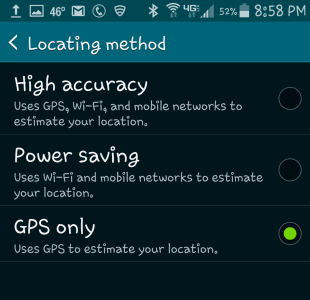I have a question about this and instead of waiting 2-3 weeks for the app's dev to reply, I thought I'd try here.
We have the Life360 Family Locator app. It's great, we love it and it works very well 90% of the time. But, sometimes (maybe more than we know)
the thing is WAY off! Putting us places we've not been and even our current location can be off. They said to improve location to always be sure and have wifi enabled and that accuracy can also be effected by our phone's signal strength. We always have wifi on but my question is...is the app able to use wifi if we're not at home on our wifi network (or connected to another wifi network)?
Thanks
We have the Life360 Family Locator app. It's great, we love it and it works very well 90% of the time. But, sometimes (maybe more than we know)
the thing is WAY off! Putting us places we've not been and even our current location can be off. They said to improve location to always be sure and have wifi enabled and that accuracy can also be effected by our phone's signal strength. We always have wifi on but my question is...is the app able to use wifi if we're not at home on our wifi network (or connected to another wifi network)?
Thanks