I can't seem to find the settings button in the Google app. I want to make some changes to OK Google. Anyone know why it's not there?
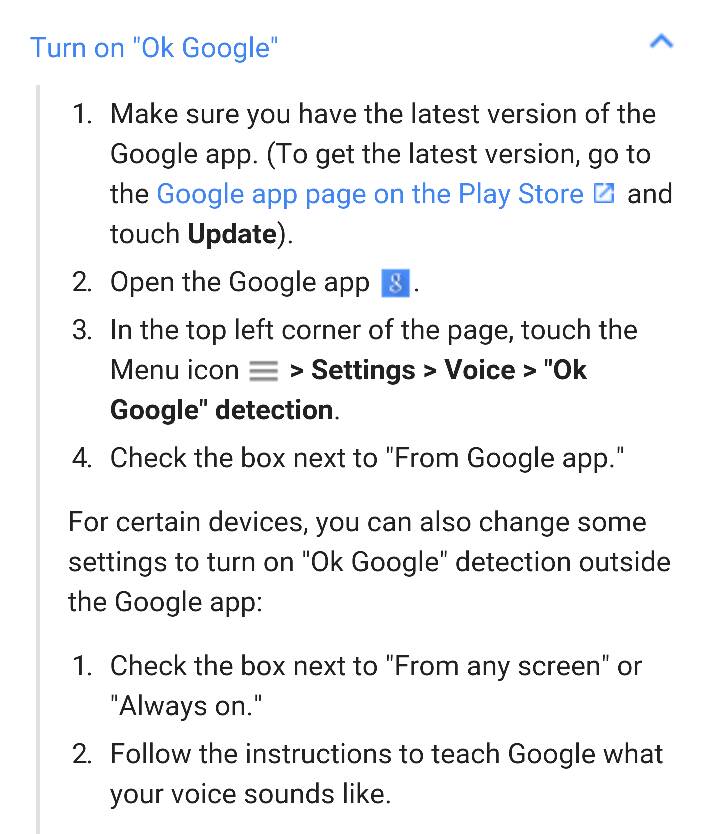
Edit: I want to enable OK Google from any screen. Even when the screen is locked. I don't want to have to open the Google app or tap on the widget to use OK Google.
Sent from my green emerald S6 edge
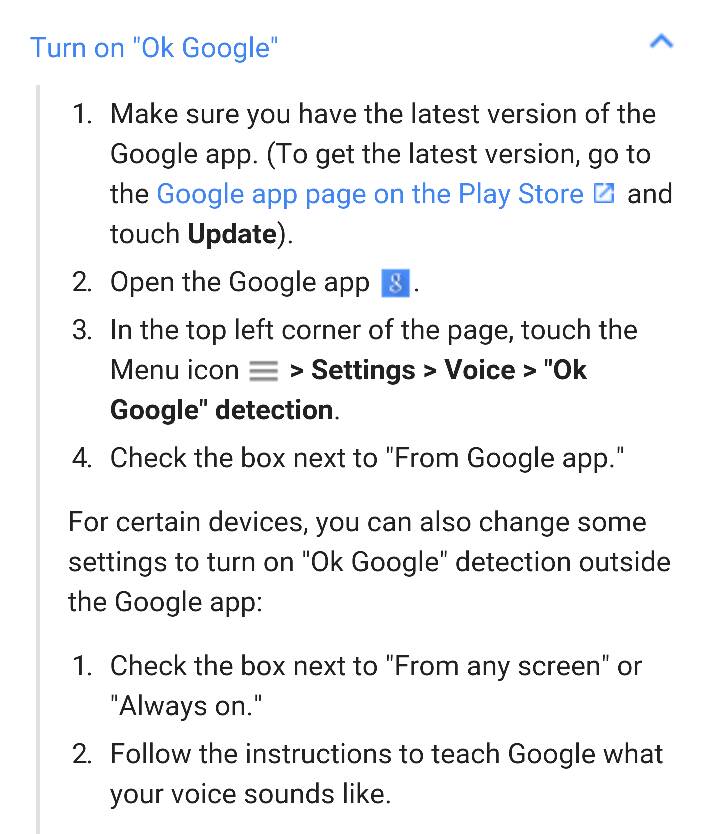
Edit: I want to enable OK Google from any screen. Even when the screen is locked. I don't want to have to open the Google app or tap on the widget to use OK Google.
Sent from my green emerald S6 edge
Last edited:



