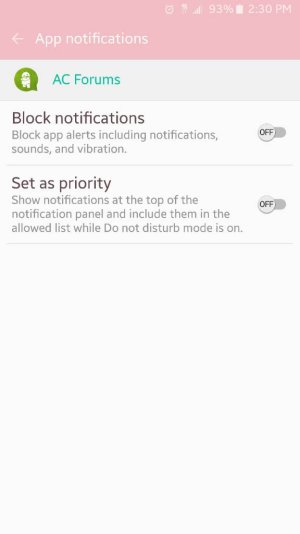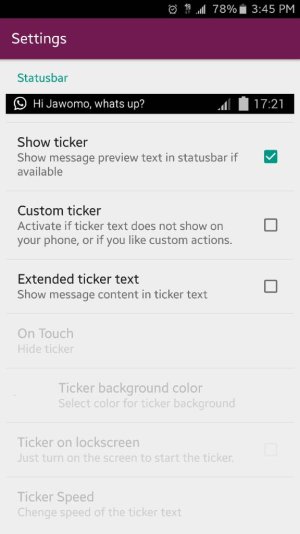I have a GS6 stock for AT&T. Every time I get a notification, my screen lights up. When I had my HTC m9, the screen never woke up besides for calls. It's really annoying having the screen light up for any and all notifications. I've tried turning off pop up notifications, previews, and everything I can try to shut it off but nothing works. Any advice to turn screen wake off for all notifications?
Posted via the Android Central App
Posted via the Android Central App