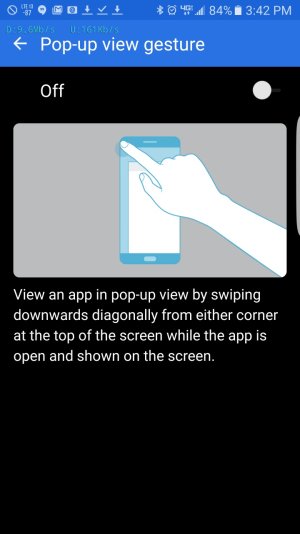- Apr 14, 2014
- 26
- 0
- 0
For the life of me, I cannot find how to disable multi/split window. Apparently the way I naturally scroll, activates it in Chrome and Facebook every minute or so. It's driving me crazy! I rarely have the need for this feature. Any tips?