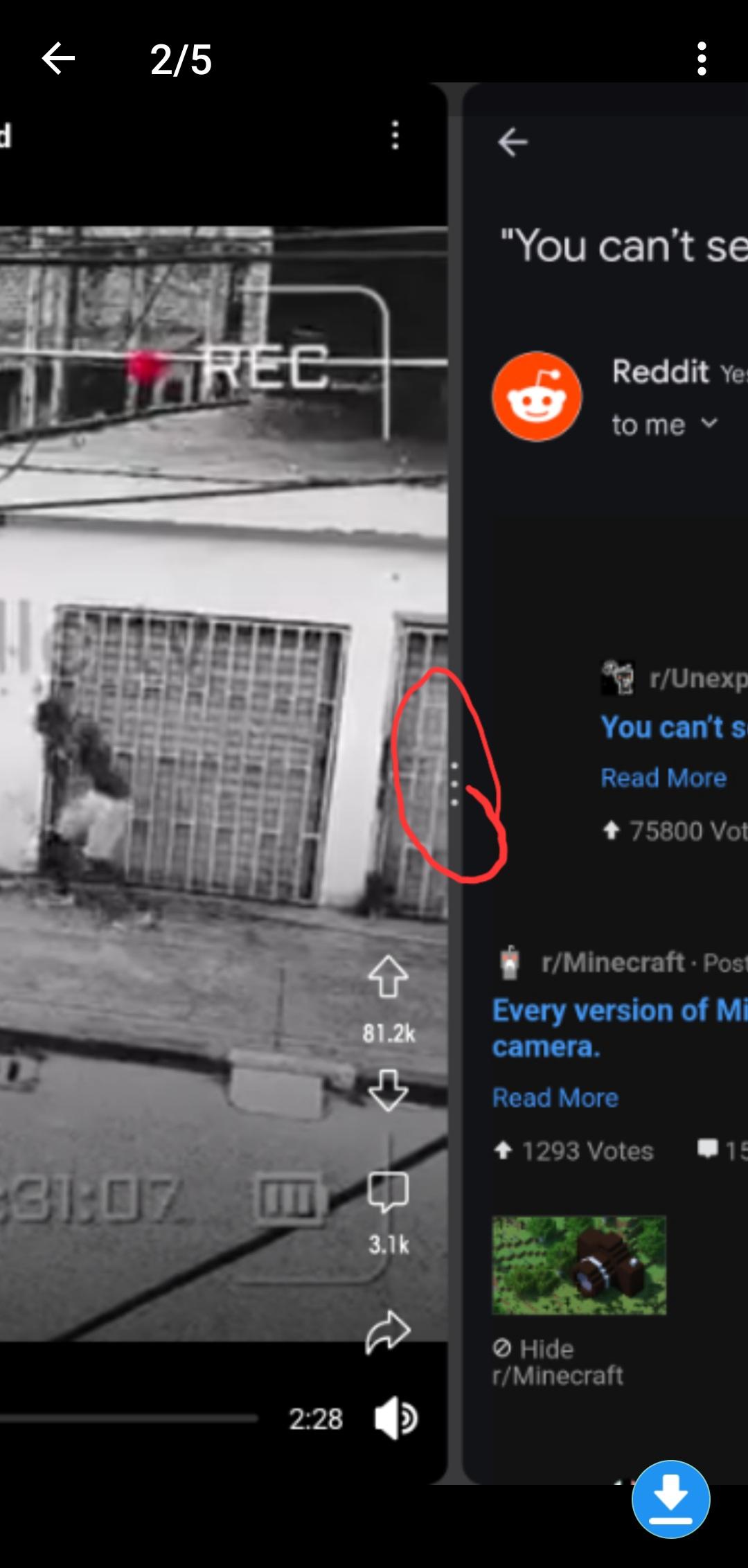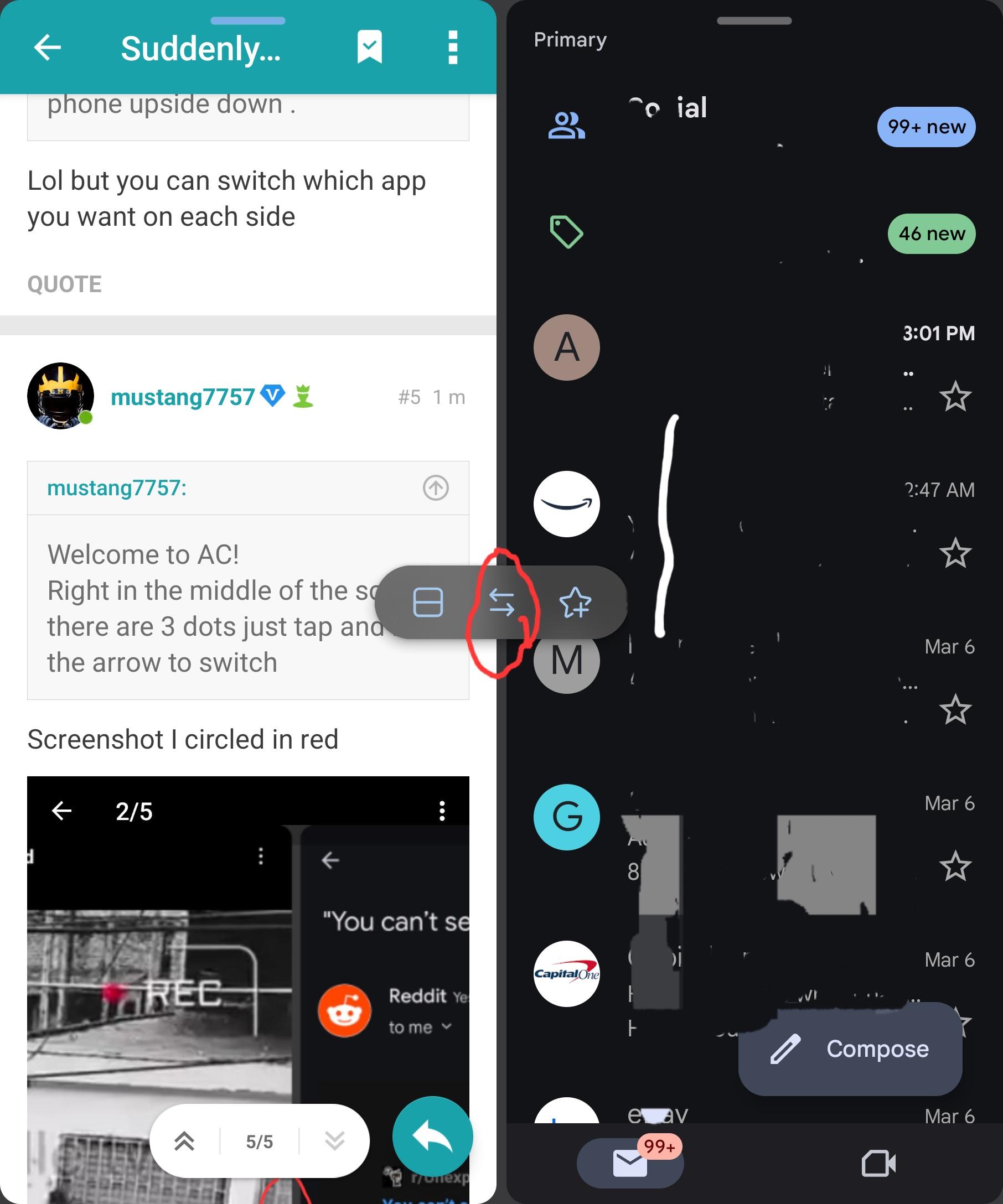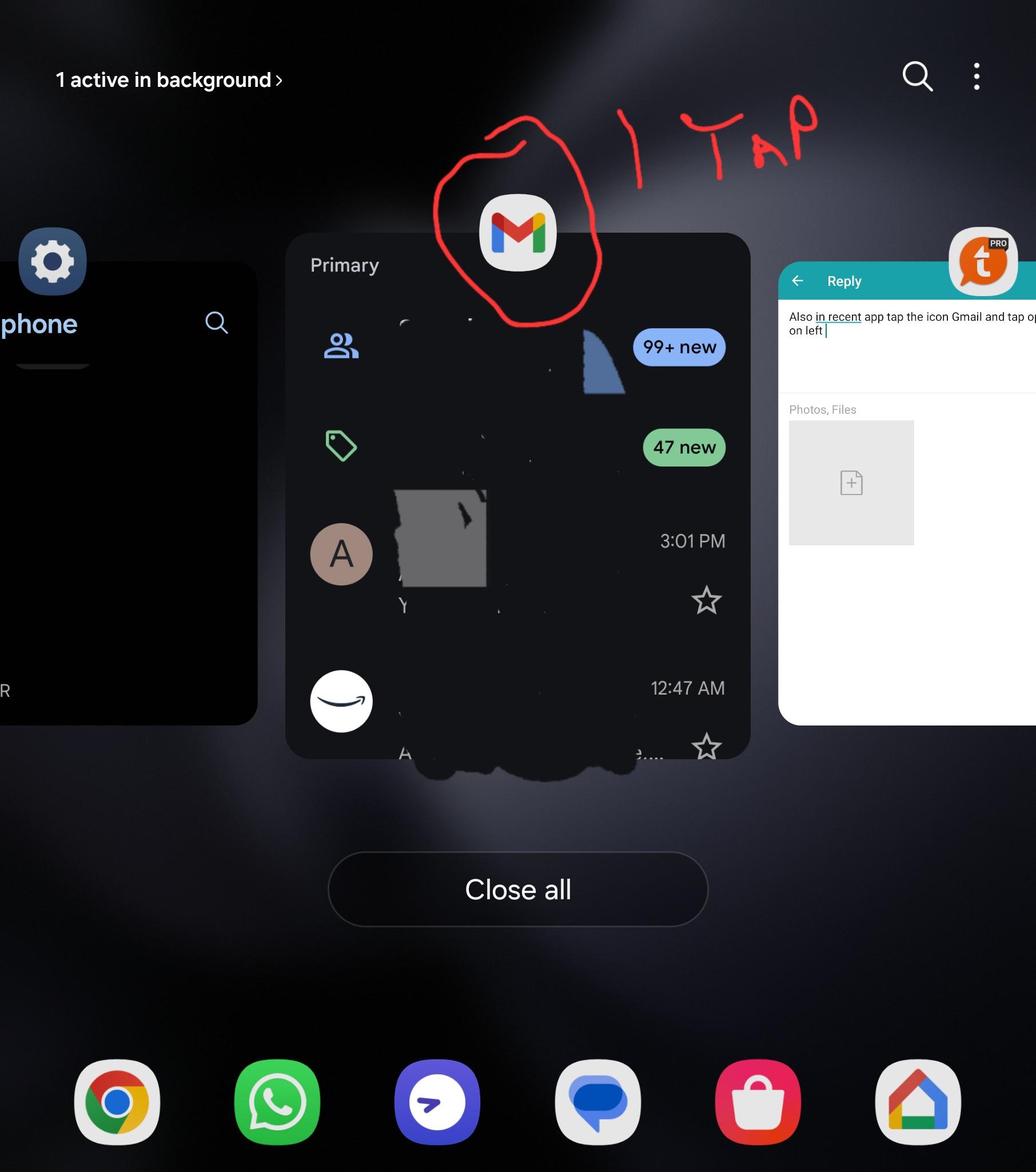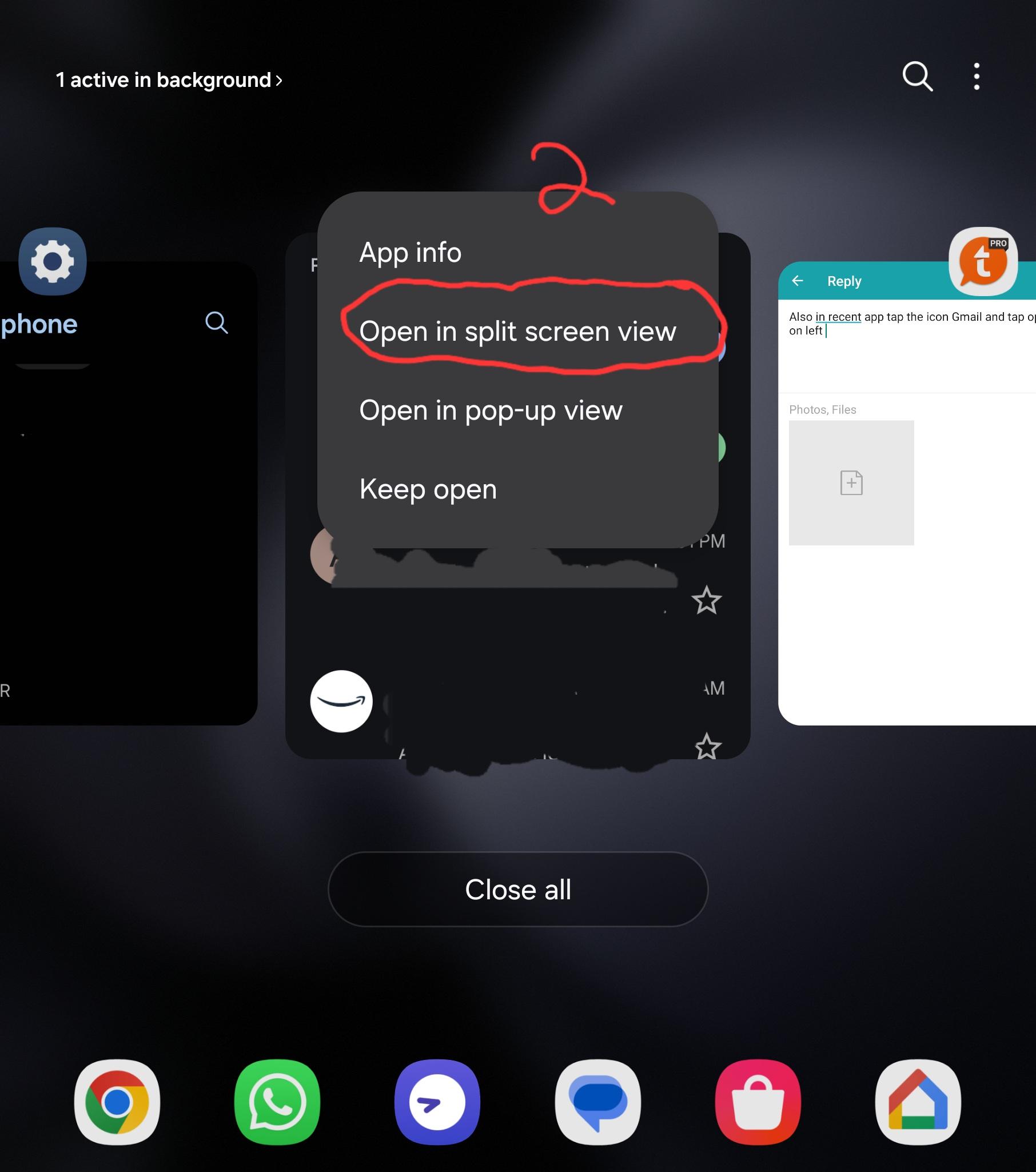Hi. New here.
Gmail in split screen was working fine in split screen once I got used to it, until something happened. I am sure I did something that I don't recall. Suddenly one day the split window appeared on the other side of the screen. Regularly opened at the right but now (I don't know how) opens at the left. This happened a few weeks ago.
I am using a Samsung Galaxy Tab S7 FE (Android 14, OneUI 6.0)and also have the Edge panels active (closing them makes no difference). I say this because I can see the 3 dots menu in the middle and use the exchange icon to move the new window opened at the standard place (right). This works for this link. When I close that and choose another link, (same email or another) the whole behavior happens again (opens at the left.)
Do you have any idea where can I find how to set preferences for this and change it from left to right?
I searched for this issue in google and all the images confirm that the new window from Gmail opens at the right, keeping the email at the left.
Here are some images. In order:
Gmail in split screen was working fine in split screen once I got used to it, until something happened. I am sure I did something that I don't recall. Suddenly one day the split window appeared on the other side of the screen. Regularly opened at the right but now (I don't know how) opens at the left. This happened a few weeks ago.
I am using a Samsung Galaxy Tab S7 FE (Android 14, OneUI 6.0)and also have the Edge panels active (closing them makes no difference). I say this because I can see the 3 dots menu in the middle and use the exchange icon to move the new window opened at the standard place (right). This works for this link. When I close that and choose another link, (same email or another) the whole behavior happens again (opens at the left.)
Do you have any idea where can I find how to set preferences for this and change it from left to right?
I searched for this issue in google and all the images confirm that the new window from Gmail opens at the right, keeping the email at the left.
Here are some images. In order:
- Email in Gmail on the S7FE
- Clicked the link, the split appears and the new screen is on the left. Opposite to the normal behavior.
- I can click the 3 dots in the middle to swap the screens
- The screen is on the right. I cannot find any setting for this behavior. Tested with browser links, reddit app (as in this example) Instagram and twitter open a web browser.