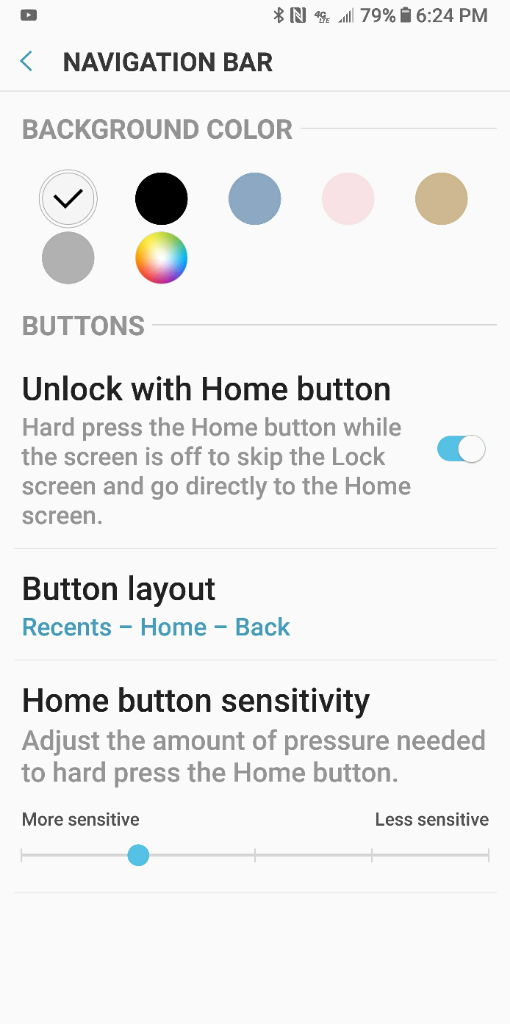tasha_c
Active member
Pretty much in love with this phone. Just went for a walk in the rain and it was great to use the phone while outside and not have to worry about rain falling on it.
A couple caveats, which may just be my phone:
1) the home "button" isn't turning on the phone. Yesterday, it worked perfectly, but a couple hours ago, I noticed that when pressing down on the area, it's not doing anything & I now have to use the power button to turn on the screen. Not sure if the screen protector has anything to do with it, but just seems weird that it's no longer working
2) freezing while using certain apps eg. Facebook, the Score, Messenger and chrome
A couple caveats, which may just be my phone:
1) the home "button" isn't turning on the phone. Yesterday, it worked perfectly, but a couple hours ago, I noticed that when pressing down on the area, it's not doing anything & I now have to use the power button to turn on the screen. Not sure if the screen protector has anything to do with it, but just seems weird that it's no longer working
2) freezing while using certain apps eg. Facebook, the Score, Messenger and chrome