App Android do have capture download?
- Thread starter ilovesunflower
- Start date
You are using an out of date browser. It may not display this or other websites correctly.
You should upgrade or use an alternative browser.
You should upgrade or use an alternative browser.
You'll need root privlidges or you have to install the Android SDK
Taking screenshots on an Android-based phone
Taking screenshots on an Android-based phone
Mean my samsung moment's USB to my computer, i click download Windows android-sdk_r3-windows.zip right or wrong???
Hi gbhil, i did open unzip on my computer also my samsung moment is usb to computer n open winzip but failed why?
i show you see message: Failed to fetch URL https://dl-ssl.google.com/android/repository/repository.xml, reason: HTTPS SSL error. You might want to force download through HTTP in the settin
how tell me? i need u help. u can give me instruction n how to step by step ok.
i show you see message: Failed to fetch URL https://dl-ssl.google.com/android/repository/repository.xml, reason: HTTPS SSL error. You might want to force download through HTTP in the settin
how tell me? i need u help. u can give me instruction n how to step by step ok.
Last edited:
Do not connect your phone to your pc yet.
download this -> Download the Android SDK | Android Developers
Unzip the file you downloaded and place it in the root of your hard drive (probably C:/)
Download and install this -> https://cds.sun.com/is-bin/INTERSHO...dk-5_08-jdk-6u17-oth-ml-JPR@CDS-CDS_Developer
Restart your PC
Plug your phone in, but do not mount the SD card.
Open the the DDMS application from within the "tools" folder in the Android SDK's main folder.
After DDMS launches, select your handset from the menu on the left (it should be the only device listed). You might see an error message, but the debug tool should be loaded. Then, click CTRL-S on your keyboard. This will bring up the "Device Screen Capture" interface. From here, a static image is captured from what is appearing on your handset. You can save the image and then refresh to grab updated or different screenshots from your phone.
download this -> Download the Android SDK | Android Developers
Unzip the file you downloaded and place it in the root of your hard drive (probably C:/)
Download and install this -> https://cds.sun.com/is-bin/INTERSHO...dk-5_08-jdk-6u17-oth-ml-JPR@CDS-CDS_Developer
Restart your PC
Plug your phone in, but do not mount the SD card.
Open the the DDMS application from within the "tools" folder in the Android SDK's main folder.
After DDMS launches, select your handset from the menu on the left (it should be the only device listed). You might see an error message, but the debug tool should be loaded. Then, click CTRL-S on your keyboard. This will bring up the "Device Screen Capture" interface. From here, a static image is captured from what is appearing on your handset. You can save the image and then refresh to grab updated or different screenshots from your phone.
Im not quite sure what you mean. You do not have to have the SD card in your phone to do this. When I said do not mount your sd card, I meant not to open the notification bar and enable mass storage. Just plug it in and run the DDMS application
HI gbhil,
my samsung moment with google can works with DDMS application?
Do not connect your phone to your pc yet.
download this -> Download the Android SDK | Android Developers
Unzip the file you downloaded and place it in the root of your hard drive (probably C:/)
Download and install this -> https://cds.sun.com/is-bin/INTERSHOP...-CDS_Developer
Restart your PC
Plug your phone in, but do not mount the SD card.
Open the the DDMS application from within the "tools" folder in the Android SDK's main folder.
After DDMS launches, select your handset from the menu on the left (it should be the only device listed). You might see an error message, but the debug tool should be loaded. Then, click CTRL-S on your keyboard. This will bring up the "Device Screen Capture" interface. From here, a static image is captured from what is appearing on your handset. You can save the image and then refresh to grab updated or different screenshots from your phone.
Reply With Quote
my samsung moment with google can works with DDMS application?
Do not connect your phone to your pc yet.
download this -> Download the Android SDK | Android Developers
Unzip the file you downloaded and place it in the root of your hard drive (probably C:/)
Download and install this -> https://cds.sun.com/is-bin/INTERSHOP...-CDS_Developer
Restart your PC
Plug your phone in, but do not mount the SD card.
Open the the DDMS application from within the "tools" folder in the Android SDK's main folder.
After DDMS launches, select your handset from the menu on the left (it should be the only device listed). You might see an error message, but the debug tool should be loaded. Then, click CTRL-S on your keyboard. This will bring up the "Device Screen Capture" interface. From here, a static image is captured from what is appearing on your handset. You can save the image and then refresh to grab updated or different screenshots from your phone.
Reply With Quote
Hi gbhil,
Okey, I'll try or little chick....
I found App Market have screenshot (download but pay $2.99 will be works with samsung moment or fail? u can go to check App Market have screenshot (download) what tell me good or no good?
Okey, I'll try or little chick....
I found App Market have screenshot (download but pay $2.99 will be works with samsung moment or fail? u can go to check App Market have screenshot (download) what tell me good or no good?
Any app in the market will need you to have root status on your phone. I do not believe anyone has done that for the moment yet.
When someone gets the moment rooted, drocap2 works great and is free.
When someone gets the moment rooted, drocap2 works great and is free.
i did step by step from download for SDK unzip to download on my computer windows Vista then download for csd.sun then restart on PC then plug on my samsung moment but i see my computer did not show up USB hardware nope sad. what mean DDMS application is where PC or samsung ? pls help me clear step by step please thx
DDMS is in the android_sdk/tools directory. Look for the icon and run it. You should not get a notification that you have connected your phone, unless you pull down the notification bar and select copy files from computer. Do not do that.
Hi gbil,
i did tried step by step. i grab handset connect to my samsung moment and open androikd_SDK and tool but where, i dont understand. you can give me more clear to step by step please thx
i did tried step by step. i grab handset connect to my samsung moment and open androikd_SDK and tool but where, i dont understand. you can give me more clear to step by step please thx
dannzeman
Well-known member
1. Plug USB cable into computer, then into phone. Do not touch anything on the phone after you plug in the cable.
2. Go to the 'Tools' folder inside the android_skd folder. Double click on ddms.bat

3. Next, you should see the following window pop up. Your device's serial number should show up in the top left corner under "Name".
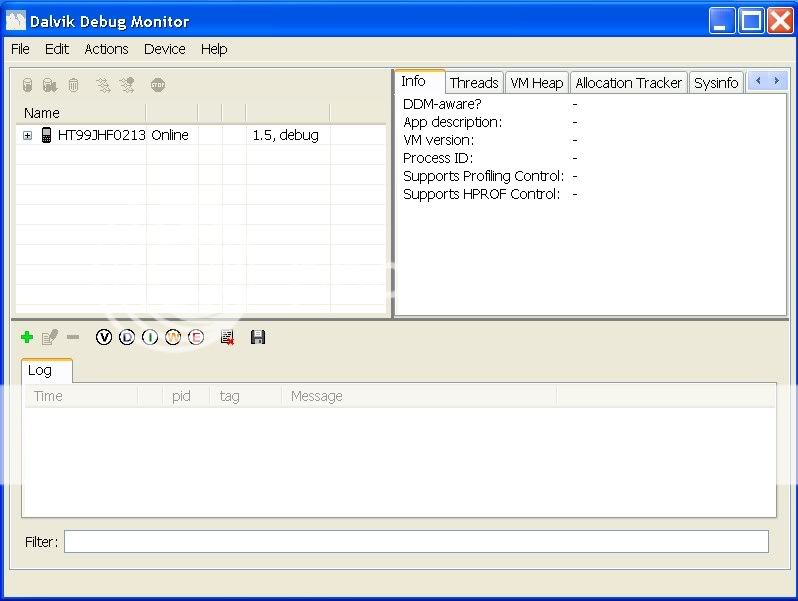
4. To take a screen shot go to Device>Screen Capture or hit Ctrl-S
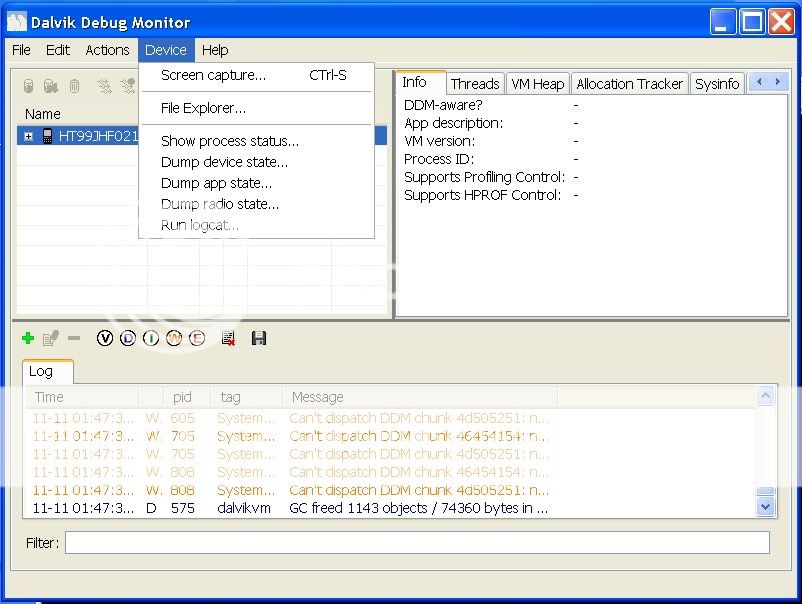
5. Click "Save" to save the image and "Refresh" to show whats currently on the device.
Good luck.

2. Go to the 'Tools' folder inside the android_skd folder. Double click on ddms.bat

3. Next, you should see the following window pop up. Your device's serial number should show up in the top left corner under "Name".
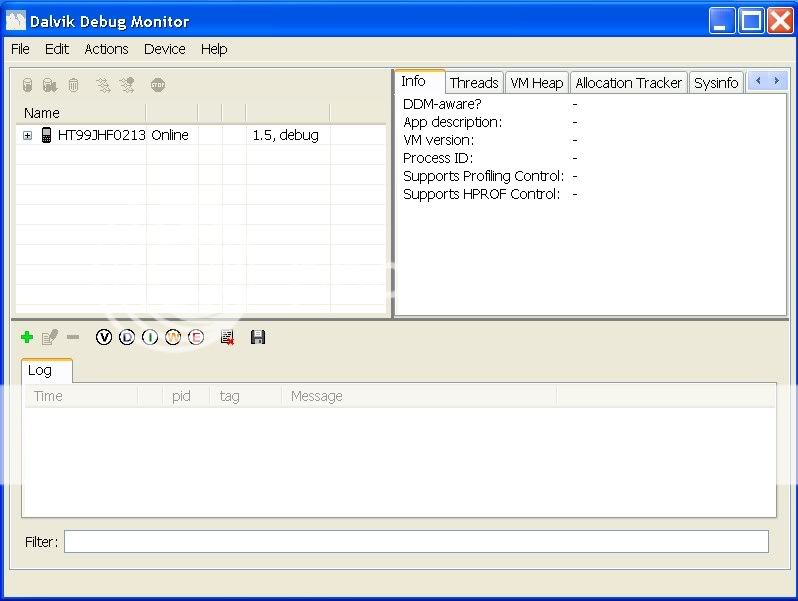
4. To take a screen shot go to Device>Screen Capture or hit Ctrl-S
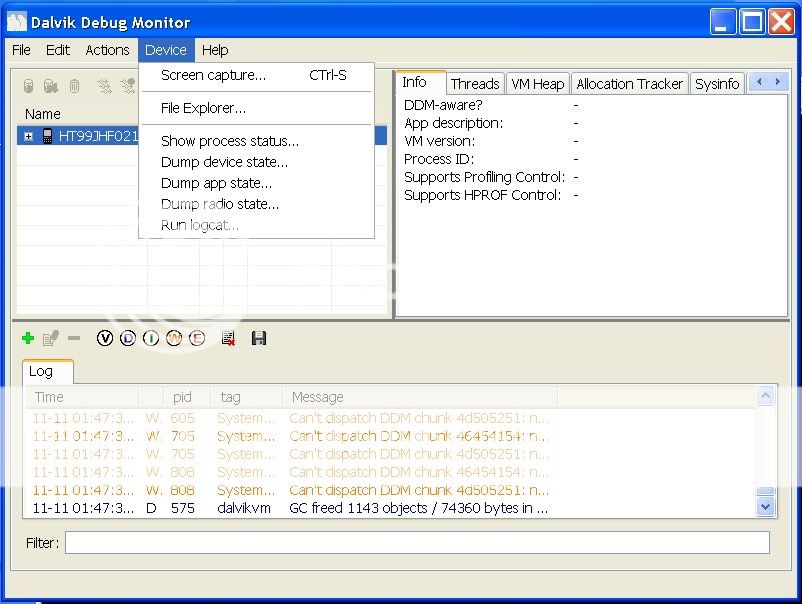
5. Click "Save" to save the image and "Refresh" to show whats currently on the device.
Good luck.

Hi gbhil, i found other forum download driver and install is works, i go to download and install for android_sdk then restart and tools, open ddms but won't open grrr, i did before works open but today won't open why, pls help me... i want want want screenshot
Last edited:
stephaniedang
New member
if you cant figure this out, i honestly dont think you should be messing with your phone like that.
one#AC
Member
Sorry for the bump but I didn't want to create a new thread on the same subject.
So I downloaded SDK and Java SDK, extracted SDK and put it in C:/
But when I try to open the DDMS file, a black box opens for a split second and then disappears
So I downloaded SDK and Java SDK, extracted SDK and put it in C:/
But when I try to open the DDMS file, a black box opens for a split second and then disappears
Similar threads
- Replies
- 6
- Views
- 1K
- Replies
- 0
- Views
- 248
- Replies
- 3
- Views
- 450
- Replies
- 0
- Views
- 465
- Replies
- 8
- Views
- 273
Members online
Total: 2,151 (members: 14, guests: 2,137)
Trending Posts
-
[Chatter] "Where everybody knows your name ..."
- Started by zero neck
- Replies: 53K
-
-
News Play Store 'Cubes' spotted early, teased as the 'one place' for shops and shows
- Started by AC News
- Replies: 0
-
News The Ayaneo Pocket S is incredibly powerful and incredibly expensive
- Started by AC News
- Replies: 0
-
Forum statistics

Android Central is part of Future plc, an international media group and leading digital publisher. Visit our corporate site.
© Future Publishing Limited Quay House, The Ambury, Bath BA1 1UA. All rights reserved. England and Wales company registration number 2008885.

