How to enable sideloading on rooted AT&T phones
You know this part. I'm not responsible for anything you do to your phone.
Yeah, I know 95% of you are either not rooted, on a custom ROM, or are just fine using the Sideload Wonder Machine. But I refuse to leave the other 5% out in the cold. If you don't want to install a custom ROM, you can use this on any rooted phone.
What you'll need:
Root
Root Explorer (about $4 on the market).
[NOTE]
I had already purchased SQLite editor when I wrote this, so I did not run into this issue. Consider yourself informed.[/NOTE]
If you have Clockwork recovery, make a backup, just to be safe. If you don't have it, don't worry about it.
1. Open up your Root Explorer and get Superuser permission.
2. Go down to and select /data.
[note]Look at the top of the screen, and make sure it says mounted as r/w. If it doesn't, hit the button to make it mount as r/w.[/note]
3. Inside the /data partition, navigate through the following folders (Yes, there is a data folder inside of /data).
data>com.android.providers.settings>databases
4. Inside, you will find settings.db. Tap it once.
5. Select "secure".]
6. Look for the "Install_non_market_apps" line. The 3rd column should read "0". Long press and select "edit field". Change it to "1".
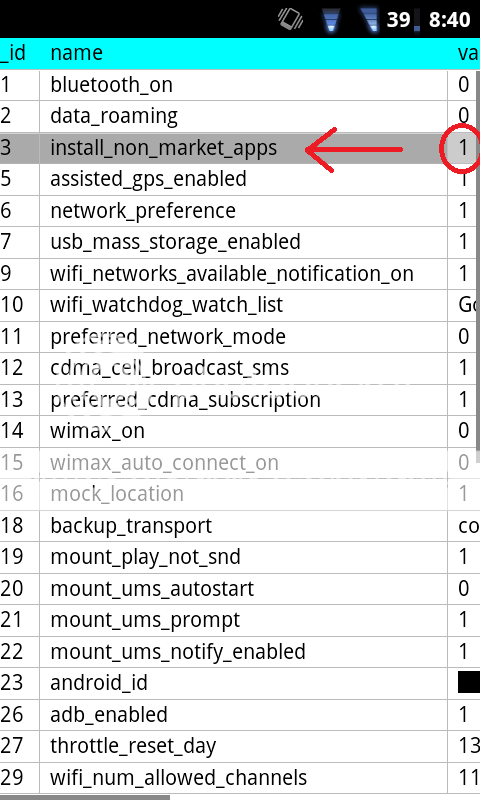
8. When it saves, Reboot.
Now to test: download an app. I'll even attach one for you (aren't I nice). Put it on your SD card, and try to install it. If it worked, then you successfully enabled sideloading.
Wait, why does this work? I thought AT&T took it out?
AT&T took the lazy way out. Rather than completely taking out the sideloading functionality (which I think is impossible), or putting something in that would block it, they just removed the option from the setting menu. The rest of the OS just thinks you haven't enabled it yet (which is why you get the enable unknown sources message when you try to install something).
All this does is go around the menu, and manually change the setting. Pretty cool, huh? And now you can tell all your friends you've officially hacked your phone (be it some pretty low-level hacking).
Thanks to fluffyarmada for part of this method, and Jerry for his help.
You know this part. I'm not responsible for anything you do to your phone.
Yeah, I know 95% of you are either not rooted, on a custom ROM, or are just fine using the Sideload Wonder Machine. But I refuse to leave the other 5% out in the cold. If you don't want to install a custom ROM, you can use this on any rooted phone.
What you'll need:
Root
Root Explorer (about $4 on the market).
[NOTE]
One thing you may want to mention is that the sqdb lite database functionality of root explorer costs a little more than just root explorer by itself (~$3 more, I think). Totally worth it, IMHO, but potential users of your guide should be made aware of that, methinks.
I had already purchased SQLite editor when I wrote this, so I did not run into this issue. Consider yourself informed.[/NOTE]
If you have Clockwork recovery, make a backup, just to be safe. If you don't have it, don't worry about it.
1. Open up your Root Explorer and get Superuser permission.
2. Go down to and select /data.
[note]Look at the top of the screen, and make sure it says mounted as r/w. If it doesn't, hit the button to make it mount as r/w.[/note]
3. Inside the /data partition, navigate through the following folders (Yes, there is a data folder inside of /data).
data>com.android.providers.settings>databases
4. Inside, you will find settings.db. Tap it once.
5. Select "secure".]
6. Look for the "Install_non_market_apps" line. The 3rd column should read "0". Long press and select "edit field". Change it to "1".
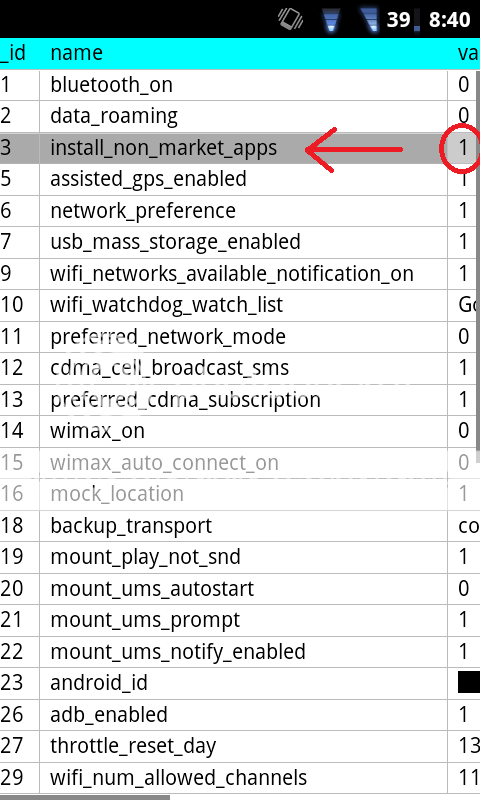
8. When it saves, Reboot.
Now to test: download an app. I'll even attach one for you (aren't I nice). Put it on your SD card, and try to install it. If it worked, then you successfully enabled sideloading.
Wait, why does this work? I thought AT&T took it out?
AT&T took the lazy way out. Rather than completely taking out the sideloading functionality (which I think is impossible), or putting something in that would block it, they just removed the option from the setting menu. The rest of the OS just thinks you haven't enabled it yet (which is why you get the enable unknown sources message when you try to install something).
All this does is go around the menu, and manually change the setting. Pretty cool, huh? And now you can tell all your friends you've officially hacked your phone (be it some pretty low-level hacking).
Thanks to fluffyarmada for part of this method, and Jerry for his help.
Last edited:


