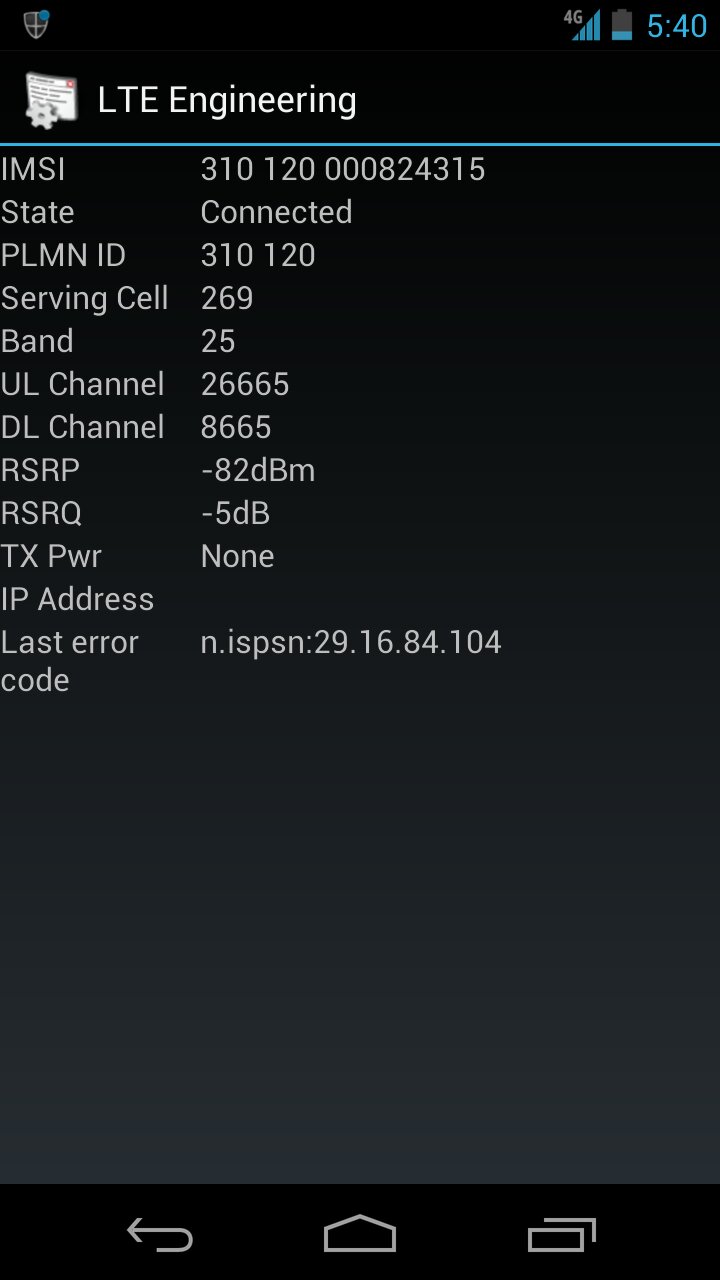Did you know that with Sprint LTE Android devices, the signal strength indicator at the top does not show your LTE signal strength? Even if 4G is displayed next to it?
This signal displayed here is always your 1x (voice signal), and it is not your 3G EVDO signal strength, nor your LTE signal strength. Regardless of whether it says 3G or 4G next to it. This is the cause of a lot of confusion. Also, third party apps like NetMonitor and CDMA Field Test do not show accurate LTE signal strengths. They also only show the 1x signal strength, even though they may reference being connected to LTE.
The purpose of this thread is to help educate the masses, because many people think they have a strong LTE signal, when in fact they do not. And then they are unhappy, thinking that Sprint LTE is really slow, even with a strong signal. LTE performance is very signal strength dependent. So, when you have a weak signal, you can expect much slower than peak results.
There is only one accurate way to get your LTE signal strength, and that is from your LTE Engineering screen in your Debug menu. And we will discuss the different ways to get that below.
...In the EVO LTE:
Go in to your phone app, and dial ##DEBUG#
Select LTE Engineering
Go down to RSRP. The number under RSRP shown in dBm is your LTE signal strength.
...In the Galaxy S-III:
Go in to your phone app, and dial ##DEBUG#
Enter 777468 for your lock code
Select LTE Engineering
Go down to RSRP. The number next to RSRP shown in dBm is your LTE signal strength.
...In the Galaxy Nexus:
Go in to your phone app, and dial *#*#DEBUG#*#*
Enter 777468 for your lock code
Select LTE Engineering
Go down to RSRP. The number next to RSRP shown in dBm is your LTE signal strength.
...In the LG Viper:
Go in to your phone app, and dial ##DEBUG#
Select LTE Engineering
Go down to RSRP. The number under RSRP shown in dBm is your LTE signal strength.
The LTE Signal Strength Scale:
Now you have determined your actual LTE signal strength in dBms your device is receiving, you can use the following scale below to determine its strength:
Better than -96dBm is a great signal
Between -97dBm and -107dBm is good
Between -108dBm and -114dBm is fair
Worse than -115dBm is poor
Feel free to link people to this thread for explanation. Hopefully, this will clear up some confusion out there!
---------------------------------------------------------------------------------------------------------------------------------
Good info.
Jacked from here: Bars Lie for LTE Signal Strength! How to determine your actual LTE signal strength - Sprint 4G Rollout Updates
Mav.
This signal displayed here is always your 1x (voice signal), and it is not your 3G EVDO signal strength, nor your LTE signal strength. Regardless of whether it says 3G or 4G next to it. This is the cause of a lot of confusion. Also, third party apps like NetMonitor and CDMA Field Test do not show accurate LTE signal strengths. They also only show the 1x signal strength, even though they may reference being connected to LTE.
The purpose of this thread is to help educate the masses, because many people think they have a strong LTE signal, when in fact they do not. And then they are unhappy, thinking that Sprint LTE is really slow, even with a strong signal. LTE performance is very signal strength dependent. So, when you have a weak signal, you can expect much slower than peak results.
There is only one accurate way to get your LTE signal strength, and that is from your LTE Engineering screen in your Debug menu. And we will discuss the different ways to get that below.
...In the EVO LTE:
Go in to your phone app, and dial ##DEBUG#
Select LTE Engineering
Go down to RSRP. The number under RSRP shown in dBm is your LTE signal strength.
...In the Galaxy S-III:
Go in to your phone app, and dial ##DEBUG#
Enter 777468 for your lock code
Select LTE Engineering
Go down to RSRP. The number next to RSRP shown in dBm is your LTE signal strength.
...In the Galaxy Nexus:
Go in to your phone app, and dial *#*#DEBUG#*#*
Enter 777468 for your lock code
Select LTE Engineering
Go down to RSRP. The number next to RSRP shown in dBm is your LTE signal strength.
...In the LG Viper:
Go in to your phone app, and dial ##DEBUG#
Select LTE Engineering
Go down to RSRP. The number under RSRP shown in dBm is your LTE signal strength.
The LTE Signal Strength Scale:
Now you have determined your actual LTE signal strength in dBms your device is receiving, you can use the following scale below to determine its strength:
Better than -96dBm is a great signal
Between -97dBm and -107dBm is good
Between -108dBm and -114dBm is fair
Worse than -115dBm is poor
Feel free to link people to this thread for explanation. Hopefully, this will clear up some confusion out there!
---------------------------------------------------------------------------------------------------------------------------------
Good info.
Jacked from here: Bars Lie for LTE Signal Strength! How to determine your actual LTE signal strength - Sprint 4G Rollout Updates
Mav.