Well, it isn't as much a problem as it is an annoyance. Before the update, all running apps in pull down notification area were above the notification bar and when I would hit the clear button all of the notifications like new texts, emails, new installs,etc that were the clear button would go away and clean up a lot of space. But now, all of the apps that are running in the background are also under the notification clear button and when I hit clear the space is still crowded because running apps are now under the clear button. I really hate that. Notification area is crowded. I want my nonclearable apps above the notification bar, not below.
Galaxy S3 Notification Bar after 4.4.2 update problems
- Thread starter XavierDean
- Start date
You are using an out of date browser. It may not display this or other websites correctly.
You should upgrade or use an alternative browser.
You should upgrade or use an alternative browser.
GSDer
Well-known member
You're saying it used to look like this
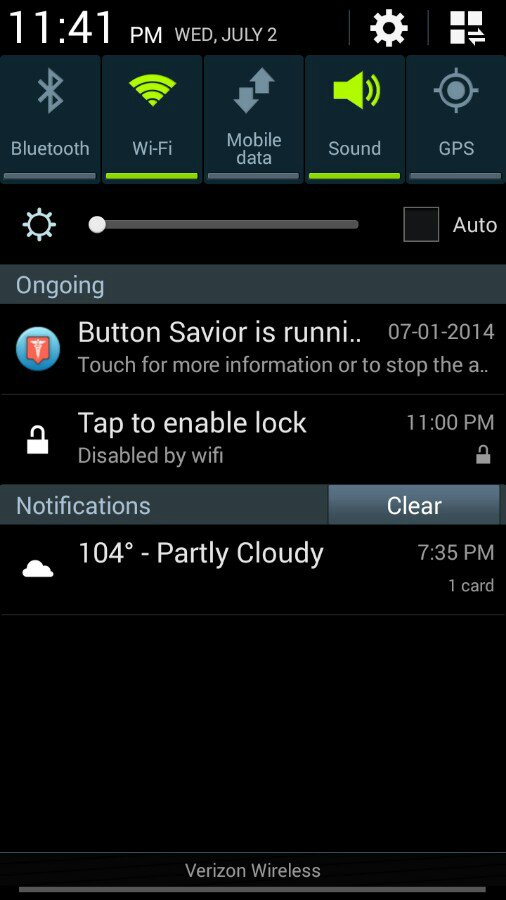 but now the Ongoing notifications are not a separate group but are just shown under the Notifications group? (And of course they don't go away when you 'Clear' because they're ongoing.) [Sorry, I don't have a device with 4.4.x so I don't know what it looks like.]
but now the Ongoing notifications are not a separate group but are just shown under the Notifications group? (And of course they don't go away when you 'Clear' because they're ongoing.) [Sorry, I don't have a device with 4.4.x so I don't know what it looks like.]
If that's the case I'm not sure if a fix is available.
(From a purely mathematical standpoint you haven't lost anything in terms of space - if you used to have three ongoing apps, you still have three ongoing apps taking up space on the screen; they're just below the line rather than above the line.)
Sent from my rooted, debloated, deodexed Sinclair ZX-80 running CM -0.001 using Tapatalk
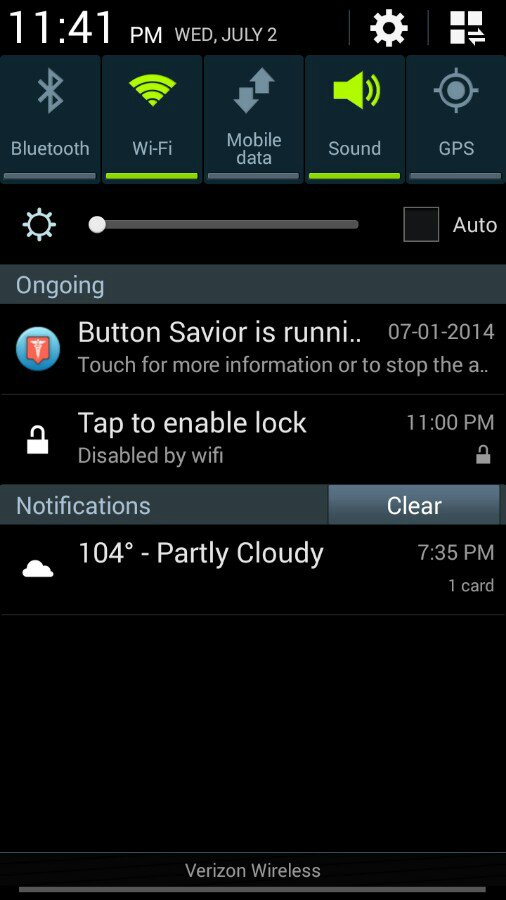
If that's the case I'm not sure if a fix is available.
(From a purely mathematical standpoint you haven't lost anything in terms of space - if you used to have three ongoing apps, you still have three ongoing apps taking up space on the screen; they're just below the line rather than above the line.)
Sent from my rooted, debloated, deodexed Sinclair ZX-80 running CM -0.001 using Tapatalk
Similar threads
- Replies
- 0
- Views
- 934
- Replies
- 3
- Views
- 3K
Trending Posts
-
[Chatter] "Where everybody knows your name ..."
- Started by zero neck
- Replies: 53K
-
News How to change and customize Garmin watch faces
- Started by AC News
- Replies: 0
-
-
-
Forum statistics

Android Central is part of Future plc, an international media group and leading digital publisher. Visit our corporate site.
© Future Publishing Limited Quay House, The Ambury, Bath BA1 1UA. All rights reserved. England and Wales company registration number 2008885.

