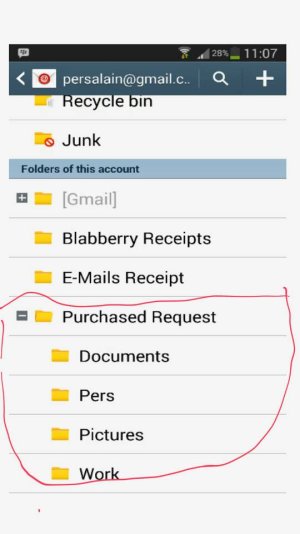I would like to save email attachments to different locations depending on what the attachment is, who it id from etc? Is there any way to setup Android to ask me where I want to save the attachment to so it doesn?t always default to a location?
Thanks,
- Bob
Thanks,
- Bob
Last edited by a moderator: