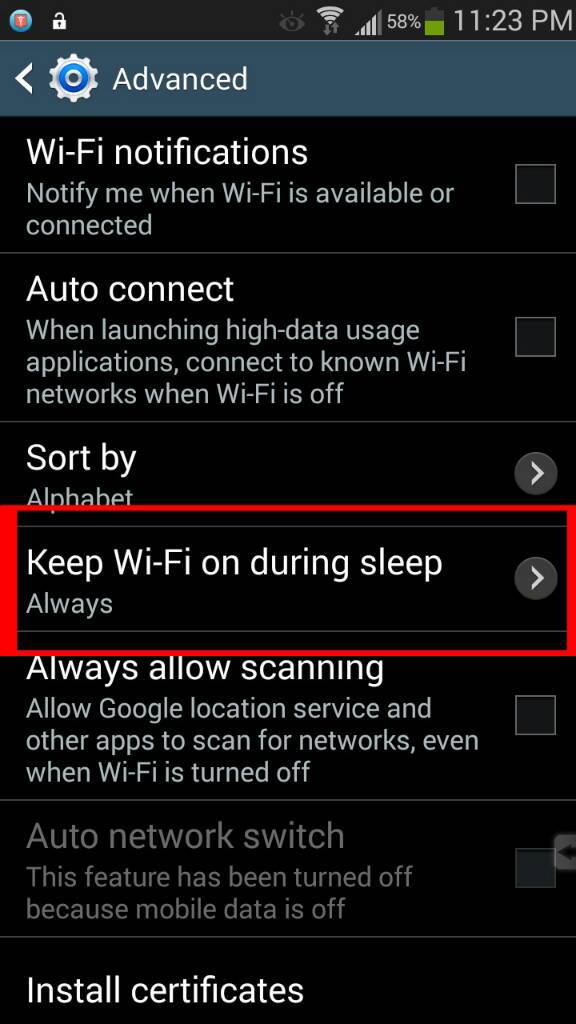After updating my SG3 from SCH-I535-MF1 to - ML1 whenever I try to connect to wi-fi there is a message appears in the wi-fi settings that the quality of the wi-fi connection is being checked. Then, unless, I shut off my Mobile data connection, wi-fi will shut down with the message that the connection is too slow. This seems to happen no matter what wi-fi I try to connect to. Is there any way to shut this feature off? Thanks!
Posted via Android Central App
Posted via Android Central App