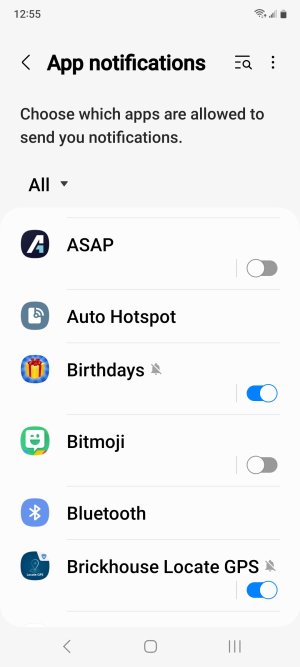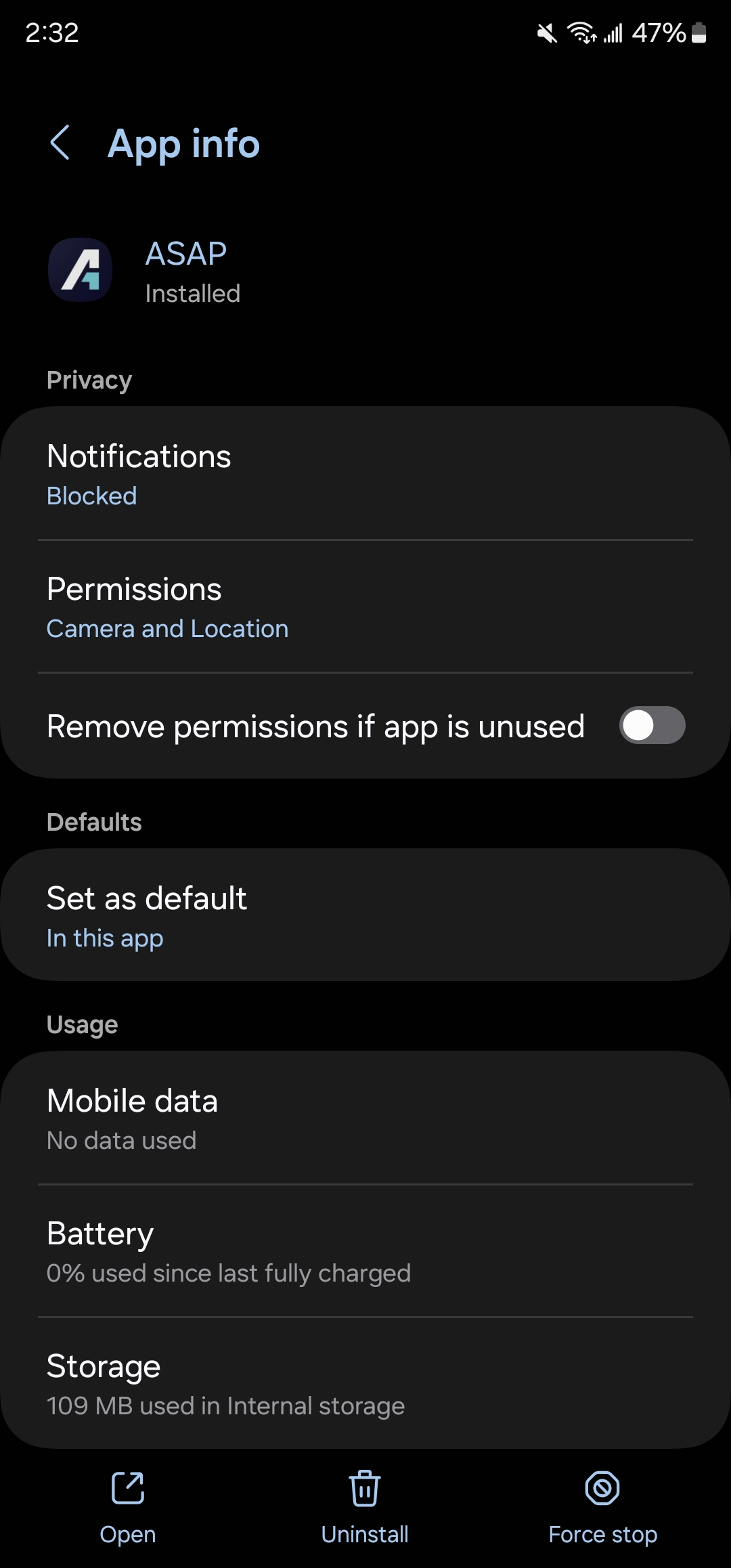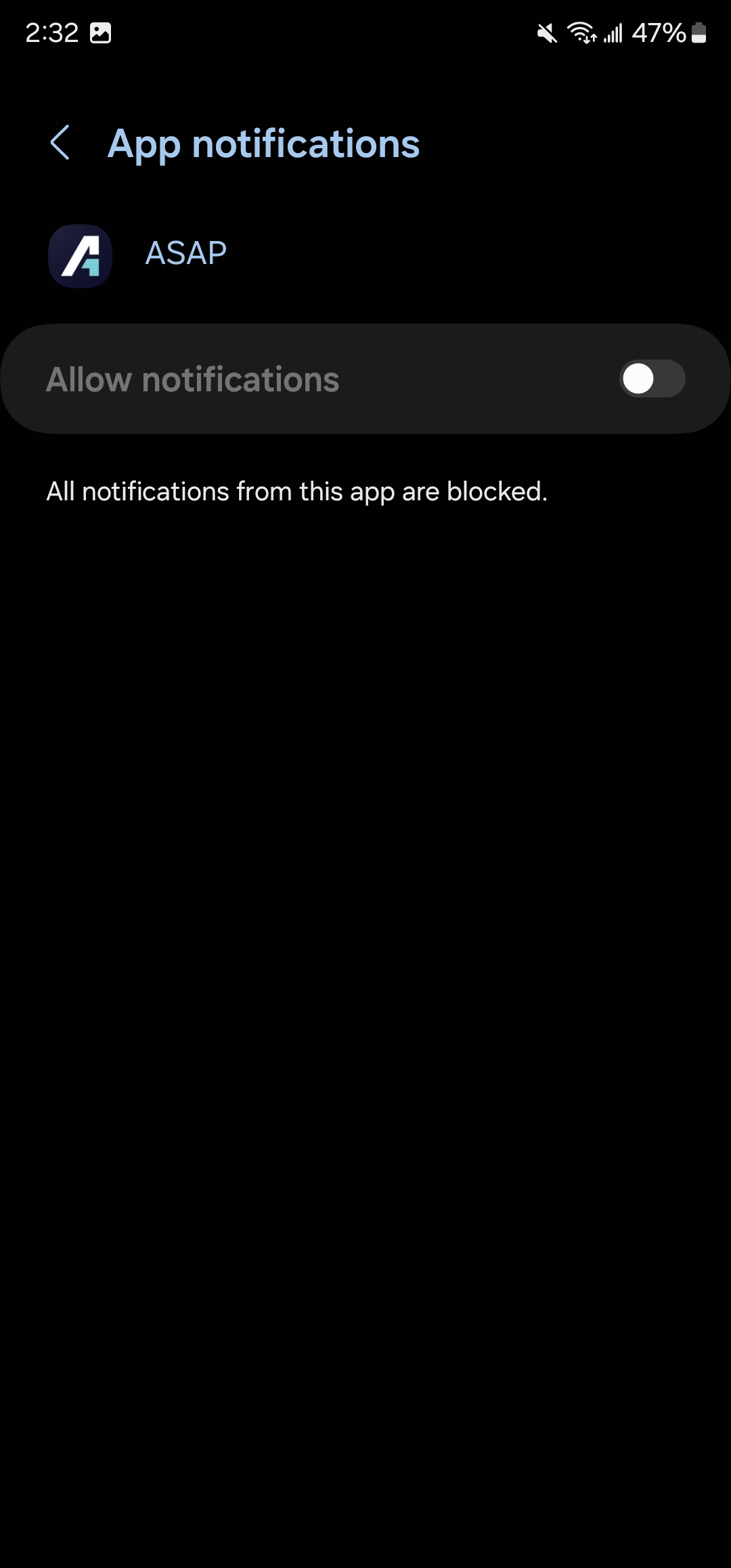I have at least 1 app that I see this when I try to turn on Notifications for it. It is grayed out and this message comes up. I have a screenshot attached.
I saw in another forum that many other people are seeing the same thing with many other apps. Some say it started after the September Samsung update.
Does anyone else have the same issue? Find a fix for it?
I saw in another forum that many other people are seeing the same thing with many other apps. Some say it started after the September Samsung update.
Does anyone else have the same issue? Find a fix for it?