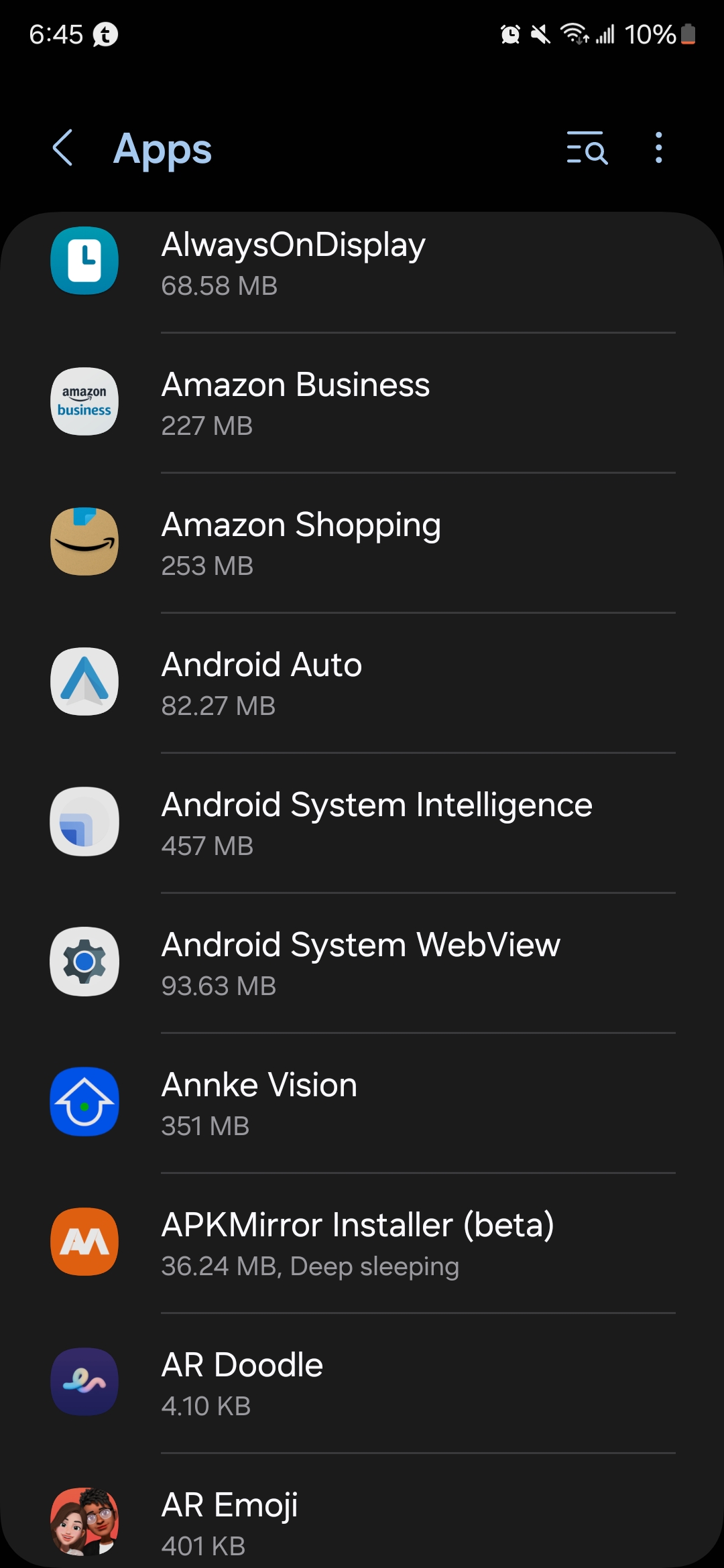I have the s24u, after the new update, I now have an issue when playing a game and an ad pops up, after I click to get of the ad, it now automatically installs whatever the ad was. I didn't have this issue but trying to figure out either play or or the galaxy store is giving it automatic approval to download. Anyone had this issue and how do I make it stop
Apps being added without permission
- Thread starter jays24u
- Start date
You are using an out of date browser. It may not display this or other websites correctly.
You should upgrade or use an alternative browser.
You should upgrade or use an alternative browser.
Welcome to Android Central! Does it even go to the Play Store first? In-game ads are getting more and more annoying in my experience, where they make the "X" button to close the ad really small, so that if you don't tap on the exact pinpoint spot of the button, it'll instead open the Play Store page of that app. But it still shouldn't install automatically.
rvbfan
Well-known member
If it was a system update I'd be sceptical that was causing the ads. Although I wouldn't put it past some of the lesser known Chinese brands/ knockoffs. More likely is the game itself is altered and installing the apps or a setting in the game was added to enable this.I have the s24u, after the new update, I now have an issue when playing a game and an ad pops up, after I click to get of the ad, it now automatically installs whatever the ad was. I didn't have this issue but trying to figure out either play or or the galaxy store is giving it automatic approval to download. Anyone had this issue and how do I make it stop
What I mean, as most games, after a few levels, an ad will pop up, but after it'll pop showing the game being showed in the ad is being installed, not sure what permission would allow it, whether it's the Google play store or galaxy store, it wasn't doing that prior to the newest update
It's weird, cause the screen that pops up doesn't look as tho it's the playstore, after I press the "x", it'll go back to the game at hand but. White box with whatever the ad was about will pop up a show it's bring downloaded, by the time I see it, it's almost completely downloaded, so I have to goto my app drawer and manually delete itWelcome to Android Central! Does it even go to the Play Store first? In-game ads are getting more and more annoying in my experience, where they make the "X" button to close the ad really small, so that if you don't tap on the exact pinpoint spot of the button, it'll instead open the Play Store page of that app. But it still shouldn't install automatically.
The next time you see that popup showing the app is downloading, immediately go to the App Overview/Recent Apps, and see if it shows up there in its own window. If so, can you see what app is responsible? You can tap the icon at the top of the window and then select App Info to find out.
Welcome to AC!
I have a suggestion
Go to settings>apps>3 dots upper corner tap>special access tap>install unknown sources tap >anything toggle on there? Toggle off
I have a suggestion
Go to settings>apps>3 dots upper corner tap>special access tap>install unknown sources tap >anything toggle on there? Toggle off
Checked and everything toggled offWelcome to AC!
I have a suggestion
Go to settings>apps>3 dots upper corner tap>special access tap>install unknown sources tap >anything toggle on there? Toggle off
I think I caught it this time, now I need to figure out how to stop from apphub, I don't even know where that came from, it must be something hidden
Apphub is that an app?I think I caught it this time, now I need to figure out how to stop from apphub, I don't even know where that came from, it must be something hidden
Not sure what it is, it's not in my app drawer, but if you goto apps under settings it's listed thereApphub is that an app?
HmmNot sure what it is, it's not in my app drawer, but if you goto apps under settings it's listed there

I don't see it on my unlocked s24u maybe it's on the carrier version, if you tap it and go to permissions what's enabled?
I'm sure it's something that tmobile has placed then, it's crazy I don't see a way of changing permissionsHmm
I don't see it on my unlocked s24u maybe it's on the carrier version, if you tap it and go to permissions what's I
Attachments
Ok so I just un-installed it, I don't remember doing prior, I've only had this phone for a few days, it just started happening, that I've noticed when I got the update yesterday, I came from a s21, maybe it got brought over and I didn't see, but I'll see if that fixed it or not, thank you all so much for the help, truly appreciate it
Ok.. let's see what happensOk so I just un-installed it, I don't remember doing prior, I've only had this phone for a few days, it just started happening, that I've noticed when I got the update yesterday, I came from a s21, maybe it got brought over and I didn't see, but I'll see if that fixed it or not
rvbfan
Well-known member
Did a little research on apphub. Looks like it might have been bundled with your game update.
It's there to do exactly what it is doing, install other apps. Fortunately they do include an uninstaller but unfortunately some of the apps installed may not be as nice. For now it seems to install micro charge games because that's who's paying them for this "service".
It's there to do exactly what it is doing, install other apps. Fortunately they do include an uninstaller but unfortunately some of the apps installed may not be as nice. For now it seems to install micro charge games because that's who's paying them for this "service".
Last edited:
So far, so good, haven't found any issues with any other apps, also no more random app downloads, seems to have fixed it, also found others dealing with this same apphub, back a few series ago, I believe in an s22 , on reddit, still not sure how or when it got on, seems all my lines have started doing it, so maybe it's something tmobile tried to slide in, I don't know
Ugh, those kinds of apps are so sneaky. Carriers have been known to preinstall those kinds of apps as well. T-Mobile has AppSelector (https://www.t-mobile.com/support/plans-features/t-mobile-appselector) and Verizon has Verizon App Manager, which was their followup to DT Ignite (https://www.androidpolice.com/what-is-verizon-app-manager-why-does-it-keep-installing-apps/). This is part of the reason why I always prefer to buy my phones outright and unlocked from Google (or other manufacturers).
leerandall
Well-known member
I just went through the apps on my Verizon S24U and found a "Games Hub" and a "Gaming Hub". After searching for info about these, their purposes are the same as the OP's AppHub. I uninstalled them both.
Similar threads
- Replies
- 9
- Views
- 661
- Replies
- 3
- Views
- 341
- Replies
- 8
- Views
- 881
- Replies
- 8
- Views
- 724
- Replies
- 4
- Views
- 1K
Trending Posts
-
[Chatter] "Where everybody knows your name ..."
- Started by zero neck
- Replies: 53K
-
-
-
Temporarily view - not save - encrypted file
- Started by djnewman46
- Replies: 0
-
Forum statistics

Android Central is part of Future plc, an international media group and leading digital publisher. Visit our corporate site.
© Future Publishing Limited Quay House, The Ambury, Bath BA1 1UA. All rights reserved. England and Wales company registration number 2008885.