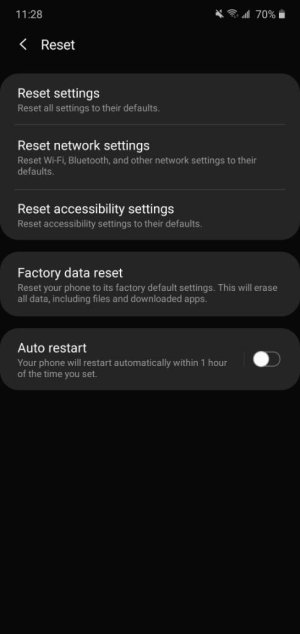Newb here. I am having issues sending MMS messages while I'm on my home wifi. My mobile data is always on. I understand that you can not send MMS over wifi...although some people swear they used to do so? I'm assuming that I've always been sending MMS over cellular with my iphone but that it automatically switched to cellular in order to do so. I never had to manually turn off my wifi to force cellular usage like I have to do now. I'm fine with it sending over cellular but is there some way to get the phone to do that automatically without me physically having to toggle wifi off?
Auto switch to cellular for MMS?
- Thread starter lorraineg57
- Start date
You are using an out of date browser. It may not display this or other websites correctly.
You should upgrade or use an alternative browser.
You should upgrade or use an alternative browser.
msm0511
Trusted Member
Newb here. I am having issues sending MMS messages while I'm on my home wifi. My mobile data is always on. I understand that you can not send MMS over wifi...although some people swear they used to do so? I'm assuming that I've always been sending MMS over cellular with my iphone but that it automatically switched to cellular in order to do so. I never had to manually turn off my wifi to force cellular usage like I have to do now. I'm fine with it sending over cellular but is there some way to get the phone to do that automatically without me physically having to toggle wifi off?
Welcome to Android Central!
iPhone works a little differently if you are messaging another iOS user. They will send over wifi b/c iMessage bypasses the carriers to handle messaging. As for your issue this is something I haven't run into. What messaging app are you using? Also what carrier are you on?
msm0511
Trusted Member
I read up on this a little bit and it does seem to happen to some TMo users. I'm on TMo and don't have this issue, but others have had luck turning on cellular preferred in their wifi calling settings.
Xfinity. I also have this issue trying to send to other samsung users. I'm using the stock Samsung messaging app but I tried with textra and get the same thing.
I don't care about it sending over cellular, just want it to do that without having to turn off my wifi.
I don't care about it sending over cellular, just want it to do that without having to turn off my wifi.
msm0511
Trusted Member
Xfinity. I also have this issue trying to send to other samsung users. I'm using the stock Samsung messaging app but I tried with textra and get the same thing.
I don't care about it sending over cellular, just want it to do that without having to turn off my wifi.
I'm not sure if this will make any difference or not for Xfinity, but I read through a few Speint, AT&T, and TMo support pages that all had a similar issue. Many had luck by turning wifi calling off.
lcs101
Well-known member
I have had this same problem with AT&T at home both with sending and receiving MMS. For the most part, having mobile data always turned on has solved it (I still think I have a rare occurrence of the issue). When you say you have it always on, have you gone into the developer options for that setting? Thought it was worth double-checking just in case.
I have also seen it's related to an issue with wifi calling being on, as pointed to above. For me though, my service in my house sucks, so I need to keep that on, so I have never checked to see if that works (just know no problems with MMS when I turn wifi completely off). Either way, it's ridiculous this has not yet been solved, as this issue has been around for a few years at least. Sorry I couldn't be more helpful.
I have also seen it's related to an issue with wifi calling being on, as pointed to above. For me though, my service in my house sucks, so I need to keep that on, so I have never checked to see if that works (just know no problems with MMS when I turn wifi completely off). Either way, it's ridiculous this has not yet been solved, as this issue has been around for a few years at least. Sorry I couldn't be more helpful.
Venom0642
Well-known member
Wifi calling and Advanced Message for AT&T if leave those 2 off you will not have no issues at all for MMS.
I've turned the wifi calling off, that didn't help. I don't have Advanced Message for AT&T since I'm on Xfinity. Some of the people who were complaing about this not working were people who wanted to have their mobile data off and still send MMS. I did try the developer option to keep mobile data on. That didn't make any difference either. I just meant that I never actually turn my mobile network off.
It's just a pain to have to turn the wifi off. I forget to turn it back on then I look at the phone hours later and see I'm on LTE....
It's just a pain to have to turn the wifi off. I forget to turn it back on then I look at the phone hours later and see I'm on LTE....
msm0511
Trusted Member
Rukbat
Retired Moderator
Xfinity uses Verizon.I'm not sure if this will make any difference or not for Xfinity, but I read through a few Speint, AT&T, and TMo
Similar threads
- Replies
- 3
- Views
- 2K
- Replies
- 8
- Views
- 2K
- Replies
- 4
- Views
- 459
- Replies
- 5
- Views
- 497
- Replies
- 0
- Views
- 141
Trending Posts
-
Question Need help, not receiving software updates in new s24 plus phone
- Started by J0SH
- Replies: 32
-
-
-
-
Forum statistics

Android Central is part of Future plc, an international media group and leading digital publisher. Visit our corporate site.
© Future Publishing Limited Quay House, The Ambury, Bath BA1 1UA. All rights reserved. England and Wales company registration number 2008885.