- Aug 14, 2013
- 277
- 0
- 16
Hi All,
Wondered if I could ask some advice please. (Sorry this is long but I want to give as much detail as possible.)
I'm new to the Note 8 and absolutely love it. Flirted with Android over the years but always ended up returning within the 14 days and sticking to my trusty iPhone because of various shortcomings.
Not this time - I've been using this Note 8 for days now and I absolutely love it. I'm finding that I'm continuously blown away by it. So much so that I've packed up my iPhone and my Apple Watch to sell. I'm taken in now by my Note 8 and Android Wear watch.
Except for one thing that is proving to be a real sore - battery life. I know it's highly subjective on Android and you'll probably never actually find the root cause, but I kinda feel that what I'm getting can’t be normal. I tried to install GSam (I used to use that on my older devices) in the hope that that would provide some analysis, but it no longer seems to work with newer Android versions unless you root (don't want to do that) or jump through hoops which I feel nervous about doing. I've had to rely on the inbuilt battery statistics app in the settings.
For reference, I am using an unlocked U.S. version which I purchased from BestBuy and am running it on T-Mobile here in Los Angeles. I am coming from an iPhone X, and before that, an iPhone 7 Plus, both of which had stellar battery life, so my initial fear was that maybe I was just seeing the effects of what is just a smaller battery. But I don't think that's the case as I've heard others say the Note battery actually performs really quite well.
My problem is that battery life seems to disappear very, very quickly. In some cases, right before my eyes.
For example, this morning, I got up and took it off the charger at 100%. It was down to 99% within about a minute, but I get that Samsung phones do that (my iPhone would often stay at 100% for a good while.) But I then proceeded to lose 6% of battery life in about 10 mins. I was merely browsing. I installed one fairly small Google app and that was it.
Within an hour (with only about 20 mins usage), I was down to about 86%. Again, just browsing and over a strong wifi connection.
I hit 50% of the battery gone by just under 5 hours. That can’t be right. The screen hadn't been on the whole time. When the screen is on, the battery seems to go down really quickly.. Like maybe 1% every 1-2 mins. It's on low to medium brightness and set to automatic.
I've not downloaded any really intensive apps or dodgy ones.
I do stream music in my car. Normally, this is via Google and when the car is running Android Auto so charging, but today, I did it with the screen off over Bluetooth. I lost some energy but it really went down when the screen went on.
All apps are up to date.
It's not tied to my home wifi or cellular signal as it happens all over the place.
When the phone is idle, it doesn't seem to go down a huge amount.
I've uninstalled all of the Samsung apps I don't use (the Gear Manager and S Health)
I have AOD on and I know that that has a tiny impact, but I can't imagine it being to this extent.
I have T-Mobile Wifi-Calling enabled. Could that perhaps be a culprit?
It is linked to a Huawei Watch 2 on Android Wear. Could that be the issue?
Google Fit is enabled on my phone and my watch. I do seem to remember years ago when the
iPhone introduced an app (I think it was called Moments) that monitored your movement to try to calculate your steps over the course of the day, that seemed to impact battery life. I think Google Fit does the same with the phone - I'm sure I stupidly hit 'accept' when I installed it on my phone as well, but maybe I imagined it because I can't see a settings option to disable it.
When I first got the phone a week and a half ago, I didn't want to put my sim in until I had managed to get everything set up. So I took three or four days to (slowly) download all of my music from Google Play, install all the apps I wanted etc and get it set up right. During that time, it was being plonked on and off the charger. I seem to remember somebody saying once that Android stabilises as it 'learns' your usage patterns. Could I have somehow 'taught' it a bad habit?
I've attached some screenshots of battery usage (there is a very short spike where I plugged it in in my car for 15-20 mins to allow me use Android Auto - it boosted the charge by about 5%.)
I'm wondering if anybody who knows more about these things than me may be able to identify if there is anything there that looks particularly unusual please?
I know there is always the option of a wipe and fresh install, but having had this phone only a week (and being mad busy with work), I'm loathe to do that unless I have to because it's going to take up a chunk of time. Same with returning and swapping the phone. It has my Whitestone Dome Protector on, so unless this is definitely a fault, it's not something I'd really like to do.
I could also uninstall apps one by one, I know that. But it's a cumbersome process, so again, I thought I'd throw it out there and see if anything looks particularly suspicious to you.
So I guess first step is to just ask - is there anything in there that looks odd? (I've also screenshotted my entire app drawer in case there is a particular app in there that is a notorious battery drainer that I've missed.)
It's not the end of the world - I'm never far from a charger so if this is just a case of the battery is generally rubbish, then I'll work with it. But I want to just clarify there is no issue here.
Thanks in advance - and sorry this is sooooo long.
Thanks
Wondered if I could ask some advice please. (Sorry this is long but I want to give as much detail as possible.)
I'm new to the Note 8 and absolutely love it. Flirted with Android over the years but always ended up returning within the 14 days and sticking to my trusty iPhone because of various shortcomings.
Not this time - I've been using this Note 8 for days now and I absolutely love it. I'm finding that I'm continuously blown away by it. So much so that I've packed up my iPhone and my Apple Watch to sell. I'm taken in now by my Note 8 and Android Wear watch.
Except for one thing that is proving to be a real sore - battery life. I know it's highly subjective on Android and you'll probably never actually find the root cause, but I kinda feel that what I'm getting can’t be normal. I tried to install GSam (I used to use that on my older devices) in the hope that that would provide some analysis, but it no longer seems to work with newer Android versions unless you root (don't want to do that) or jump through hoops which I feel nervous about doing. I've had to rely on the inbuilt battery statistics app in the settings.
For reference, I am using an unlocked U.S. version which I purchased from BestBuy and am running it on T-Mobile here in Los Angeles. I am coming from an iPhone X, and before that, an iPhone 7 Plus, both of which had stellar battery life, so my initial fear was that maybe I was just seeing the effects of what is just a smaller battery. But I don't think that's the case as I've heard others say the Note battery actually performs really quite well.
My problem is that battery life seems to disappear very, very quickly. In some cases, right before my eyes.
For example, this morning, I got up and took it off the charger at 100%. It was down to 99% within about a minute, but I get that Samsung phones do that (my iPhone would often stay at 100% for a good while.) But I then proceeded to lose 6% of battery life in about 10 mins. I was merely browsing. I installed one fairly small Google app and that was it.
Within an hour (with only about 20 mins usage), I was down to about 86%. Again, just browsing and over a strong wifi connection.
I hit 50% of the battery gone by just under 5 hours. That can’t be right. The screen hadn't been on the whole time. When the screen is on, the battery seems to go down really quickly.. Like maybe 1% every 1-2 mins. It's on low to medium brightness and set to automatic.
I've not downloaded any really intensive apps or dodgy ones.
I do stream music in my car. Normally, this is via Google and when the car is running Android Auto so charging, but today, I did it with the screen off over Bluetooth. I lost some energy but it really went down when the screen went on.
All apps are up to date.
It's not tied to my home wifi or cellular signal as it happens all over the place.
When the phone is idle, it doesn't seem to go down a huge amount.
I've uninstalled all of the Samsung apps I don't use (the Gear Manager and S Health)
I have AOD on and I know that that has a tiny impact, but I can't imagine it being to this extent.
I have T-Mobile Wifi-Calling enabled. Could that perhaps be a culprit?
It is linked to a Huawei Watch 2 on Android Wear. Could that be the issue?
Google Fit is enabled on my phone and my watch. I do seem to remember years ago when the
iPhone introduced an app (I think it was called Moments) that monitored your movement to try to calculate your steps over the course of the day, that seemed to impact battery life. I think Google Fit does the same with the phone - I'm sure I stupidly hit 'accept' when I installed it on my phone as well, but maybe I imagined it because I can't see a settings option to disable it.
When I first got the phone a week and a half ago, I didn't want to put my sim in until I had managed to get everything set up. So I took three or four days to (slowly) download all of my music from Google Play, install all the apps I wanted etc and get it set up right. During that time, it was being plonked on and off the charger. I seem to remember somebody saying once that Android stabilises as it 'learns' your usage patterns. Could I have somehow 'taught' it a bad habit?
I've attached some screenshots of battery usage (there is a very short spike where I plugged it in in my car for 15-20 mins to allow me use Android Auto - it boosted the charge by about 5%.)
I'm wondering if anybody who knows more about these things than me may be able to identify if there is anything there that looks particularly unusual please?
I know there is always the option of a wipe and fresh install, but having had this phone only a week (and being mad busy with work), I'm loathe to do that unless I have to because it's going to take up a chunk of time. Same with returning and swapping the phone. It has my Whitestone Dome Protector on, so unless this is definitely a fault, it's not something I'd really like to do.
I could also uninstall apps one by one, I know that. But it's a cumbersome process, so again, I thought I'd throw it out there and see if anything looks particularly suspicious to you.
So I guess first step is to just ask - is there anything in there that looks odd? (I've also screenshotted my entire app drawer in case there is a particular app in there that is a notorious battery drainer that I've missed.)
It's not the end of the world - I'm never far from a charger so if this is just a case of the battery is generally rubbish, then I'll work with it. But I want to just clarify there is no issue here.
Thanks in advance - and sorry this is sooooo long.
Thanks
Attachments
-
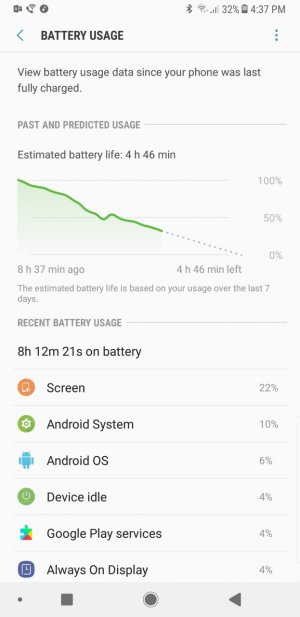 Screenshot_20180210-163756.jpg119.2 KB · Views: 135
Screenshot_20180210-163756.jpg119.2 KB · Views: 135 -
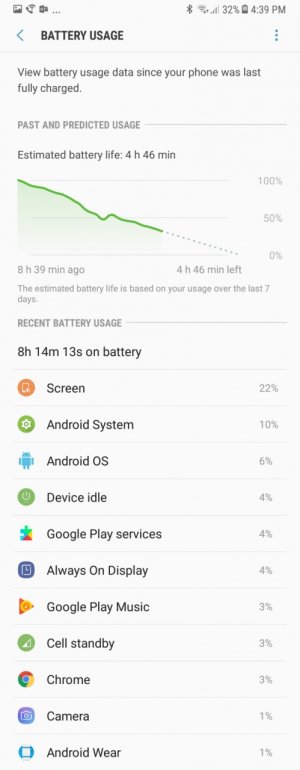 Screenshot_20180210-163946.jpg107.6 KB · Views: 123
Screenshot_20180210-163946.jpg107.6 KB · Views: 123 -
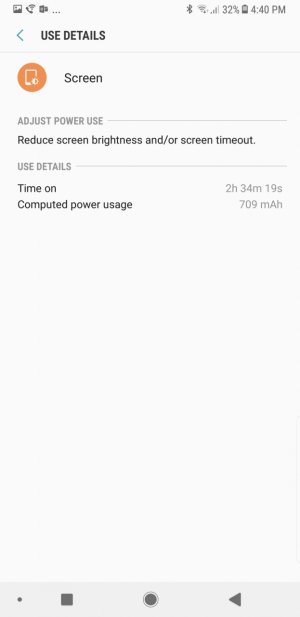 Screenshot_20180210-164019.jpg69 KB · Views: 128
Screenshot_20180210-164019.jpg69 KB · Views: 128 -
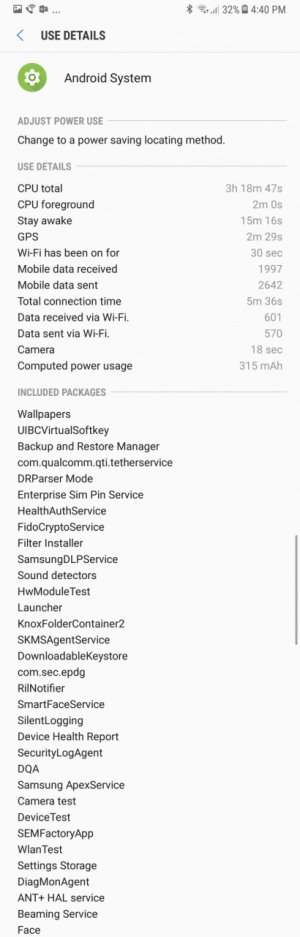 Screenshot_20180210-164029.jpg115.7 KB · Views: 125
Screenshot_20180210-164029.jpg115.7 KB · Views: 125 -
 Screenshot_20180210-164038.jpg82.8 KB · Views: 122
Screenshot_20180210-164038.jpg82.8 KB · Views: 122 -
 Screenshot_20180210-164045.jpg57.9 KB · Views: 123
Screenshot_20180210-164045.jpg57.9 KB · Views: 123 -
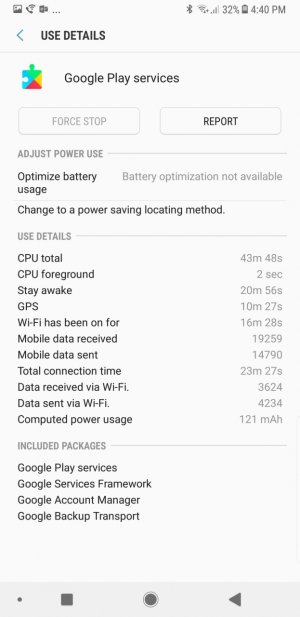 Screenshot_20180210-164050.jpg138.2 KB · Views: 122
Screenshot_20180210-164050.jpg138.2 KB · Views: 122 -
 Screenshot_20180210-165114.jpg137.8 KB · Views: 123
Screenshot_20180210-165114.jpg137.8 KB · Views: 123


