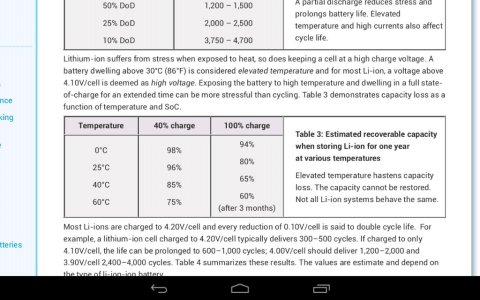idaute
Well-known member
QUOTE=philba;2605187]
Leaving the N7 plugged in for extended periods should not damage the battery if the circuit designers did their job (which, I am confident they did).
philba, we all know that the designers did indeed do their job, otherwise the product would have been a complete flop. The real problem is what if the circuitry in the tablet controlling the charging fails? You then have the chance of the battery overcharging if the charger is left plugged in for extended periods. There is the danger, and to be astute and avoid that danger one should simply not leave his tablet on charge for extended periods of time.
Sent from my ASUS Transformer Pad TF700T using Tapatalk HD
Leaving the N7 plugged in for extended periods should not damage the battery if the circuit designers did their job (which, I am confident they did).
philba, we all know that the designers did indeed do their job, otherwise the product would have been a complete flop. The real problem is what if the circuitry in the tablet controlling the charging fails? You then have the chance of the battery overcharging if the charger is left plugged in for extended periods. There is the danger, and to be astute and avoid that danger one should simply not leave his tablet on charge for extended periods of time.
Sent from my ASUS Transformer Pad TF700T using Tapatalk HD