Buds+ or other tws
- Thread starter j_hansen
- Start date
You are using an out of date browser. It may not display this or other websites correctly.
You should upgrade or use an alternative browser.
You should upgrade or use an alternative browser.
Jewels81
Well-known member
The red ones are out, you can get them on amazon.com
Thanks. I'm still debating. Lol
sweetypie31
Well-known member
Jewels81
Well-known member
And I just bought a pair. Hopefully I won't cancel the order before the 2nd. Lol
Haha couldn't resist could you
sweetypie31
Well-known member
I couldn't. I got black. Red would have been nice though. LolHaha couldn't resist could youwhat color?
Mike Dee
Ambassador
You caved in?Yeah, that's what I was thinking so will see what the expiration date is on those credits. Might just wait... RedFTW!!!! (So bummed that the red version of the phone is only available to Korea)
Jewels81
Well-known member
I couldn't. I got black. Red would have been nice though. Lol
Awesome. With my blue obsession I couldn't pass on the blue ones lol. I'm so tempted on the red.
sweetypie31
Well-known member
I just cancelled my order. I really didn't need these buds. I just wanted them. LolAwesome. With my blue obsession I couldn't pass on the blue ones lol. I'm so tempted on the red.
Thanks. I'm still debating. Lol
Have you not got a spare red nail varnish you could use to paint one of the pairs you already have
Borgie
Well-known member
Those of you who have the buds+, in the gear app, does it show battery level of the case as well as the buds? When I first got the original buds, first thing i said was wish they put that in the app. i thought i saw a video somewhere of the battery level of the buds and case on the +'s
I just got mine and can confirm that you can see battery % independently for each bud and the case.
Only just got them 1/2 an hour ago but like them a lot already and the blue colour is nice.
Only just got them 1/2 an hour ago but like them a lot already and the blue colour is nice.
Last edited:
kaufmansm
Well-known member
Those of you who have the buds+, in the gear app, does it show battery level of the case as well as the buds? When I first got the original buds, first thing i said was wish they put that in the app. i thought i saw a video somewhere of the battery level of the buds and case on the +'s
yes it does.
SpookDroid
Ambassador
justafew
Well-known member
Still waiting on an upgrade to the IconX. I got the original Buds, but after using for 2 weeks couldn't fix or get used to the flat tinny sound - the IconX just have a much, much fuller sound for me. Add the stripped down controls, and the Buds are just a backup for me.
Better ear seal would certainly be an improvement, that was an issue for me with the Buds, but the minimal touch controls is also a pain. I like to be able to turn ambient noise on and off with a touch, and ALSO be able to control volume, play/pause/skip etc. without having to choose 1 control for each Bud.
I agree that was one big shortcoming on the Buds compared to the Icon X. However on the Buds+ app, there is a cool feature called Labs. Inside that setting is an option to "Double tap earbud edge" where you can double tap the edge of the left earbud to turn the volume down and double tap the edge of the right earbud to turn the volume up. I turned on this setting so that I can use the 'touch and hold' option for Ambient noise (left) and Voice Control (right).
I've found that this actually works surprisingly well thus far for. I can still use the tap, double-tap, triple-tap as normal for controls, long-hold to control Ambient noise or Voice control and then double tap the outside edge of either earbud to control the volume. Will see if it gets flaky, but so far so good.
For those curious, for me calls are a VAST improvement where the original Buds I'd disconnect them half the time for calls as people couldn't hear me or complained about how I sounded. In calls so far, everyone has said it didn't sound any different than when just using the phone.
I've been happy I upgraded.
thisisnotyos
Member
isired
Well-known member
Sounds good, think I'll give them a shot. I'm basically looking for IconX with wireless charging. Slimmer case a plus.I agree that was one big shortcoming on the Buds compared to the Icon X. However on the Buds+ app, there is a cool feature called Labs. Inside that setting is an option to "Double tap earbud edge" where you can double tap the edge of the left earbud to turn the volume down and double tap the edge of the right earbud to turn the volume up. I turned on this setting so that I can use the 'touch and hold' option for Ambient noise (left) and Voice Control (right).
I've found that this actually works surprisingly well thus far for. I can still use the tap, double-tap, triple-tap as normal for controls, long-hold to control Ambient noise or Voice control and then double tap the outside edge of either earbud to control the volume. Will see if it gets flaky, but so far so good.
For those curious, for me calls are a VAST improvement where the original Buds I'd disconnect them half the time for calls as people couldn't hear me or complained about how I sounded. In calls so far, everyone has said it didn't sound any different than when just using the phone.
I've been happy I upgraded.
The swipe up / swipe down volume controls on the IconX are so intuitive and easy, I guess it's a hardware change that makes this not doable on the Buds.
bassjo
Well-known member
Yep, see the attached image.Those of you who have the buds+, in the gear app, does it show battery level of the case as well as the buds? When I first got the original buds, first thing i said was wish they put that in the app. i thought i saw a video somewhere of the battery level of the buds and case on the +'s
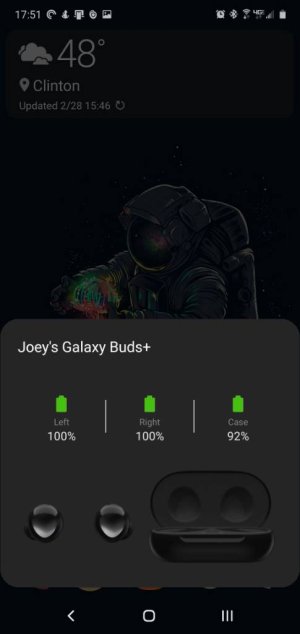
msm0511
Trusted Member
I've been debating between truly wireless buds for a while. I'm debating between the Jabra 75t, Buds+, and Sony XM3's.
Jasoneph
New member
I recently received a pair of Galaxy Buds+ to upgrade from my original Galaxy Buds. While the sound quality seems to be slightly better, the call quality is better and I'm sure the battery life is longer (haven't been able to test yet), I am quite disappointed in the quality of the charging case.
The hinge is smoother on the Buds+ case, but the plastic seems to be cheaper and the hinge/body of case make squeaking sounds when moved/pushed. Anyone else notice this? Wondering if I got a poorly manufactured unit...
The hinge is smoother on the Buds+ case, but the plastic seems to be cheaper and the hinge/body of case make squeaking sounds when moved/pushed. Anyone else notice this? Wondering if I got a poorly manufactured unit...
Last edited:
Similar threads
- Replies
- 8
- Views
- 2K
- Replies
- 5
- Views
- 1K
- Replies
- 2
- Views
- 940
Latest posts
-
-
-
Question There seems to be a lot of SD MAID functions that just don't work...
- Latest: cdsghjgfjsdhfdhj
Trending Posts
-
If iOS gets chatgpt, will you switch over to iPhone?
- Started by tanostu7
- Replies: 14
-
News Google Maps gets rid of another feature on Web
- Started by AC News
- Replies: 0
-
-
-
Forum statistics

Android Central is part of Future plc, an international media group and leading digital publisher. Visit our corporate site.
© Future Publishing Limited Quay House, The Ambury, Bath BA1 1UA. All rights reserved. England and Wales company registration number 2008885.


 what color?
what color?