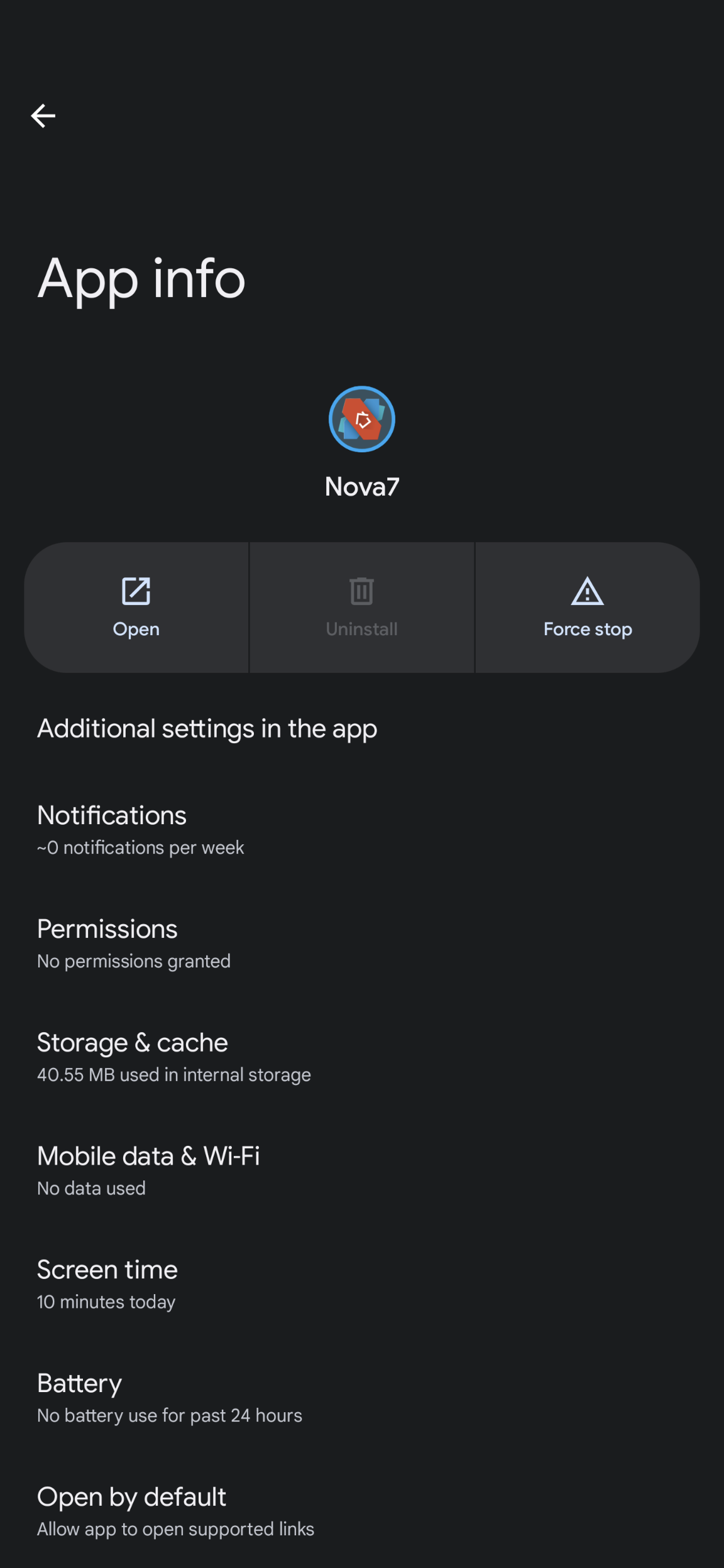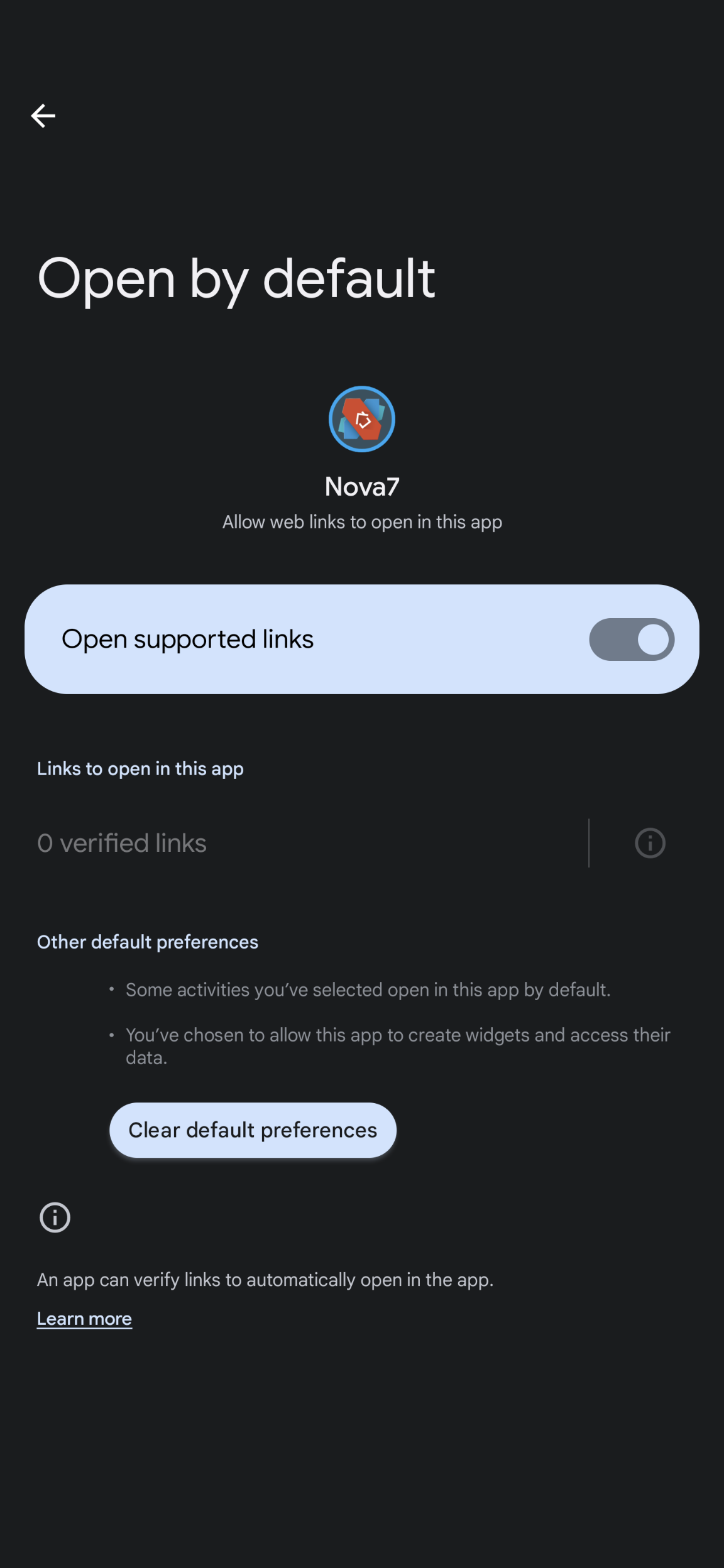Like an *****, I tapped on use always for a browser but I usually NEVER do that so I have options.
According to this:
https://support.google.com/pixelphone/answer/6271667?hl=en
Copied and pasted for your convenience:
Clear an app's default settings
Open your phone's Settings app.
Tap Apps.
Tap the app that you no longer want to be the default. If you don't see it, first tap See all apps or App info.
Tap Open by default.
Turn off Open supported links.
After clearing the default, when you take that action again, your phone will ask you which app to use.
I should have the option to tap on open by default which I don't have on my P6P. I just want to have it so the OS asks me which app (browser) to use but there's no way to clear the default. So, I installed my favorite stanby for situations like this, Better Open With app and it works but I'd rather not have an app installed to do what I should be able to do without it.
I read somewhere online about a similar issue and even uninstalled Better Open With since it's set as default browser, thinking that then there would be no browser set as default anymore but nope, Chrome then was automatically set as default. I wish they'd just make it easy and have the option to choose "none" as the default app for whatever! That would be too easy and makes too much sense.
Do any other P6P users have the options above? Not sure if this is an A12 thing, P6P thing or a combination of both.
According to this:
https://support.google.com/pixelphone/answer/6271667?hl=en
Copied and pasted for your convenience:
Clear an app's default settings
Open your phone's Settings app.
Tap Apps.
Tap the app that you no longer want to be the default. If you don't see it, first tap See all apps or App info.
Tap Open by default.
Turn off Open supported links.
After clearing the default, when you take that action again, your phone will ask you which app to use.
I should have the option to tap on open by default which I don't have on my P6P. I just want to have it so the OS asks me which app (browser) to use but there's no way to clear the default. So, I installed my favorite stanby for situations like this, Better Open With app and it works but I'd rather not have an app installed to do what I should be able to do without it.
I read somewhere online about a similar issue and even uninstalled Better Open With since it's set as default browser, thinking that then there would be no browser set as default anymore but nope, Chrome then was automatically set as default. I wish they'd just make it easy and have the option to choose "none" as the default app for whatever! That would be too easy and makes too much sense.
Do any other P6P users have the options above? Not sure if this is an A12 thing, P6P thing or a combination of both.