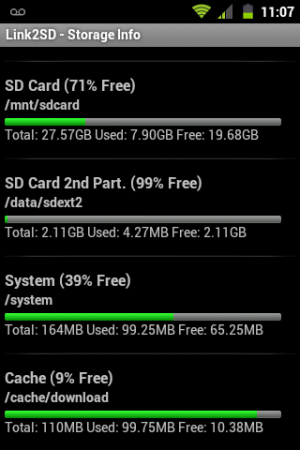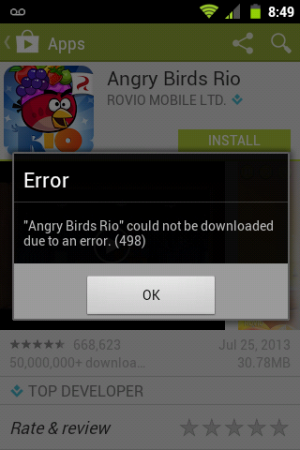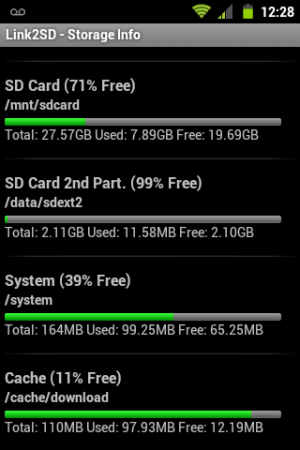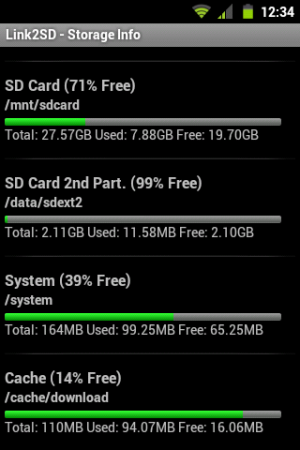I've been lurking for a while now and have decided to take the plunge into rooting and a custom ROM. So far everything has gone well thanks to the help of this great forum and new life has been given to this unapologetically old and slow phone!
I have run into one issue and its entirely possible it is something easy I'm missing. I'm having trouble downloading new apps and get an error followed by "(498)". I'm using Link2SD and when looking at my storage space, I noticed that my download cache is nearly maxxed out (see screenshot). I used the cache clearing tools within Link2SD with no luck. Do the other "cache clearing" apps also go after "/cache/download"?
Is my assumption correct that this is my issue (no more room to download anything larger than the free space available) and if so, how do I get it cleared out?
Thank you for the help!
Phone:
LG Optimus V, Harmonia 2.09 ROM, Link2SD, 32GB microSD, SetCPU 806/480 on conservative
I have run into one issue and its entirely possible it is something easy I'm missing. I'm having trouble downloading new apps and get an error followed by "(498)". I'm using Link2SD and when looking at my storage space, I noticed that my download cache is nearly maxxed out (see screenshot). I used the cache clearing tools within Link2SD with no luck. Do the other "cache clearing" apps also go after "/cache/download"?
Is my assumption correct that this is my issue (no more room to download anything larger than the free space available) and if so, how do I get it cleared out?
Thank you for the help!
Phone:
LG Optimus V, Harmonia 2.09 ROM, Link2SD, 32GB microSD, SetCPU 806/480 on conservative
Attachments
Last edited: