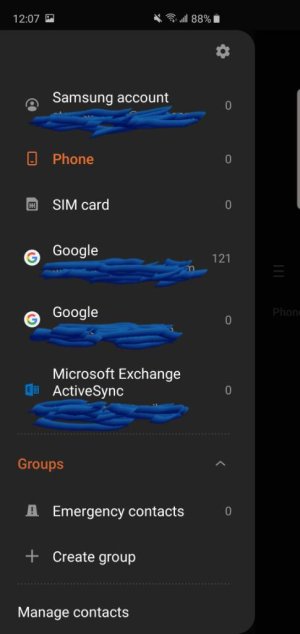I use Google to manage all my contacts. On my Samsung Galaxy Note 8 before Android 9.0 I could display a customized list of contacts. I have contact in groups so before I could select groups to display. Now I cannot find that feature. Did it get removed?
Customized Contact List
- Thread starter diabsoule
- Start date
You are using an out of date browser. It may not display this or other websites correctly.
You should upgrade or use an alternative browser.
You should upgrade or use an alternative browser.
I can tell you that using the Google Contacts app, you tap the Menu button, then select the Label that represents your custom group. Not sure if the stock Samsung Contacts app acts similarly, but it probably does.
The stock one doesn't appear to let me select which groups I display in contacts and which ones I don't. Also a lot of the features built into the phone link to the stock app so kind of annoying to have two apps that do the same thing.
SpookDroid
Ambassador
S10+, T-Mobile variant here. I do see the 'Groups' tab in the stock Contacts app (tap the Menu button and that will display all your linked accounts and there should be a section below for selecting Groups; that includes auto-created groups from fields like Company, etc.).
Additionally, if you are looking at the Contacts tab from the Dialer, there is also a 'Groups' section at the very top of the list.
Additionally, if you are looking at the Contacts tab from the Dialer, there is also a 'Groups' section at the very top of the list.
Yes that will show me a list of all my groups. But I use to be able to go into settings and select which groups show in my contacts and which groups I would like to hide. Then my contact list would just be the groups I choose to show and I wouldn't have to click on groups to find contacts.
gardengal4
Well-known member
I am just running into this issue myself after updating to Pie. So irritating!
I have 10+ years of Google contacts carefully grouped into groups (family, work, oldwork, ...) and prior to the update, Contacts had an option to display contacts from Google, Phone, or CustomizedList. I spent a lot of time getting my Customized List just right and poof its gone in one fell swoop. When *ALL* google contacts are showing, the list is crazy long and mostly consisting of historical contacts that I don't want to delete, but I don't want to display. (don't want to see them and don't want to accidentally call them)
I wish at least Samsung(verizon?) would honor my do-not-auto-update-apps setting. I am so annoyed. Plus, the updated Contact app has all sorts of other unnecessary cosmetic changes that get in my way when I want to find a contact fast. Does every programmer who gets assigned that app think they have to re-design it to their liking? I'm additionally mad that Samsung/Verizon forced me to update to Pie when I don't need/want anything from it. Too early for wine? I gotta calm down...
I hope phone competition eventually brings us to a place we we have more control over phones we buy. (w/o having to be an engineer to get in the nuts and bolts either). Are we there? Is there an option for my next phone?
going to go look for other contact apps, but I suspect this feature is too niche and I won't find it.
samsung S8
I have 10+ years of Google contacts carefully grouped into groups (family, work, oldwork, ...) and prior to the update, Contacts had an option to display contacts from Google, Phone, or CustomizedList. I spent a lot of time getting my Customized List just right and poof its gone in one fell swoop. When *ALL* google contacts are showing, the list is crazy long and mostly consisting of historical contacts that I don't want to delete, but I don't want to display. (don't want to see them and don't want to accidentally call them)
I wish at least Samsung(verizon?) would honor my do-not-auto-update-apps setting. I am so annoyed. Plus, the updated Contact app has all sorts of other unnecessary cosmetic changes that get in my way when I want to find a contact fast. Does every programmer who gets assigned that app think they have to re-design it to their liking? I'm additionally mad that Samsung/Verizon forced me to update to Pie when I don't need/want anything from it. Too early for wine? I gotta calm down...
I hope phone competition eventually brings us to a place we we have more control over phones we buy. (w/o having to be an engineer to get in the nuts and bolts either). Are we there? Is there an option for my next phone?
going to go look for other contact apps, but I suspect this feature is too niche and I won't find it.
samsung S8
Last edited:
I am just running into this issue myself after updating to Pie. So irritating!
I have 10+ years of Google contacts carefully grouped into groups (family, work, oldwork, ...) and prior to the update, Contacts had an option to display contacts from Google, Phone, or CustomizedList. I spent a lot of time getting my Customized List just right and poof its gone in one fell swoop. When *ALL* google contacts are showing, the list is crazy long and mostly consisting of historical contacts that I don't want to delete, but I don't want to display. (don't want to see them and don't want to accidentally call them)
I wish at least Samsung(verizon?) would honor my do-not-auto-update-apps setting. I am so annoyed. Plus, the updated Contact app has all sorts of other unnecessary cosmetic changes that get in my way when I want to find a contact fast. Does every programmer who gets assigned that app think they have to re-design it to their liking? I'm additionally mad that Samsung/Verizon forced me to update to Pie when I don't need/want anything from it. Too early for wine? I gotta calm down...
I hope phone competition eventually brings us to a place we we have more control over phones we buy. (w/o having to be an engineer to get in the nuts and bolts either). Are we there? Is there an option for my next phone?
going to go look for other contact apps, but I suspect this feature is too niche and I won't find it.
samsung S8
I just encountered this on my Google Contacts. Look at the icon at the upper right -- is it your Google profile picture, or does it just look like an icon of two people? If it's the latter, then tap it, then tap your Google account. Your labels should now show up.
If the icon with two people is selected, that means it's showing contacts from all accounts, and therefore your Google Contacts labels won't be accessible.
gardengal4
Well-known member
I just encountered this on my Google Contacts. Look at the icon at the upper right -- is it your Google profile picture, or does it just look like an icon of two people? If it's the latter, then tap it, then tap your Google account. Your labels should now show up.
If the icon with two people is selected, that means it's showing contacts from all accounts, and therefore your Google Contacts labels won't be accessible.
It is showing ALL my contacts from my Google account. I only have one Google account. I see no icons. I don't have a Google profile. I'm not sure you understand what "CustomizedList" was. Sadly, its gone. It was a way to filter my 289 contacts so I could just display a handful of groups of interest. Thanks for trying.
Are you using the Samsung Contacts app, or the Google Contacts app? If you're using the Samsung one, then you could consider installing the Google Contacts app (if allowed), which would allow you to switch between your various Google Contact labels (groups) easily. You could easily set up your Labels to represent the Customized Lists that you mentioned.
gardengal4
Well-known member
Ya know, I was just wondering about that. The app doesn't even say whose it is. I suspect its Samsung. I'll pursue that.
but, again, its not about switching between groups on the fly. THis app can do that. Its about defining my entire contact list to statically just selected groups show up.
but, again, its not about switching between groups on the fly. THis app can do that. Its about defining my entire contact list to statically just selected groups show up.
Ok, the Google Contacts app can do that as well. Tap the Menu button, then Customize View, then Customize, then check all of the groups that you want to show up.
Sorry, I wish I had a Samsung device to play around with so I could see what their Contacts app looks like. Let me see if @SpookDroid or @mustang7757 can shed more light.
Sorry, I wish I had a Samsung device to play around with so I could see what their Contacts app looks like. Let me see if @SpookDroid or @mustang7757 can shed more light.
gardengal4
Well-known member
Very promising! Thank you. I was just reading the reviews on Google Contacts and getting a bit discouraged about some of the complaints. But that's what I'm looking for.
I am getting a little confused wondering about phone & contact interaction and whose responsible for what. For example, when I open Phone app, there is a tab to see contacts and I get a right hand edge of a-z links. Someone was complaining on Play store that they don't get those a-z shortcut links and its time-consuming to search Do you? I think thats the Contacts app providing those shortcuts.
Also, I have special ringtones for groups (doctors, friends, family... so I can not answer as needed . Is that coming from Contacts in my Google Account or the contact app or the phone app? They kinda all play together.
. Is that coming from Contacts in my Google Account or the contact app or the phone app? They kinda all play together.
I am getting a little confused wondering about phone & contact interaction and whose responsible for what. For example, when I open Phone app, there is a tab to see contacts and I get a right hand edge of a-z links. Someone was complaining on Play store that they don't get those a-z shortcut links and its time-consuming to search Do you? I think thats the Contacts app providing those shortcuts.
Also, I have special ringtones for groups (doctors, friends, family... so I can not answer as needed
I don't know for sure, but I'd guess that the Contacts tab in the Phone app is drawn directly from your Contacts app (or Contact Storage app, which is a system app). It's generally more limited in terms of display options compared the actual Contacts app. On the Pixel's Phone app, you see the A-Z show up if you scroll down using the scroll bar, making it easier to jump to a particular letter.
I think the special ringtones are probably set through the Contacts app. You're right, they play together -- the Phone app has to have Contacts permission in order to access your contacts.
I think the special ringtones are probably set through the Contacts app. You're right, they play together -- the Phone app has to have Contacts permission in order to access your contacts.
gardengal4
Well-known member
between a rock and a hard place. The Google Contacts app does do the customized filtered contacts just fine. (And surprisingly all my desired selections were pre-checked off. very odd)
But the phone app and text app only use the Samsung Contacts app. There's no way to select which contacts app it uses. I even force-stopped the Samsung Contacts, but the Contacts Tab on the phone still used the Samsung view. presumably using the storage contacts you referred to.
The Google Contacts A-Z is not the same as Samsung a-z. With Google, still have to scroll to get to what you want. The Samsung a-z are tiny letters and all fit on one screenful at the beginning (well, used to be at the beginning, now its one swipe to get to it).
So my choices are not good. This stuff needs to be mindless and on auto-pilot. Either:
(1) Samsung: good a-z shortcuts but hundreds more contacts than I want, integrated properly with Phone/Text apps.
(2) Google: filtered contacts but more scrolling/searching. initiate calls/text only from contacts app.
I think having both apps will ultimately be confusing and not fast and mindless. I'll try just using 2nd choice for a while to see if it gets natural. I think it will be like going up against the tide... There may be other places that Samsung wants to be Samsung...
But the phone app and text app only use the Samsung Contacts app. There's no way to select which contacts app it uses. I even force-stopped the Samsung Contacts, but the Contacts Tab on the phone still used the Samsung view. presumably using the storage contacts you referred to.
The Google Contacts A-Z is not the same as Samsung a-z. With Google, still have to scroll to get to what you want. The Samsung a-z are tiny letters and all fit on one screenful at the beginning (well, used to be at the beginning, now its one swipe to get to it).
So my choices are not good. This stuff needs to be mindless and on auto-pilot. Either:
(1) Samsung: good a-z shortcuts but hundreds more contacts than I want, integrated properly with Phone/Text apps.
(2) Google: filtered contacts but more scrolling/searching. initiate calls/text only from contacts app.
I think having both apps will ultimately be confusing and not fast and mindless. I'll try just using 2nd choice for a while to see if it gets natural. I think it will be like going up against the tide... There may be other places that Samsung wants to be Samsung...
But the phone app and text app only use the Samsung Contacts app. There's no way to select which contacts app it uses. I even force-stopped the Samsung Contacts, but the Contacts Tab on the phone still used the Samsung view. presumably using the storage contacts you referred to.
I typically go to the Contacts app first to access contacts, rather than trying to access them from the Phone app, so that's one potential way to change your workflow to avoid problem. But yeah, it's frustrating when there isn't one unified app that has all of the features you want.:-\
If you go into contact app , tap 3 bars upper left it will display all groups you've sync before with contacts like how my screenshot above looksIt is showing ALL my contacts from my Google account. I only have one Google account. I see no icons. I don't have a Google profile. I'm not sure you understand what "CustomizedList" was. Sadly, its gone. It was a way to filter my 289 contacts so I could just display a handful of groups of interest. Thanks for trying.
gardengal4
Well-known member
No problem , so exactly what is the issue your experiencing?Thanks Mustang but thats not the problem.
Similar threads
- Replies
- 0
- Views
- 2K
- Replies
- 4
- Views
- 448
- Replies
- 2
- Views
- 2K
- Question
- Replies
- 5
- Views
- 2K
Latest posts
-
-
My samsung j7+ sounds are coming to the call speaker than main speaker
- Latest: Rendell Sibal
Members online
Total: 2,861 (members: 10, guests: 2,851)
Trending Posts
-
News Redmi Pad Pro review: Xiaomi's best budget tablet yet
- Started by AC News
- Replies: 0
-
News Android 14 and Gemini AI are set to enhance the Google TV experience
- Started by AC News
- Replies: 0
-
Question s22 ultra randomly freezes while using and now stuck in loop reboot
- Started by joe1335
- Replies: 0
-
lunch new version of picsart apk for andriod
- Started by onais
- Replies: 0
-
My samsung j7+ sounds are coming to the call speaker than main speaker
- Started by Rendell Sibal
- Replies: 3
Forum statistics

Android Central is part of Future plc, an international media group and leading digital publisher. Visit our corporate site.
© Future Publishing Limited Quay House, The Ambury, Bath BA1 1UA. All rights reserved. England and Wales company registration number 2008885.