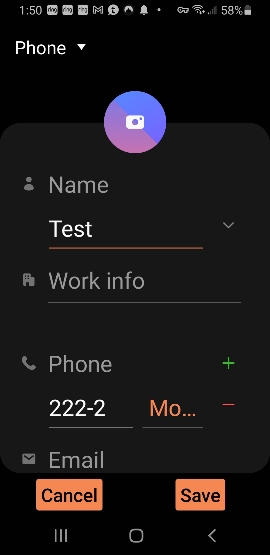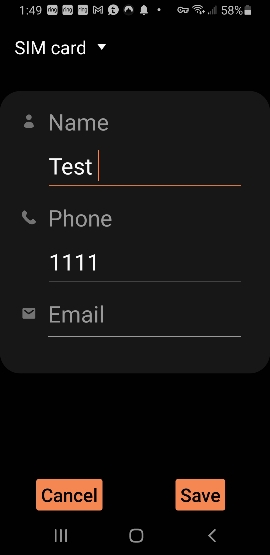Over the decades, I have had enough lost and duplicated data due to synchronization apps doing something other than I wanted them to, that I refuse to have anything to do with them. I also am not keen to share my contacts with Google, which has tentacles into everything, or to any other cloud service. My normal method for backing up and restoring my Android contacts is to export to a vcard file and then import it to the new location. If I need to merge, I do it manually on my computer - convert the two vcard files to spreadsheets, sort, compare, manually select what I want with full visibility and control, and then convert the result back to a vcard file and import (after clearing out the destination Contacts if necessary).
I have only recently started using contact groups, and more recently moved from a Droid Turbo 2 to a Samsung S20+ 5G. I noticed today that the one group I had created on the Droid Turbo 2 is not there on the Samsung S20+ 5G. Fortunately, I had also added the group name in parentheses at the end of the name of each contact in the group (which made for a better workflow for some task I was doing back when I had the Droid Turbo 2), I only had the one group, and there were only 14 or 15 contacts in the group, so today I was able to recreate the group. But I was wondering if there is any app that will allow me to back up and restore my contacts AND save the group information? Did the group get lost because it's a different phone type and different contacts app, or because vcard format doesn't capture group information?
Again, note: I am NOT looking for a synchronization app. I want to be able to backup (preferably locally, either to a file on my phone or to my computer via USB or wifi) and to restore, as two separate processes.
Thanks!
I have only recently started using contact groups, and more recently moved from a Droid Turbo 2 to a Samsung S20+ 5G. I noticed today that the one group I had created on the Droid Turbo 2 is not there on the Samsung S20+ 5G. Fortunately, I had also added the group name in parentheses at the end of the name of each contact in the group (which made for a better workflow for some task I was doing back when I had the Droid Turbo 2), I only had the one group, and there were only 14 or 15 contacts in the group, so today I was able to recreate the group. But I was wondering if there is any app that will allow me to back up and restore my contacts AND save the group information? Did the group get lost because it's a different phone type and different contacts app, or because vcard format doesn't capture group information?
Again, note: I am NOT looking for a synchronization app. I want to be able to backup (preferably locally, either to a file on my phone or to my computer via USB or wifi) and to restore, as two separate processes.
Thanks!